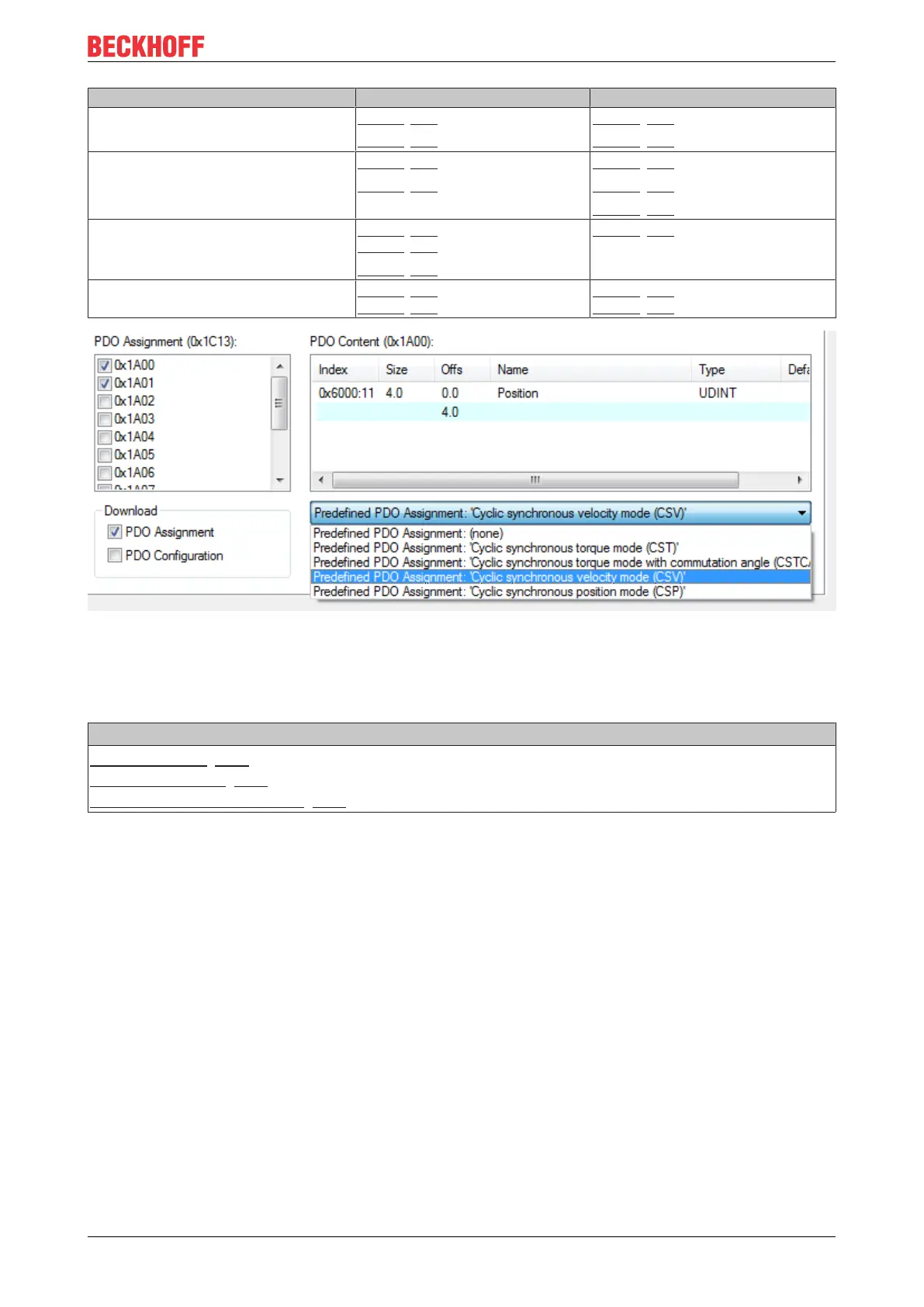Commissioning
EL72x1-901x 171Version: 1.9
Name SM2, PDO assignment SM3, PDO assignment
Cyclic synchronous velocity mode (CSV)
0x1600 [}203] (DRV Controlword)
0x1601 [}203] (DRV Target velocity)
0x1A00 [}204] (FB Position)
0x1A01 [}204] (DRV Statusword)
Cyclic synchronous torque mode (CST)
0x1600 [}203] (DRV Controlword)
0x1602 [}203] (DRV Target torque)
0x1A00 [}204] (FB Position)
0x1A01 [}204] (DRV Statusword)
0x1A03 [}204] (DRV Torque actual value)
Cyclic synchronous torque mode with commu-
tation angle (CSTCA)
0x1600 [}203] (DRV Controlword)
0x1602 [}203] (DRV Target torque)
0x1603 [}203] (DRV Commutation angle)
0x1A01 [}204] (DRV Statusword)
Cyclic synchronous position mode (CSP)
0x1600 [}203] (DRV Controlword)
0x1606 [}203] (DRV Target position)
0x1A00 [}204](FB Position)
0x1A01 [}204](DRV Statusword)
Fig.206: Process data tab - Predefined PDO Assignment, EL72x1-0010
5.7 DS402 process data
Table of contents
• Sync Manager [}171]
• PDO Assignment [}173]
• Predefined PDO Assignment [}174]
Sync Manager (SM)
Sync Manager (SM) The extent of the process data that is made available can be changed through the
"Process data" tab (see Fig. Process Data tab SM2, EL72x1-0010 (default)).
