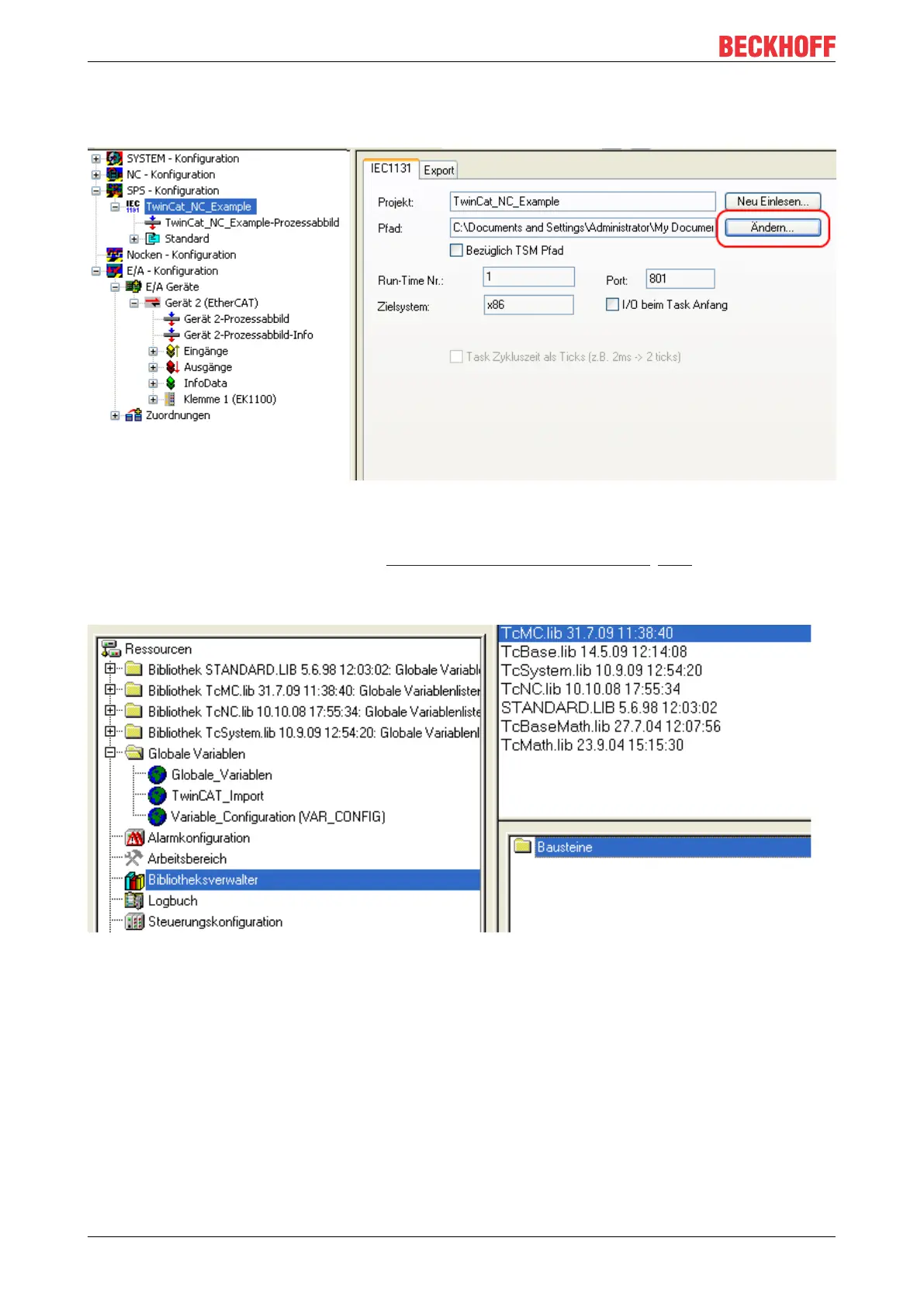Commissioning
EL72x1-901x136 Version: 1.9
• In the PLC configuration you have to adjust the path for the PLC program. Click on the appended PLC
program and select the tab IEC1131 (see Fig. Changing the PLC path). Select Change and enter the
correct path.
Fig.170: Changing the PLC path
• Under NC configuration an EL7041 is already linked to the NC. To change the link or add additional
devices proceed as described under “Integration into the NC configuration [}115]”.
The PLC program is configured as follows. The libraries TcMC.lib and TcNC.libmust be integrated (see Fig.
Required libraries).
Fig.171: Required libraries
Once this is done, certain global variables are declared (see Fig. Global variables). The data types
PLCTONC_AXLESTRUCT and NCTOPLC_AXLESTRUCTdeal with the communication between the PLC
and the NC.
