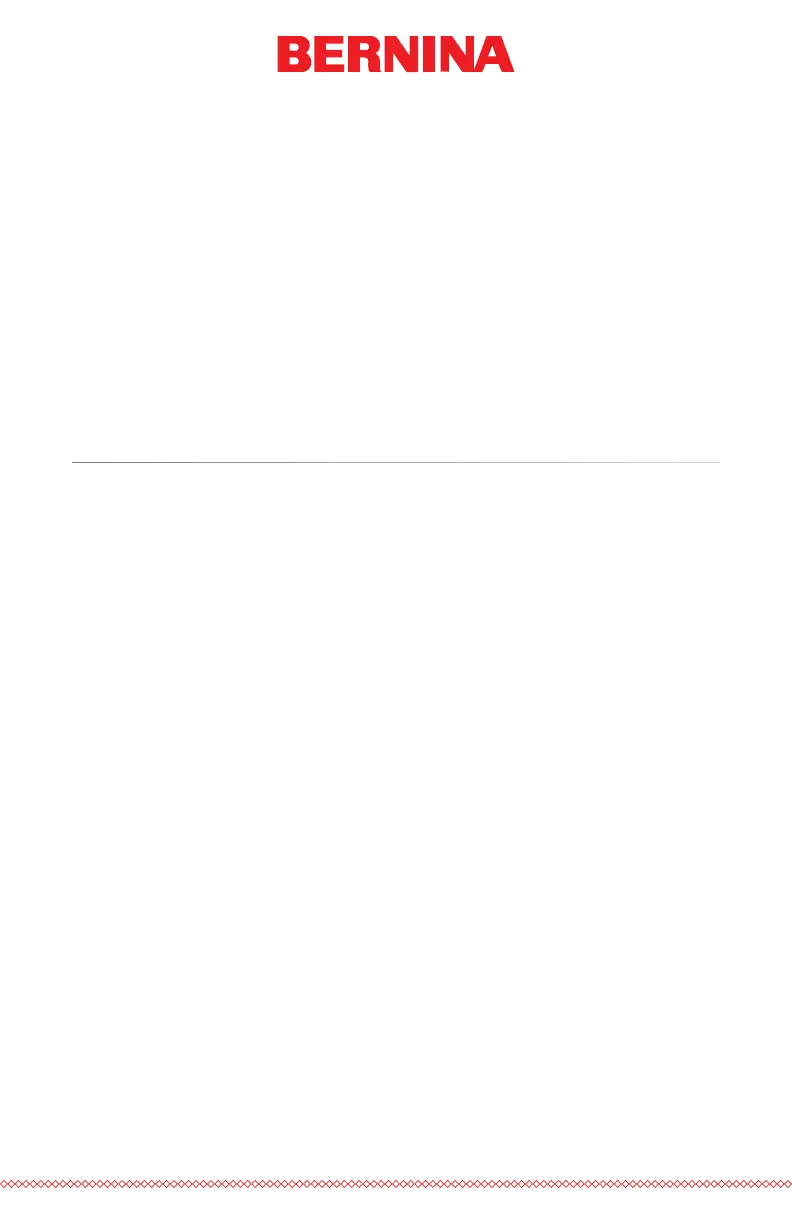105 of 109
If the needle is not at the presser foot adjustment point, the presser foot
will not appear to move. Even if the needle is at the adjustment point, it
may be difcult to see a change in the presser foot. The material of the cap
is pressing up against it and you may not see it lift off the material. This is
normal and will not affect the actual adjustment.
With the presser foot adjusted all the way down, rotate the gear clockwise
and bring the presser foot back up. Count the clicks of the gear. Raise the
presser foot two clicks back up. Again, you most likely will not see the
presser foot move.
With the presser foot two clicks up from the bottom, your machine is ad-
justed and you are ready to trace the design and sew it out.
Centering a Design on a Cap
Unless you hooped absolutely perfectly, and that is exceeding difcult to
do, you will most likely need to adjust the hoop position on the machine to
better center the design on your cap.
The best way to accomplish this is to have the hoop loaded on the machine
rst.
Screen Versus Cap
Pressing the move to Center button in the software or commanding it from
the keypad of the machine is convenient, but it doesn’t work well for caps.
It functions by centering the hoop or frame to the machine.
The software will display the frame limits. Centering the design within these
limits will not necessarily center the design on the cap. Because caps have
different proles and embroiderers hoop inconsistently, small adjustments
may need to be made to the hoop placement.
When the design is centered on the cap, the placement may appear to be
off in the software and on screen.
Centering Vertically
Centering the design vertically will take a bit of measuring, but it only
needs to be done once for a particular style of cap. Additional caps will not
require vertical adjustments.
To nd an appropriate vertical placement on the cap, measure from the
bill of the cap to where the curve really starts to come over the head. This
