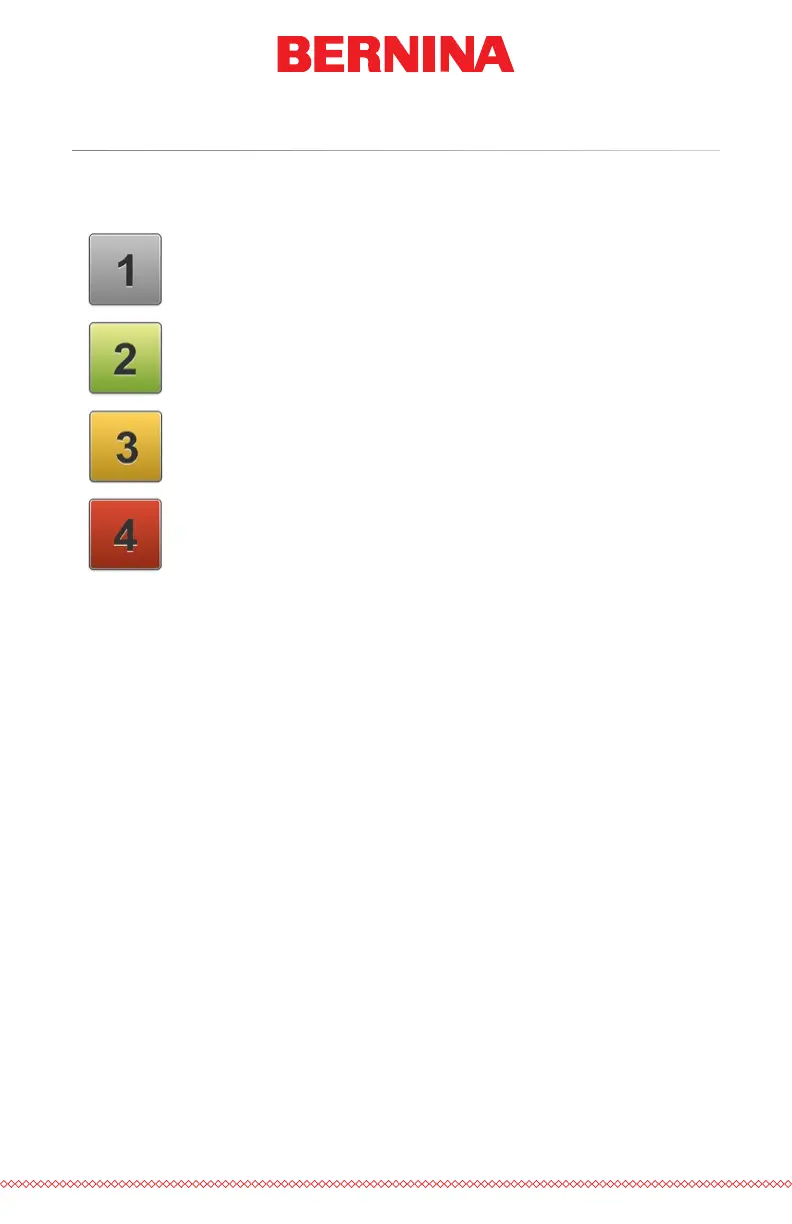25 of 109
Machine Status
Both the status bar and the machine button can indicate machine status.
The various status colors and their meanings are listed below.
Silver - indicates that the machine is in a load-ready state.
This is the only state from which you can load a design to the
machine. This is also the only state in which multiple machines
can be selected.
Green - indicates that the machine is in the process of running
a design. If the machine status is green, the status bar will
display the le name as well as the time and stitch count.
Yellow - indicates that the machine requires your attention.
This could be due to a variety of reasons ranging from an
Appliqué command to a thread break. If the machine status is
yellow, the status bar will display the reason why.
Red - indicates that an error has occurred or the emergency
stop button has been pressed. If the machine status is red, the
Status Bar will display the reason why.