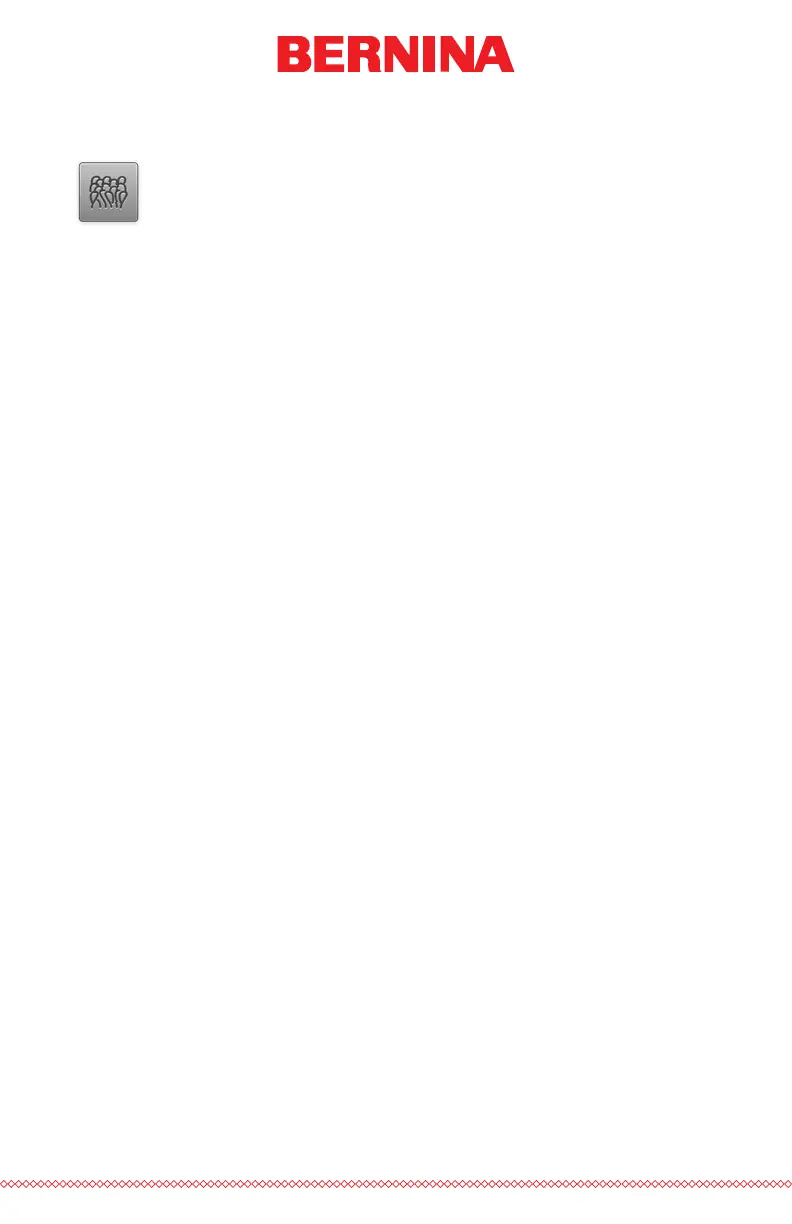41 of 109
Looping Effect
Adding the Looping effect to a color block will alter the sew
settings to feed extra thread and cause the stitches to loop. When
coupled with a design that is digitized for this effect, it can create
a micro chenille-like look.
To place a Looping effect onto a color block:
1. Locate the color block in the sequence you would like to have the
Looping effect.
2. Drag the Looping icon down onto the color block where needed.
3. Release the Looping icon. The effect is now overlaying the color
block.
To remove a Looping effect from the color sequence:
1. Drag the Looping effect off of and away from the color block.
2. Once off of the color block, release the effect to delete it.