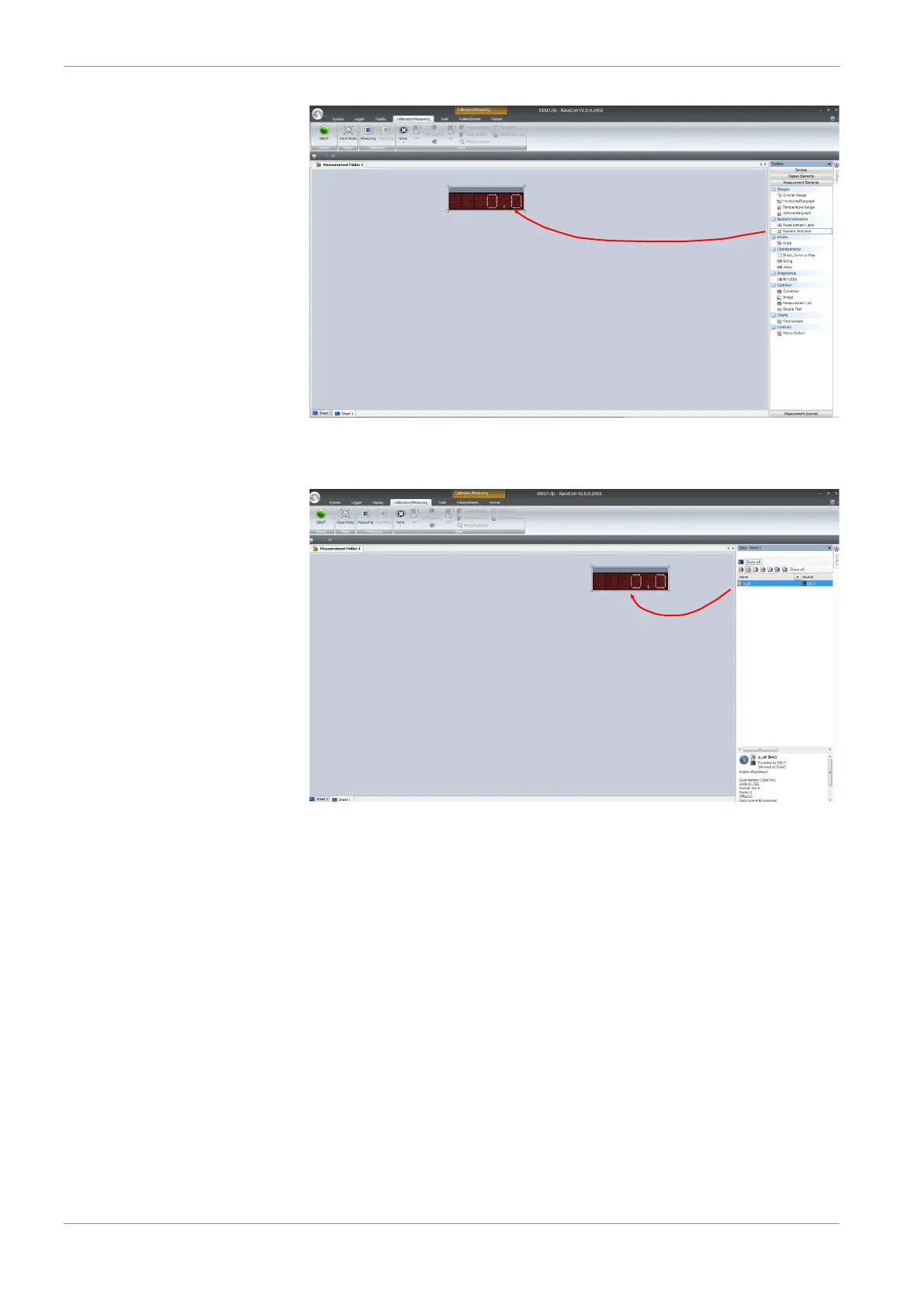10 | CAN Configuration
48/144 Manual_C_80 Bosch Motorsport
4. Click on folder ‘CAN Input’ of desired CAN bus to display available channels.
5. Drag desired Measurement channel and drop it on the Measurement element.
The measurement element displays the values of the assigned channel.
6. Connect PC to the vehicle and switch to ‘Race Mode’ by clicking ‘F11’ on the key-
board to display online data.
10.2.5 Import a CAN database (DBC) file
1. Right-click on CAN Input of desired bus (CAN1 or CAN2).
2. Select ‘Import DBC file’ from menu. A file browser opens.
3. Select DBC file to import and click ‘OK’ when done. A channel import window opens.