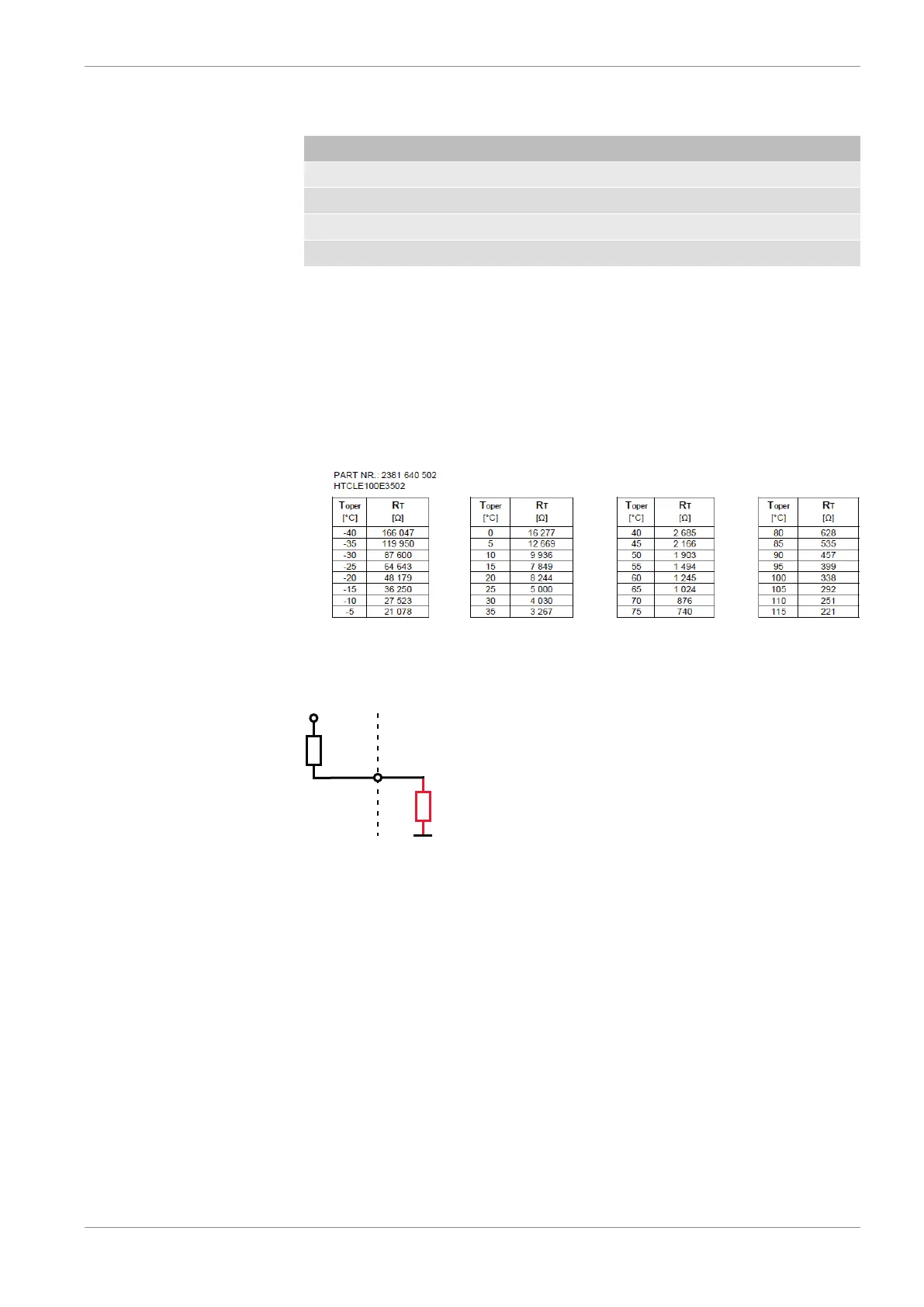Analog and Frequency Inputs | 12
Bosch Motorsport Manual_C_80 61/144
Available measurements for channel:
Measurement label Function
raw_name mV value of sensor
raw_name_fi filtered mV value of sensor
name physical value of sensor
name_fi filtered physical value
Note
Working with automatically created measurement sheets is explained in chapter ‘Setting
up an online measurement [}75]’.
12.2.3 Configuring a generic nonlinear sensor
Example: Thermistor 5 kOhm
– From sensor data sheet - resistance values over temperature:
– The sensor has a nonlinear behavior
– Use characteristic curve for linearization
– Input voltage is the ratio between pull-up resistor and thermistor
1. Click ‘Measurement Sources’ in the Toolbox.
2. To expand the list of ‘I/O Channels’, click on ‘+’ in the C 80 Project Tree.
3. Drag the “Characteristic Curve” analogue signal source from the Toolbox and drop it
on the desired analogue input channel in the C 80 Project Tree.