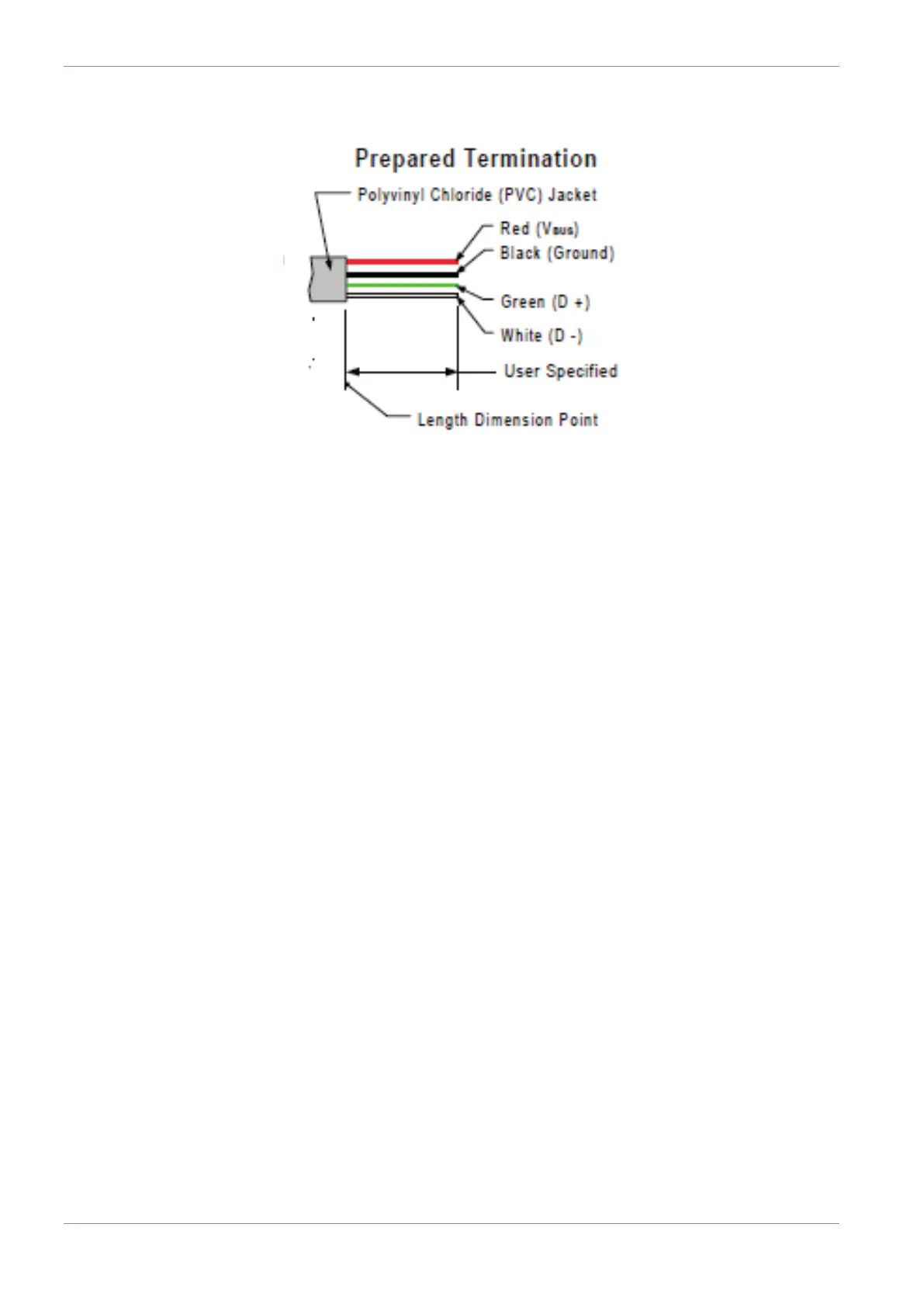14 | Recording
90/144 Manual_C_80 Bosch Motorsport
Colors matching a standard USB cable
Storage device
The recording function can be used with a dedicated Bosch Motorsport USB device. The
USB device has to be preformatted with the Bosch File System (BFS) in RaceCon before
first use.
To format the USB device with the Bosch File System (BFS), do the following steps:
In RaceCon, select ‘Tools’ - ‘Extras’ and choose ‘Format USB stick’.
Press ‘Format’.
An USB device is recognized by Windows as a ‘storage medium’, but it can only be initial-
ized with RaceCon and read with WinDarab.
14.4.1 Recording data on USB device
1. Plug an USB device to C 80.
2. Prepare a recording configuration in RaceCon.
3. Power on the system and connect with RaceCon to the vehicle.
4. Download the configuration to the C 80.
5. Record measurement data. If an USB device is present, the C 80 stores the data in
parallel on the internal memory and the USB device.
6. Power off the system.
7. Remove USB device from the vehicle.
8. Start the WinDarab software.