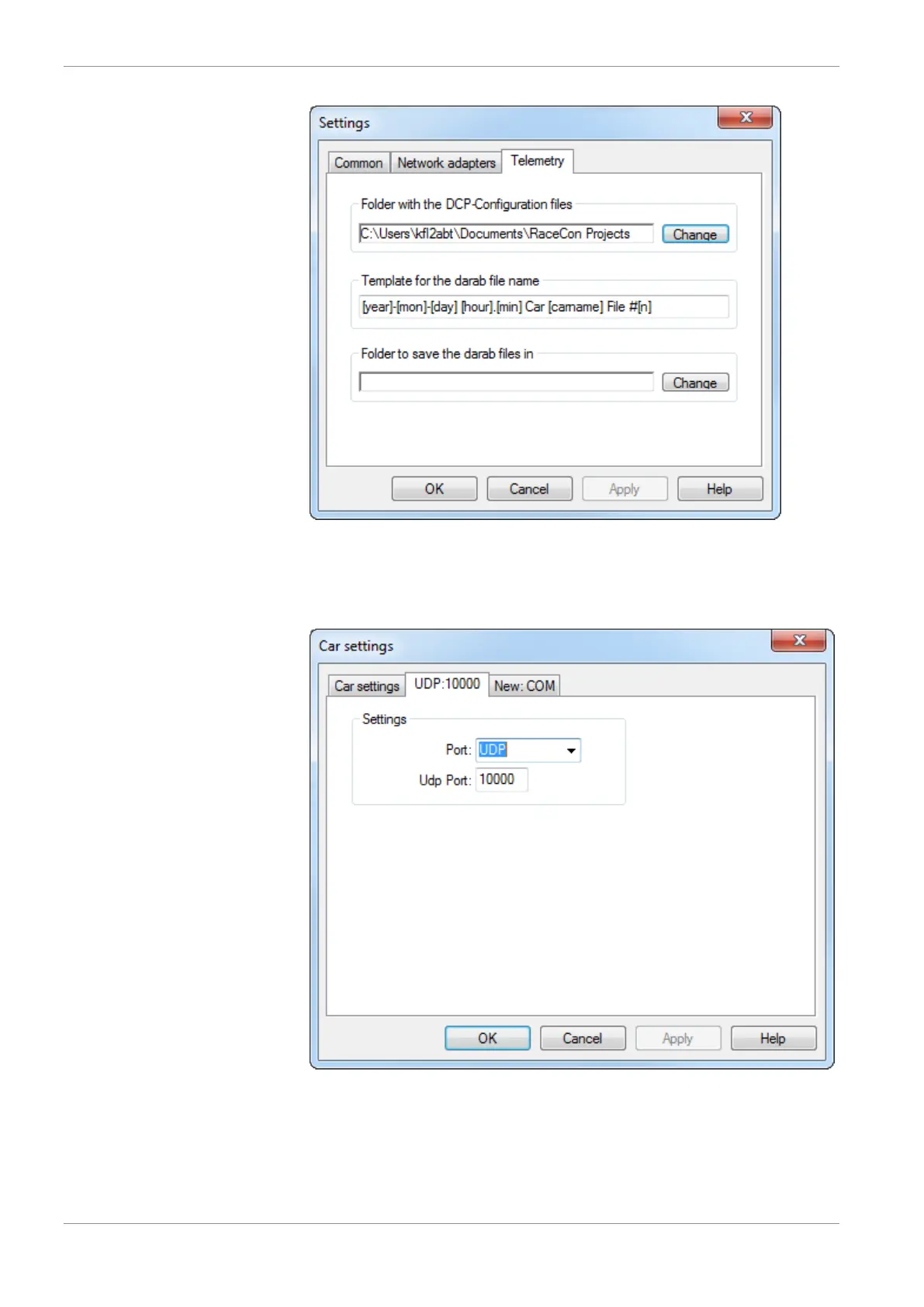15 | Telemetry System LTE 65
98/144 Manual_C_80 Bosch Motorsport
4. Under the ‘UDP’ tab, select the drop-down menu and type in “UDP”.
5. For the UDP Port, type in the port number assigned to the device in RaceCon.
Each vehicle being read by a single receiver device must have a unique port number.
This information will be provided by Bosch upon delivery of the devices.
6. Click ‘OK’, to close the window.
7. Select the button ‘WDServer Settings’.
8. Under the ‘Common’ tab, choose directories where WDServer can store its temporary
files and log files. These are created during telemetry reception and can be used to
help diagnose issues.