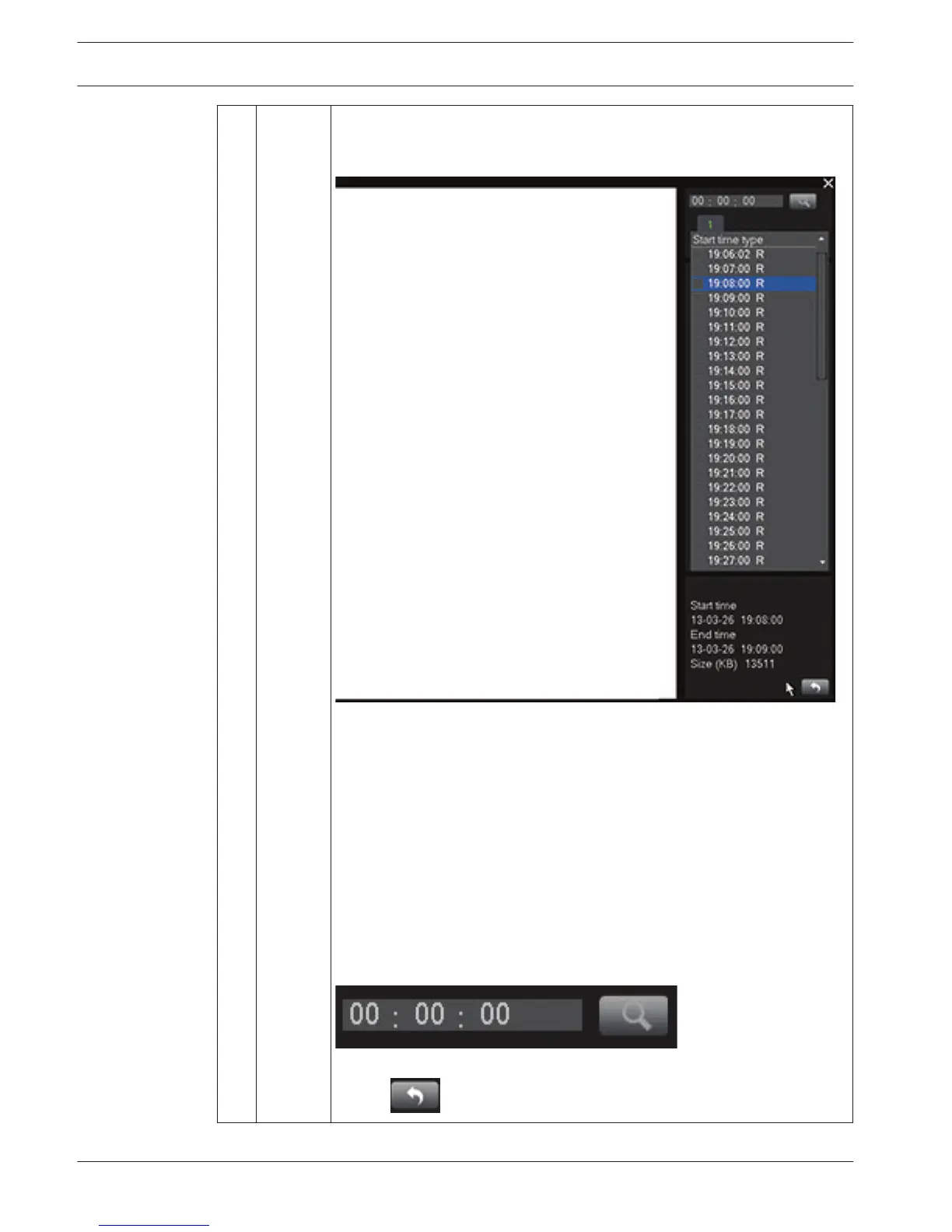5 File list This option is only displayed if it is enabled in the ‘Settings > Playback’
menu.
Double click to view a list of recorded files for the selected day.
The list displays the first channel of the recorded file (click the numbers
above to select another channel). A maximum 128 files are shown at one
time. The character shown beside each file has the following meaning:
R — regular recording
A — external Alarm recording
M — motion detect recording
The time span of ‘R’ recorded files in a file list is set by default with a
duration of 1 hour (i.e. from 8:00 to 9:00, 9:00 to 10:00, etc.). ‘M’ and ‘A’
files span the time that the motion/alarm occurred.
Click once on a file to view the file details under the list, or double click a
file to playback the file on the screen.
For a precise search for a time period, stop the current file being played
and enter a period in the time panel (shown above the list):
When ready, return to the original calendar and channel setup interface by
clicking
62
en | Operation
DIVAR 2000 / DIVAR 3000 / DIVAR
5000
2016.09 | v1.0 | AM18-Q0717 Operation Manual Bosch Security Systems
