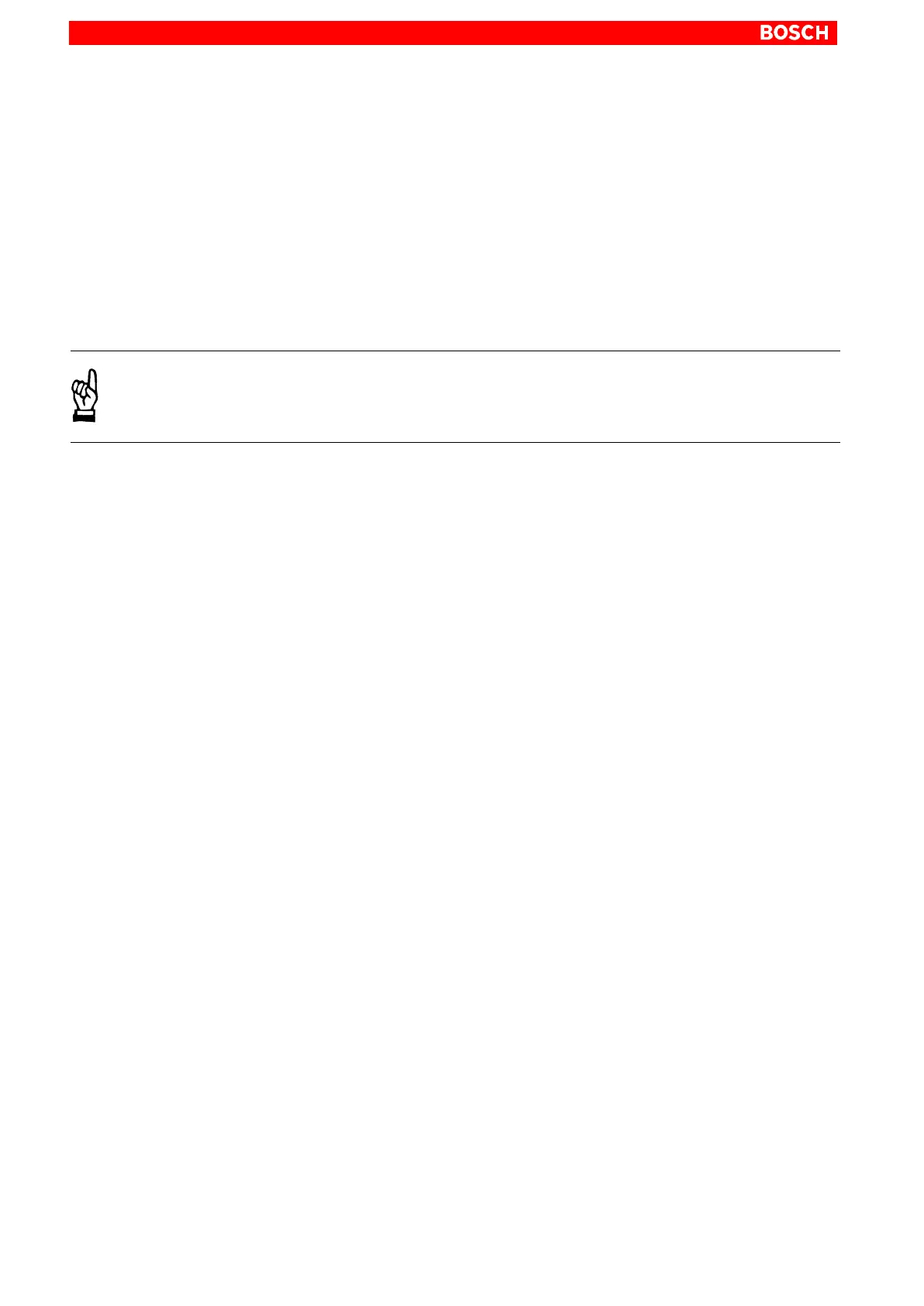Prerequisites for Commissioning
2–2
1070 066 037-101 (00.02) GB
2.1 Checking the hardware
First make sure that the system is switched off and de-energized.
Check the nameplates and the engineering documents for the proper in-
verter types and the correct motors installed.
Do not continue the commissioning procedure unless the correct hardware
has been completely installed!
Follow the instructions below step by step.
Wiring
CAUTION
Unless specified otherwise, never unplug or plug connectors/termi-
nals on live systems!
Check the complete wiring of the drive on the basis of the information pro-
vided in the ”Servodyn-D interface conditions” manual and the ”EMC
manual” (including resistance measurement).
Remove all connectors/terminals including the CAN connector (X51) from
all drive inverters.
Power supply
Turn the 24 V supply on. Measure the voltage of the 24V supply at the con-
nector.
It must be between 20.8 ... 28.8 V.
Turn the power supply on and measure the voltage.
It must be between 342 ... 510 V.
Turn the power supply and the 24 V supply off.
Do not proceed unless all connectors/terminals are de-energized.
Plug in all connectors/terminals except the CAN connectors (X51) to the in-
verters. Check connectors for proper assignment.
Do not connect the CAN connectors except for the works described in
section 2.4 and at the times indicated there in order to avoid an acci-
dental data download to the drive.
Turn the 24 V supply on.
The 7-segment display at the inverter must display ”0”.
If error ”F36” is displayed,
the 24V supply is outside the permissible tolerance, maybe because of a
supply overload.
For more information on other error messages, please refer to the diagnos-
tics manual.
Additional information may be contained in drive parameter S-0-0095.
Establish communication between the PC and the drive to display the
parameter on the DSS monitor.