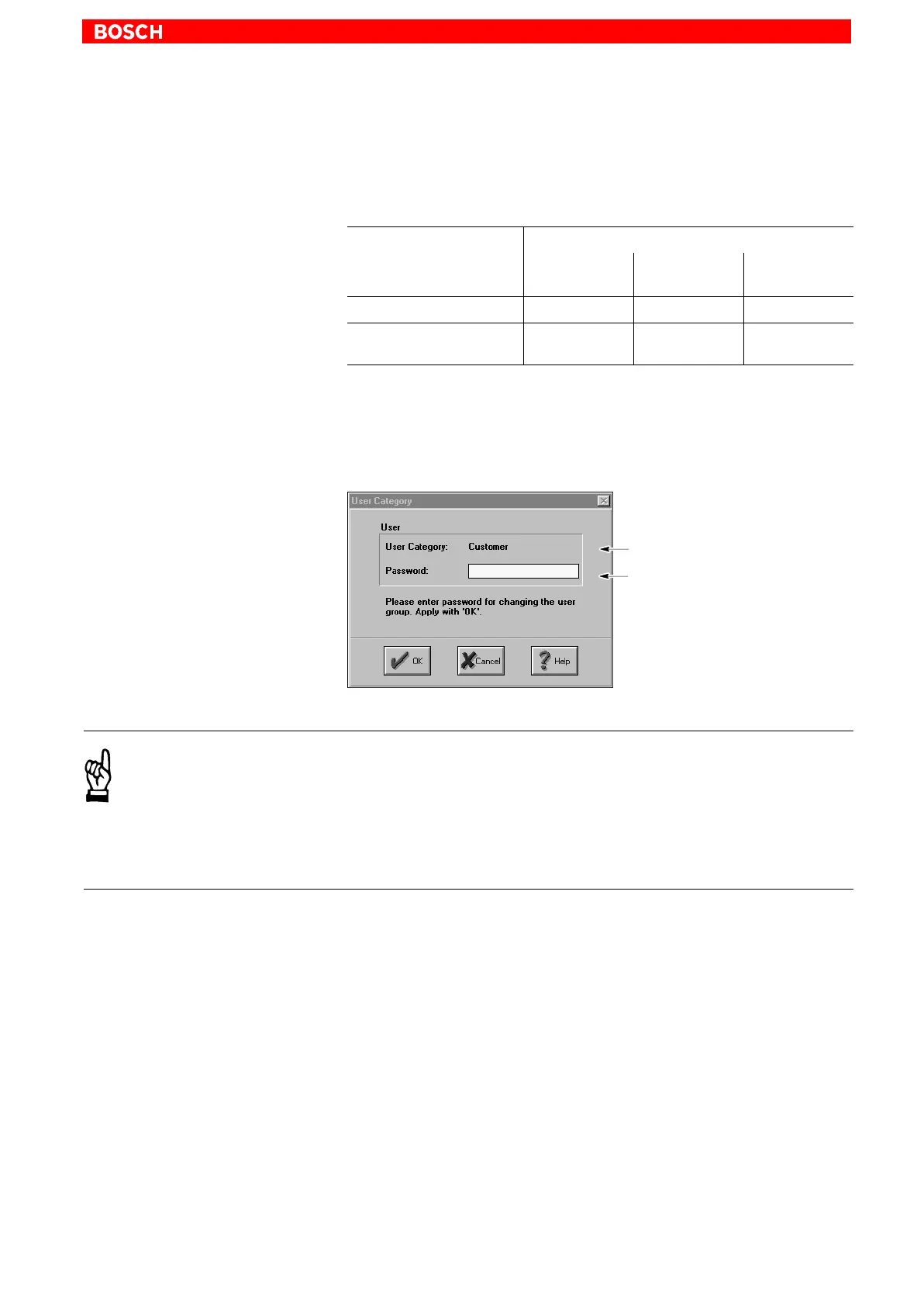DSS user interface
3–7
1070 066 037-101 (00.02) GB
3.4 Changing the user group (password)
The DSS makes a distinction between different user groups in order to pro-
tect several program functions against unauthorized interventions:
Function User group
Customer
(always active)
Service
Level 1
Service
Level 2
Standard functions
Predefined parameter lists
on special issues
The ”Service” user group is password-protected. The corresponding pass-
words are available on request.
For making changes, select the menu sequence:
OPTIONS PREFERENCES USER
current user group
character inputs are dis-
played as ”*”
CAUTION
Unauthorized access to protected functions possible!
If you have changed the user group to ”Service” you should com-
plete the necessary operations and restart the DSS or reset the sys-
tem to the ”Customer” group (password: koenig).
Otherwise, all protected functions can be accessed until the DSS
program is exited!