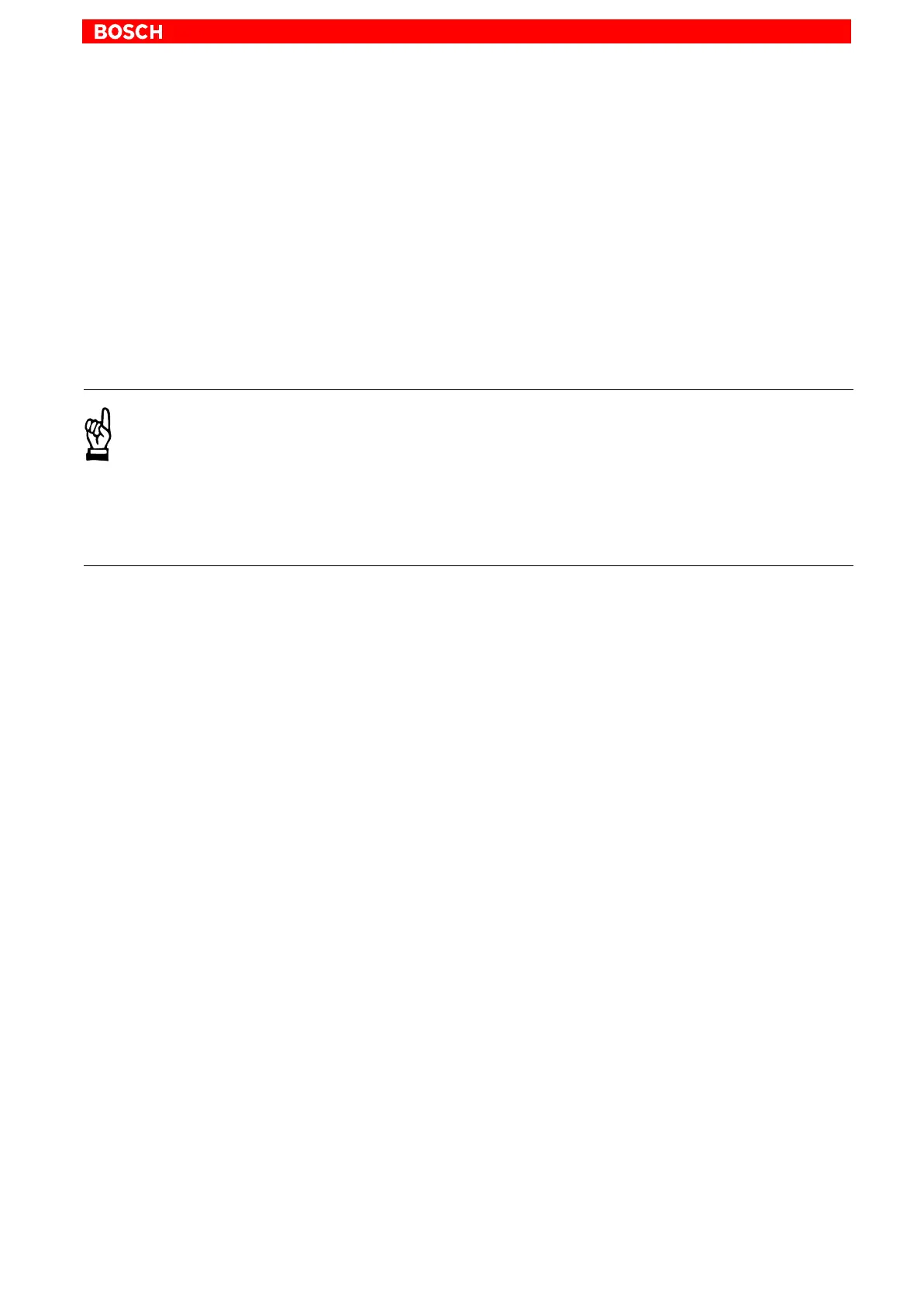DSS user interface
3–9
1070 066 037-101 (00.02) GB
3.5.2 Save main memory
When the inverter has been switched on or the ”Reset” button has been
pressed the original data will be active again.
Therefore, any parameters that have been modified first have to be perma-
nently saved with the ”Save main memory” command. By issuing this com-
mand, the drive will copy the data from the RAM to the FEPROM.
The rho can also initiate the ”Save main memory” function during a
parameter download. For this purpose, the value ”3” has to be entered
in machine parameter P737.
CAUTION
FEPROM will be deleted!
All data contained in the FEPROM will be replaced with the data cur-
rently stored in the RAM by the ”Save main memory” command. This
process cannot be reversed.
If you are not sure whether you still need the old FEPROM data,
please contact your systems administrator before executing this
command.
Change the drive to phase 3.
Select the menu sequence:
CONTROL MAIN MEMORY SAVE