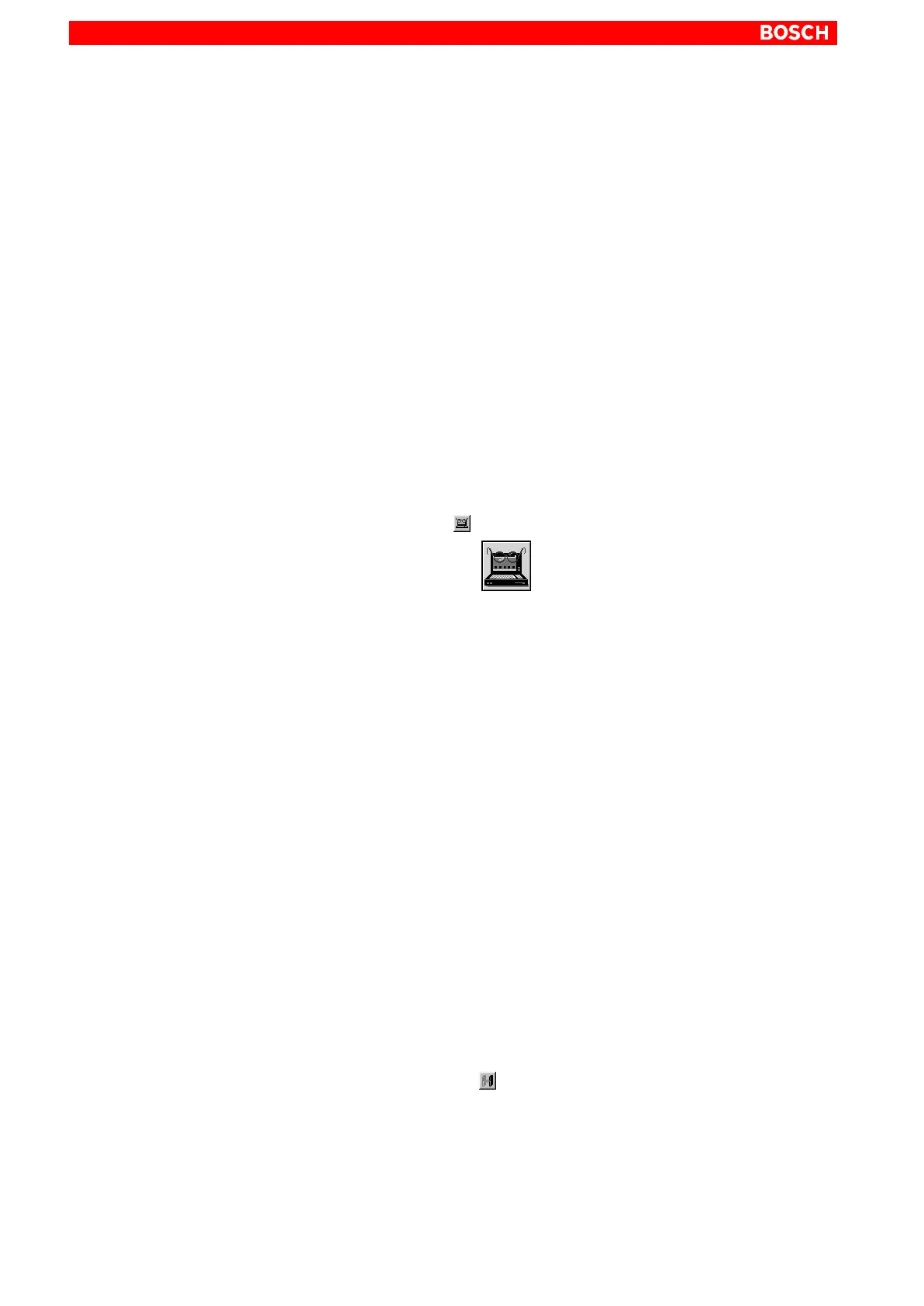Prerequisites for Commissioning
2–8
1070 066 037-101 (00.02) GB
2.4 Establishing communication between rho and the drives
The 24V supply has been turned on.
Communication between DSS and the first drive has been established.
The 7-segment displays of all inverters shows ”0”.
The drives do not boot completely, but rather remain in phase ”0” be-
cause the CAN connectors have not been inserted.
Checking and setting the cycle time of all drives
For proper communication between rho and the drives, the cycle times of all
drives (drive parameter S-0-0002) and the ”Clock Start time” of the rho (rho
parameter P5) must be identical.
In the factory, S-0-0002 has been set to 20000 s and P5 has been set to
20 ms, i.e. these values are identical. If no changes have been made,
you may skip the cycle time setting option.
Start the DSS ”Monitor”:
with the menu sequence DISPLAY MONITOR, or
by clicking on
in the icon bar, or
by clicking on the
command button in the icon bar or the DSS
basic image.
Enter the proper settings for S-0-0002:
1. 1. Enter the value 2 in the upper left field. Then press the Enter key or
click on the ”Get” button.
In the ”Date” field, the DSS will now display the current cycle time setting
of the drive.
2. Enter the desired value for the CAN cycle time in the ”Date” field.
3. Click on the ”Set” button.
The drive will initially accept the value to its RAM.
4. Switch drive to phase 3 (for procedure, refer to page 3–8).
5. Initiate the ”Save main memory” command:
by menu sequence
CONTROL MAIN MEMORY SAVE
6. Switch the drive back to phase 0.
The CAN interface of the drive connected to the DSS has now been com-
pletely parameterized.
In order to parameterize other inverters, remove the connection cable from
X99 and connect it to X99 of the next inverter of the drive chain.
Initialize the new axis module:
by the menu sequence
CONTROL RESET INIT. MODULE TYPE or
by clicking on
in the icon bar.
Then parameterize S-0-0002 as described above.
