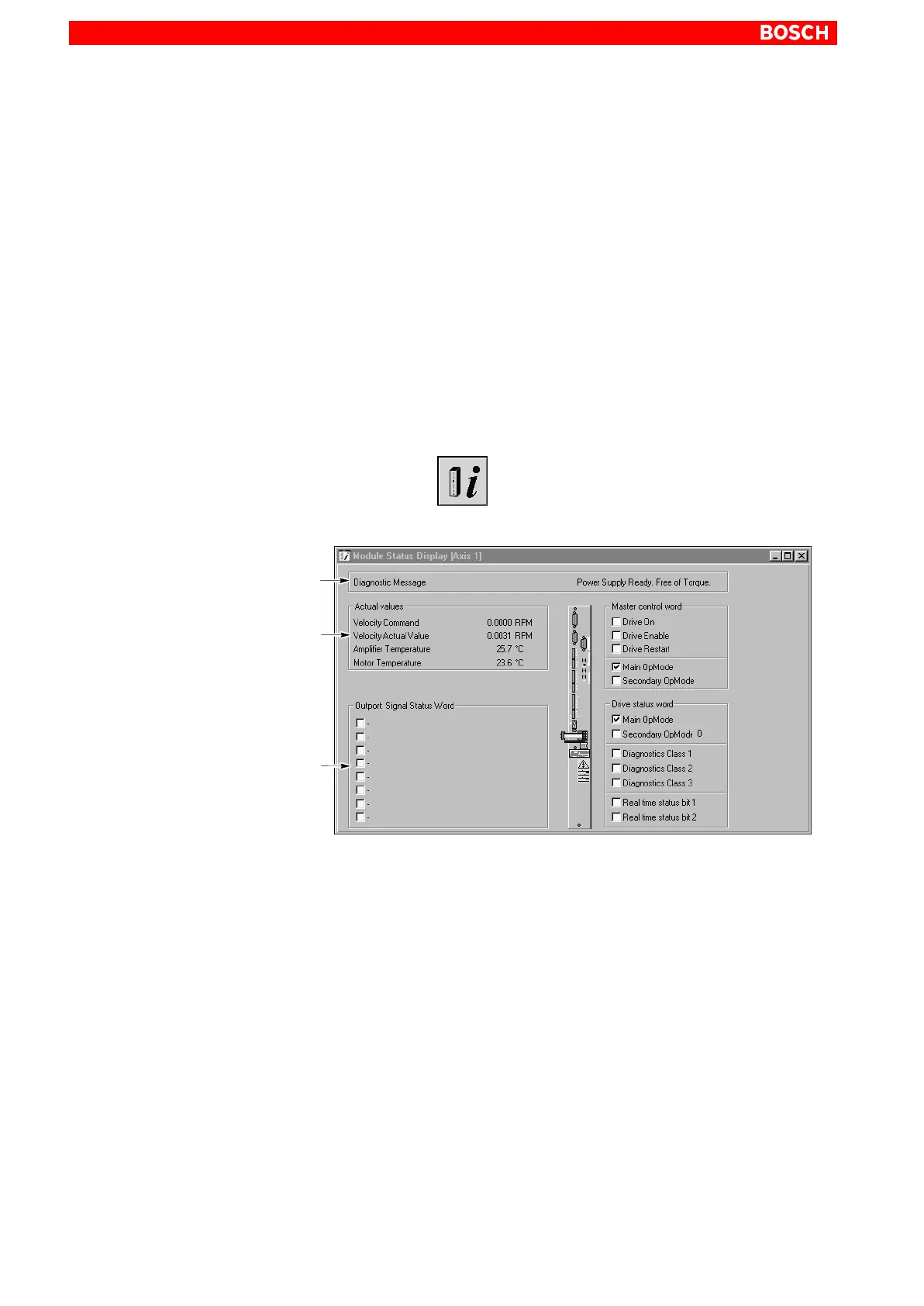Diagnoses
6–2
1070 066 037-101 (00.02) GB
6.2 Drive status display
The display will show dynamic information on
drive status: diagnostics message in plain text
values of max. 4 parameters
binary status of parameter P-0-2003
status of ”Drive ON”, ”Drive enable”, and ”Drive start”
current operation mode
Changes in ”diagnostics class 1” to ”diagnostics class 3” parameters
(S-0-0011 to S-0-0013)
Displaying cyclic data
Select the menu sequence:
DIAGNOSES MODULE STATUS DISPLAY, or
click on the
command button in the DSS basic image and then
select ”Module Status Display”.
Drive status in plain text as per
S-0-0095.
Display of max. 4 parameters.
For configuration, cf. page 6–3.
For displaying parameters in sepa-
rate windows, refer to section 6.5
page 6–6.
Display of digital outputs OUTx
(P-0-2003).
For configuration, cf. P-0-2002 and
section 4.2.8, page 4–8.
Also refer to section 6.3.
For updating frequency of the data, refer to page 6–3.