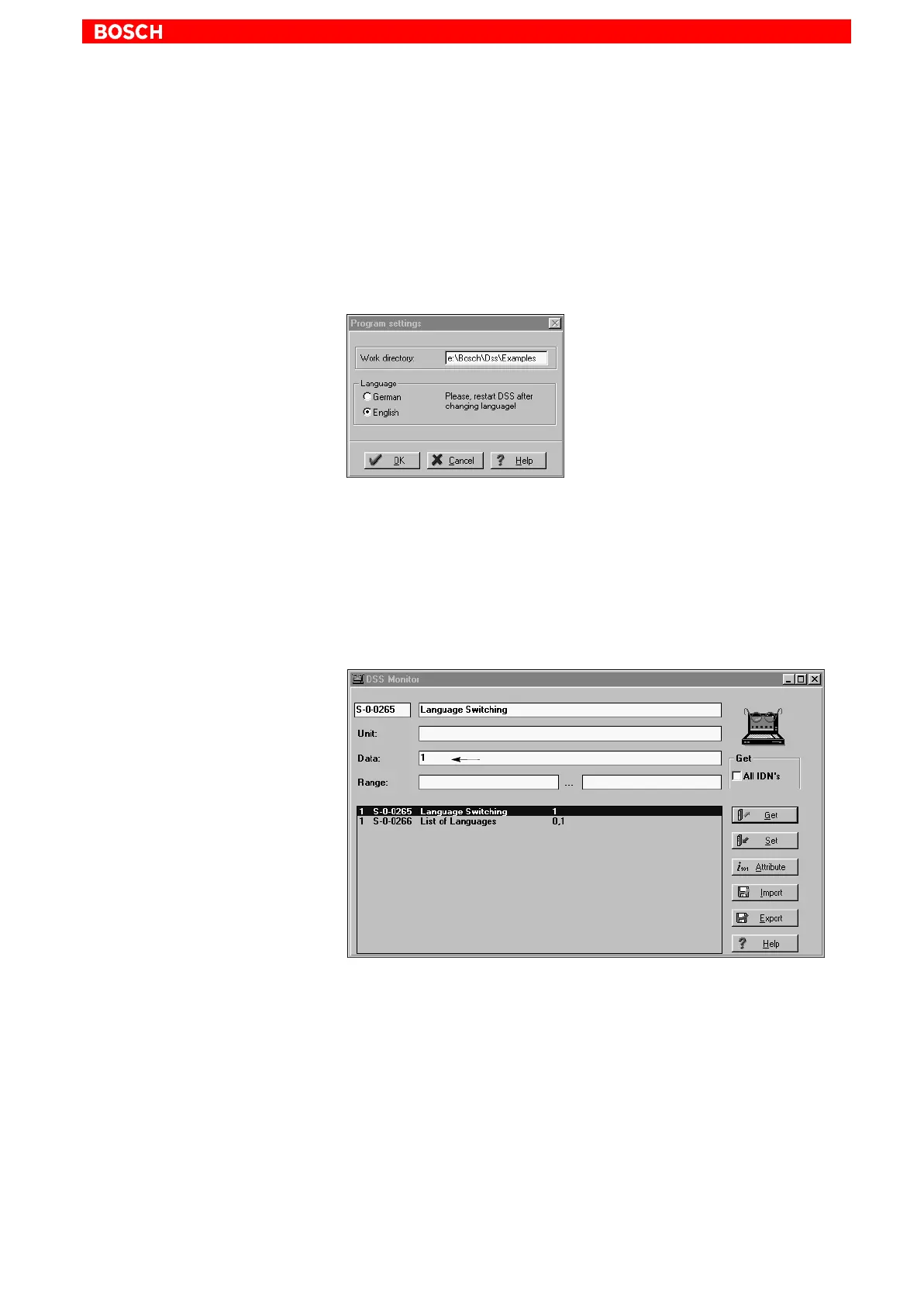DSS user interface
3–5
1070 066 037-101 (00.02) GB
3.3 Selecting the language
The DSS user interface and the parameter and diagnostics texts from the
drive have to be changed over separately in order to obtain a uniform lan-
guage representation in the DSS.
Language of user interface
Select: OPTIONS PREFERENCES PROGRAM
To activate the new language, you have to reboot.
Language of the drive
The language of the drive is defined in parameter S-0-0265 via the DSS
monitor. The languages listed in S-0-0266 may be selected:
0 : German
1 : English.
This field contains all parameters (including number, name,
data (value), and unit, if applicable) that have been read or
imported at least once since the last monitor call.
corresponds to ”English” language
Enter the numerical value of the desired language in the ”Data” field.
Pressing <Return> or clicking on ”Set” will immediately change over the lan-
guage. This becomes obvious by the text in the ”Parameter name” field.