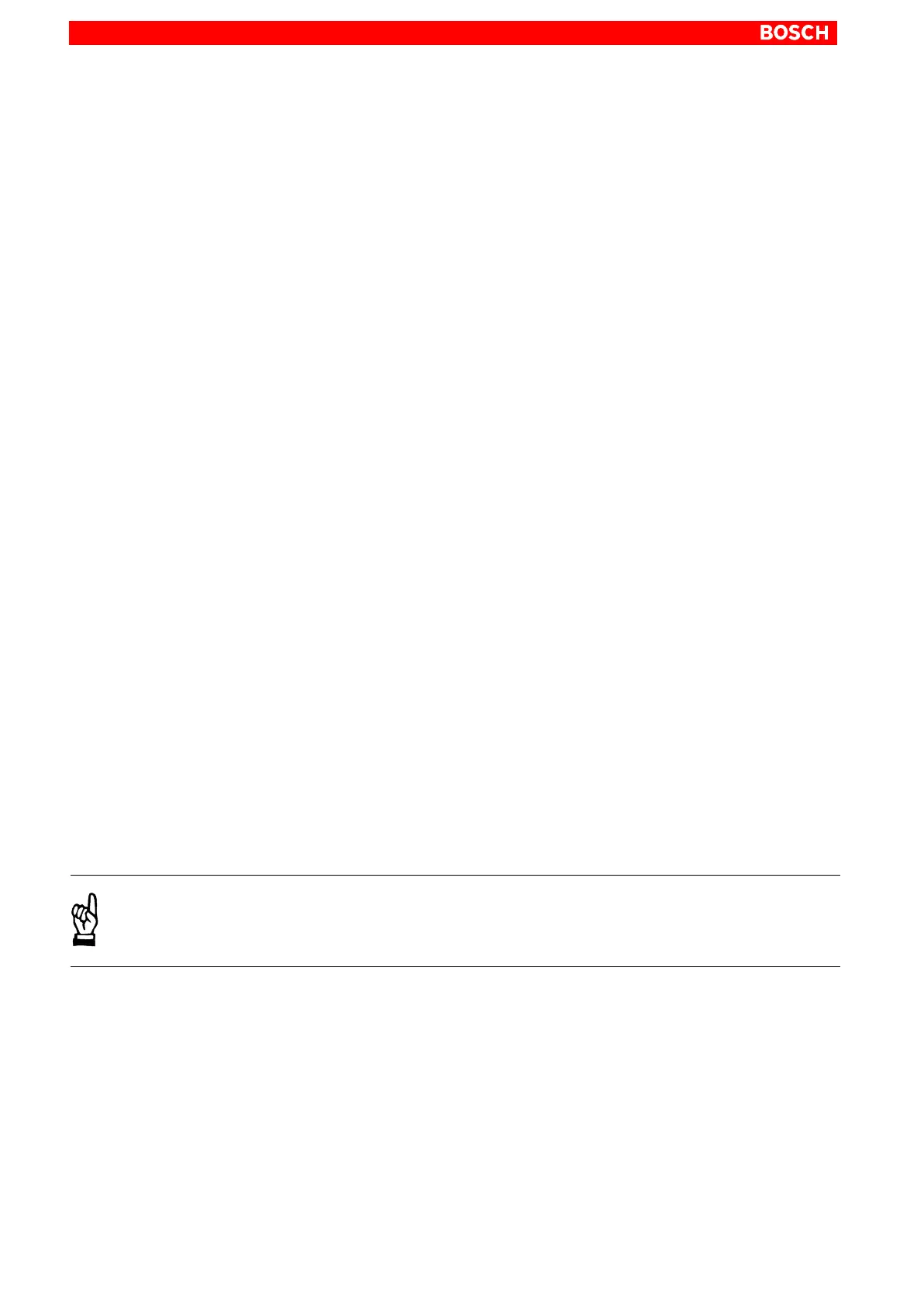DSS user interface
3–4
1070 066 037-101 (00.02) GB
Adding parameters:
1. Click on the ”Parameter number” field
2. Enter the parameter number to be edited.
The following syntax options may be used:
complete, e.g. ”S-0-0040” or ”P-0-0100”
simplified, e.g. ”s40” or ”p100”
only the number of S parameters, e.g. ”40” instead of ”S-0-0040”.
3. Press <RETURN> or click on the ”Get” button to read the parameter from
the drive and add it to the list.
If the parameter has not been defined in the drive, a fault message will be
displayed.
Deleting parameters:
Click on desired list line and press <Del> key.
Changing parameter values:
1. Double-click on the desired list line. The current parameter value will be
read from the drive again.
2. Change the parameter value in the ”Data” field.
3. After modification, transmit parameters back to the drive with ”Set” where
they will become immediately active.
For this purpose, the drive must be switched to a phase in which the cur-
rent parameter can be changed. Please refer to the ”Changeable” field in
the attributes bar shown in the ”Servodyn-D parameter description”
manual for this information. Otherwise, you will receive a fault message
of the type ”Date of parameter xy currently write-protected”. ”Unable to
change date of ...”, or ”ID number xy is unknown”.
For phase switching, refer to page 3–8.
After transmission, parameters will remain active until you switch
the drive off or press the RESET button on the DM module.
If the parameters are to be permanently active in the drive, you have
to perform the ”Save main memory” command (cf. section 3.5.2).
Saving the current parameter list in a *.scs file:
Click on the ”Export” command button and enter a file name. All parameters
in the list will be saved in this file.
CAUTION
Specifying an existing file will cause the old file contents to be com-
pletely destroyed when it is overwritten!
During saving, the sequence of the individual parameters is automati-
cally changed so that they are transmitted to the drive during the cor-
rect initialization phase.
Transmitting complete parameter list to the drive:
1. First save the parameter list in a *.scs file (cf. above).
2. Transmit this *.scs file to the drive (cf. page 4–22).