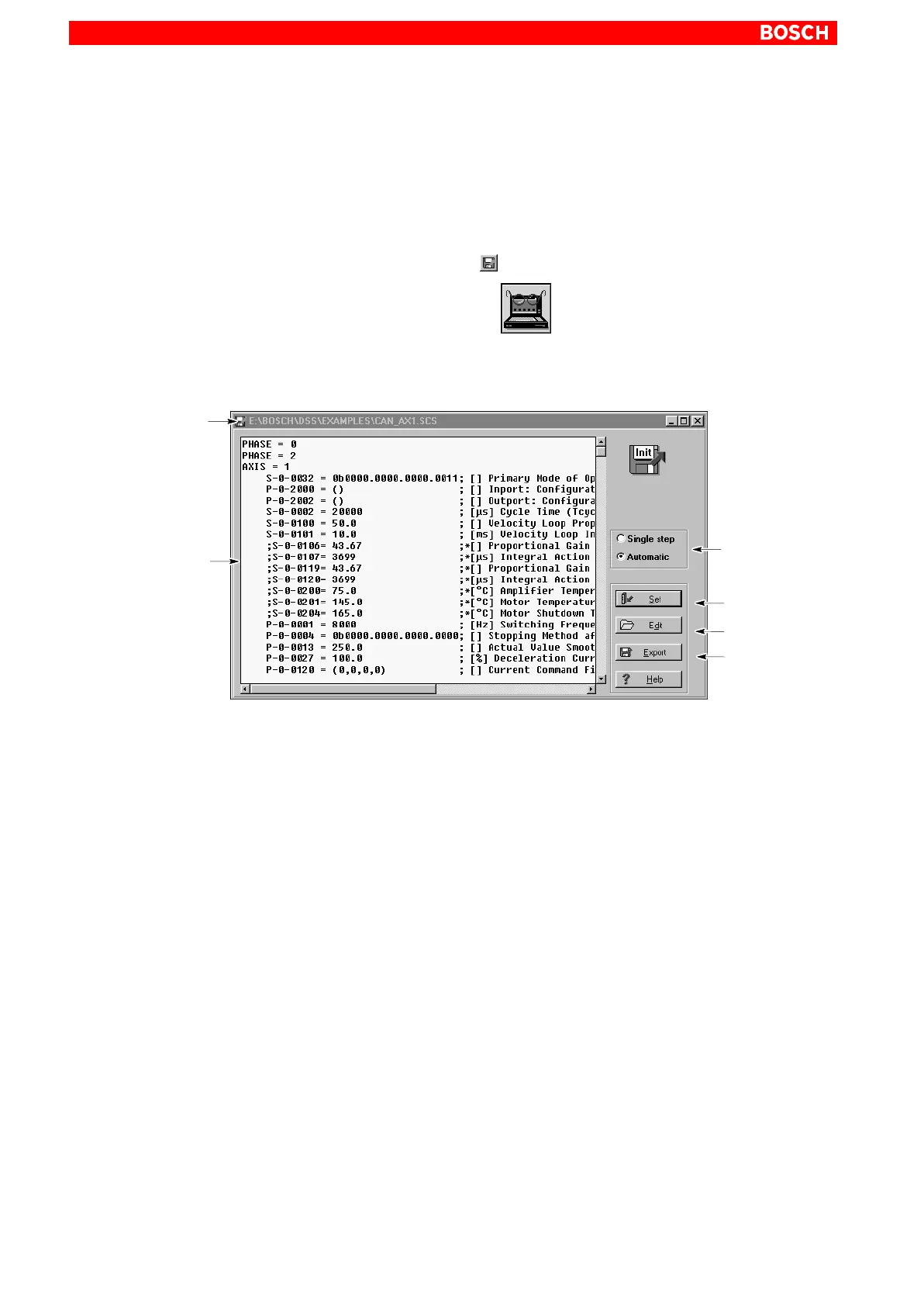Initial commissioning
4–22
1070 066 037-101 (00.02) GB
4.6 Editing *.scs files
*.scs files can be edited and saved in the integrated DSS editor and may be
transmitted to the drive.
1. Open the desired *.scs file:
with menu sequence FILE OPEN DSS FILE, or
by clicking on in the icon bar, or
by clicking on the command button in the DSS basic image
and then selecting ”Load file”
Confirm ”OK” in the ”Open” dialog to start the DSS editor:
Contents of the selected
initialization file
Path and file name
of the initialization
file selected
Single step:
The DSS prompts
you before every
line (instruction) to
confirm transmis-
sion.
Automatic:
The complete file is
transmitted
Start transmission
Edit initialization
file
Save file
2. Click on the ”Edit” command button in order to edit the file as in a conven-
tional text editor.
For more information on the structure and syntax of *.scs files,
please refer to the DSS help system which you may call up with
HELP CONTENTS in the ”DSS files” paragraph of the ”Syntax”
chapter.
3. Save any modifications with ”Export”. The previous file will be overwrit-
ten.
The modified file will not become active in the drive unless you transmit it to
the drive by clicking on the ”Set” command button.
Automatic: The whole file displayed is transmitted to the RAM.
Single step: The displayed file is transmitted to the RAM line by line.
In order to send the file to a drive, the parameters must be listed in a
strictly defined order. Furthermore, a number of commands must be
integrated (e.g. phase change).
If the initialization file has been created manually (e.g. by a sequential
input of all parameters), these requirements are usually not met!
After transmission, the 7-segment display on the axis module shows the
value ”4”. Now the drive uses this data.