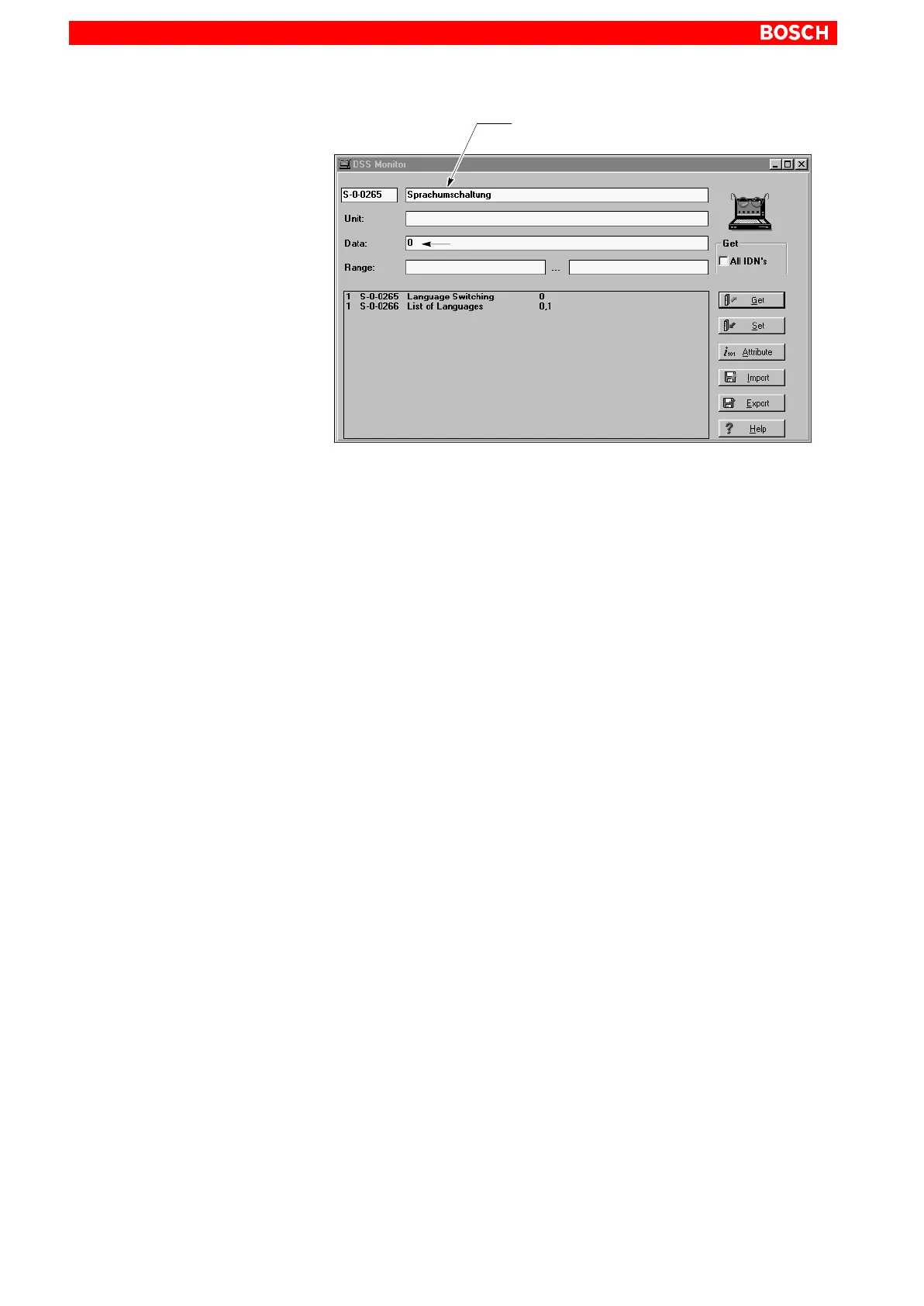DSS user interface
3–6
1070 066 037-101 (00.02) GB
corresponds to ”German” language
”Parameter name” field
The monitor updates only the data (=the parameter value) of
the parameters displayed in this field. Therefore, the parame-
ter names in this field are still shown in the previously selected
language.
The new setting will only remain active until you switch off the drive or press
the RESET button on the inverter.
To switch the drive permanently to the new language, you have to perform
the ”Save main memory” command, cf. section 3.5.2.