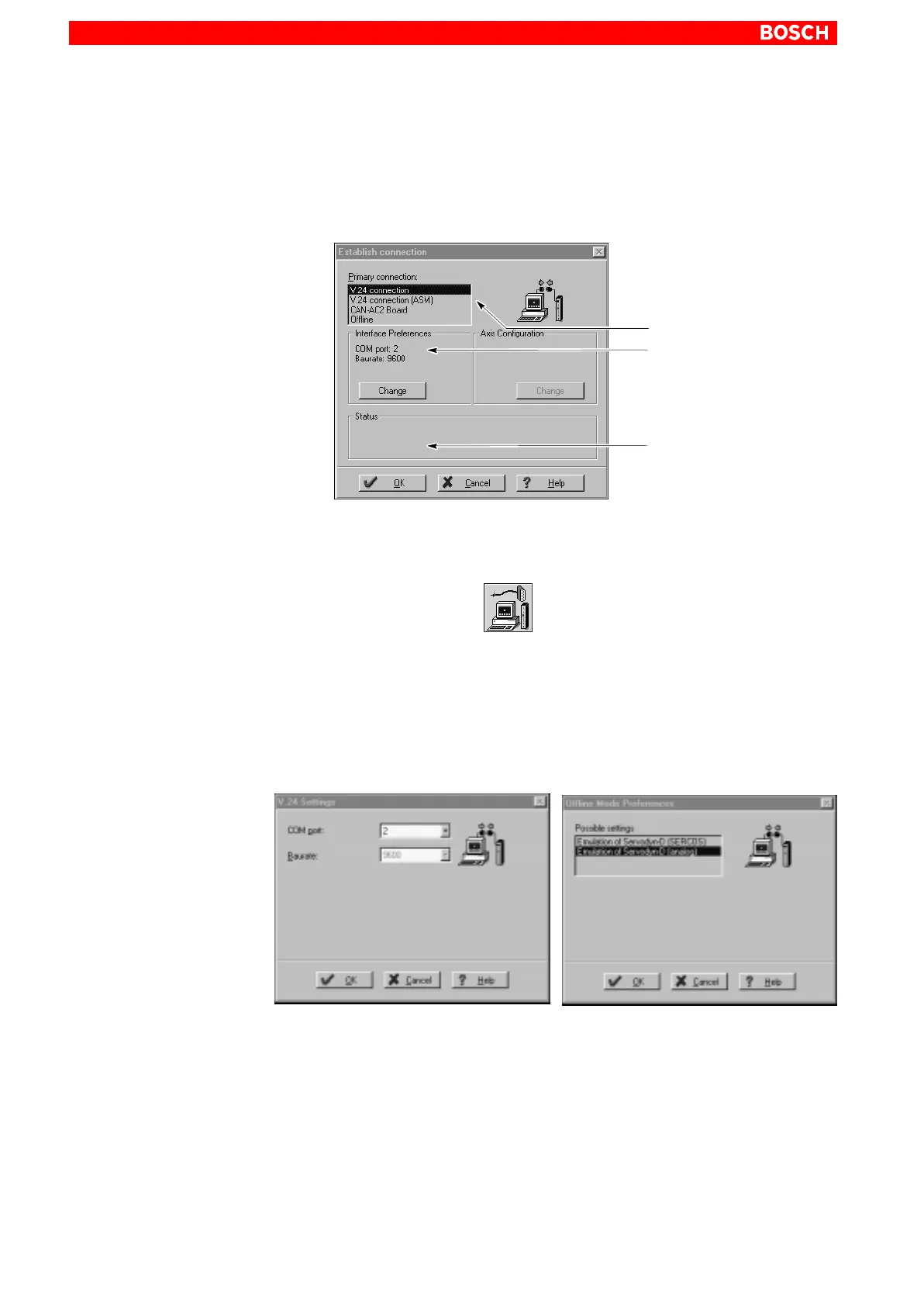Prerequisites for Commissioning
2–6
1070 066 037-101 (00.02) GB
Configuring the interface
Switch on the 24V supply of the system.
Switch on the PC. Wait until the operating system has been fully booted and
start the ”DSS” commissioning and service system. The ”Establish connec-
tion” dialog is automatically displayed:
(1)
(2)
(3)
This dialog may also be invoked manually when the connection has been
successfully established:
menu sequence OPTIONS PREFERENCES INTERFACE
-or-
by clicking on the command button in the DSS basic image.
Selection in the ”Primary connection” field (1): V.24 connection
If no inverter is connected, the DSS may also be operated ”offline”. In
this case, it will simulate an inverter.
Set the data in the ”Interface Preferences” field (2) through one of the follow-
ing dialogs:
Click on ”OK” to return to the ”Establish connection” dialog.
Clicking on ”OK” in this dialog will cause the DSS to try and establish the de-
sired connection.
In the event of a fault, the ”Status” field (3) will contain more information.
Check the connection between the PC and the drive and then click on the
”Retry” command button.
If the connection can be established, the DSS will read information from
the drive and then display the DSS basic image.