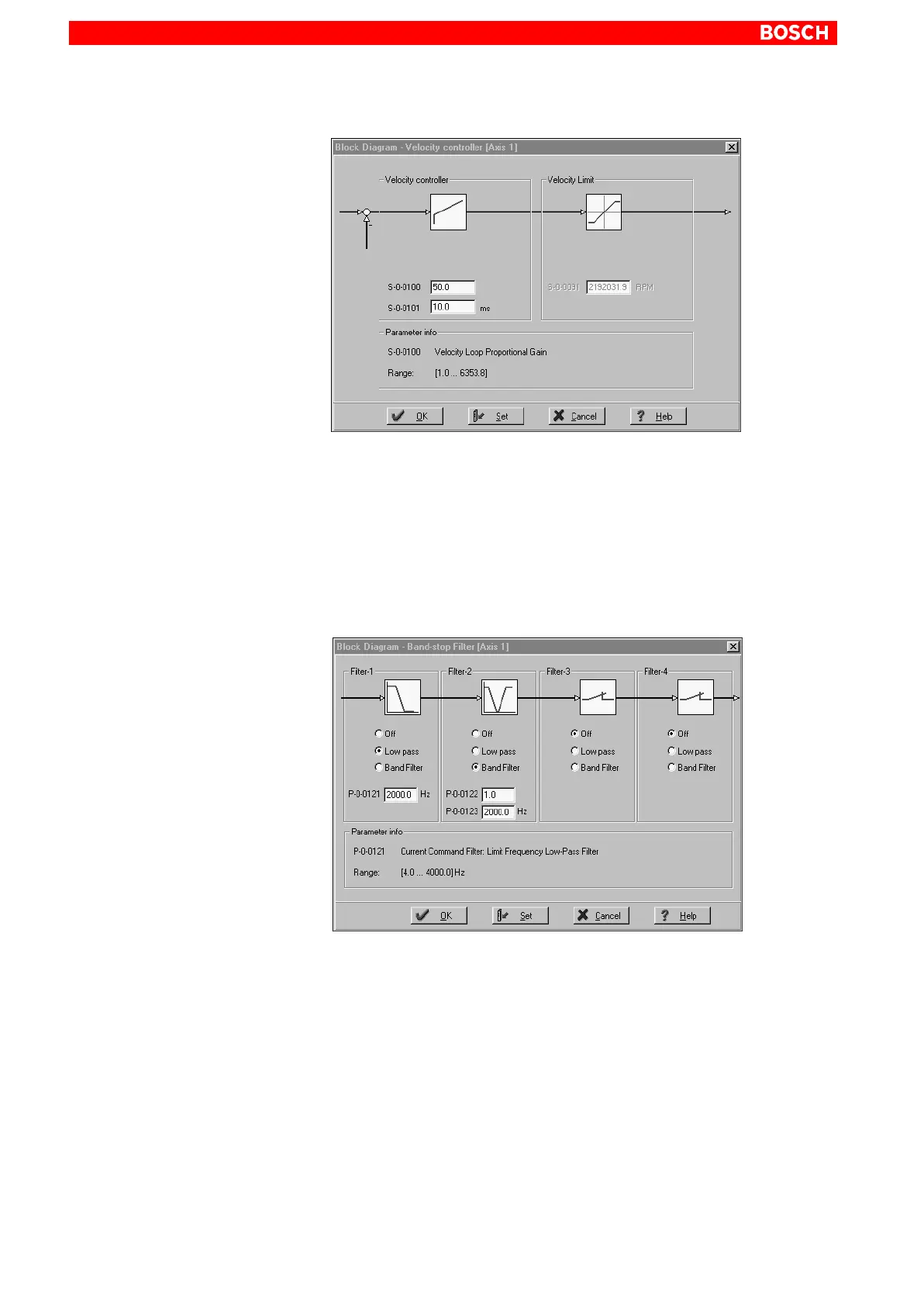Initial commissioning
4–18
1070 066 037-101 (00.02) GB
Detailed information velocity controller
Click on the input field to be changed and enter the desired values.
The ”Parameter-Info” field then shows the parameter name and the admissi-
ble input range.
Set: transfers current values to the drive. They will become immedi-
ately active.
OK: as ”Set”. The dialog is closed.
Detailed information band stop
Up to 4 filters connected in series can be activated. Depending on the se-
lected filter type, input fields are displayed for configuration.
Click on the radio buttons in order to define the filter type or deactivate indi-
vidual filters.
Click on the input field to be modified, and enter the desired values.
The ”Parameter info” field now shows the parameter name and the admissi-
ble input range.
Set: transfers the current values to the drive. They will become im-
mediately active.
OK: as ”Set”. The dialog is closed.