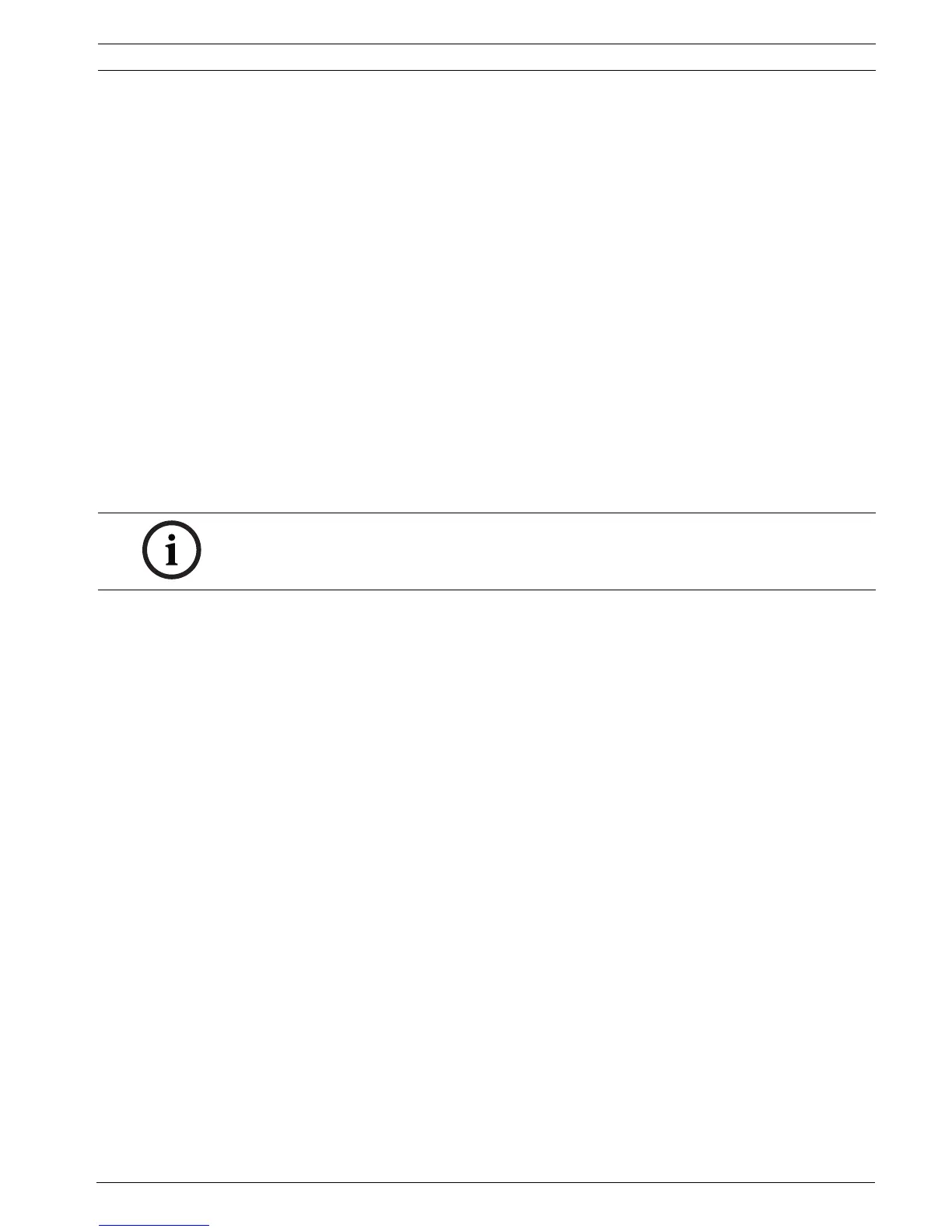VG4 Modular Camera Series Installing the Pendant Arm Wall, Corner, and Mast (Pole) Mounts | en 31
Bosch Security Systems, Inc. Installation Manual F.01U.162.025 | 6.0 | 2010.03
12. Connect the incoming alarms wires to the flying leads coming from the 6-pin Alarm Inputs
cable (cable 7).
13. Connect the incoming serial communication wires to the 6-pin mating connector supplied
with the VG4-A-ARMPLATE kit. Ensure that the 100 Ω resistor remains connected to the
Biphase C- and the Biphase C+ terminals. Remove the resistor only in the following cases:
– If the AutoDome is not the last AutoDome in a daisy chain.
– If the Biphase C- and the Biphase C+ terminals receive a line input audio signal.
Refer to Section 5 Cable and Wire Standards, page 85, for detailed wire and connection
information.
14. Attach the 6-pin serial communication mating connector to the Serial Communication
(cable 8) cable.
15. Connect the Earth ground wire, if available, to the crimp ring terminal inside the
Mounting Plate. Refer to Figure 2.14 above.
Note: The Earth ground is not provided with the VG4-A-ARMPLATE kit; it is a ground
connection made at the installed location.
16. After making the harness connections to the Mounting Plate, rotate the Pendant Arm to
close and tighten the two (2) captive screws to 10-12 N-m (90-105 in.-lbs).
17. Refer to Section 2.9 Assemble Pendant in Packing Box, page 31, to continue the VG4
AutoDome Installation procedure.
2.9 Assemble Pendant in Packing Box
The AutoDome Pendant must be assembled before attaching it to the pendant arm. The
Pendant includes a Housing, Camera Module, and Bubble.
Note: The Pendant Housing box is designed to hold the Pendant Housing in-place during the
assembly of the Pendant.
1. Open the top of the box containing the Pendant Housing, and remove the two cardboard
inserts.
2. Remove the plastic bag from the Pendant Housing, and place the housing back into the
packing box.
3. Remove the Camera Module from its packing box and remove the protective plastic bag.
NOTICE! After all wiring is complete, close the cover door and tighten the two (2) captive
screws on the cover door to 10-12 N-m (90-105 in.-lbs).
