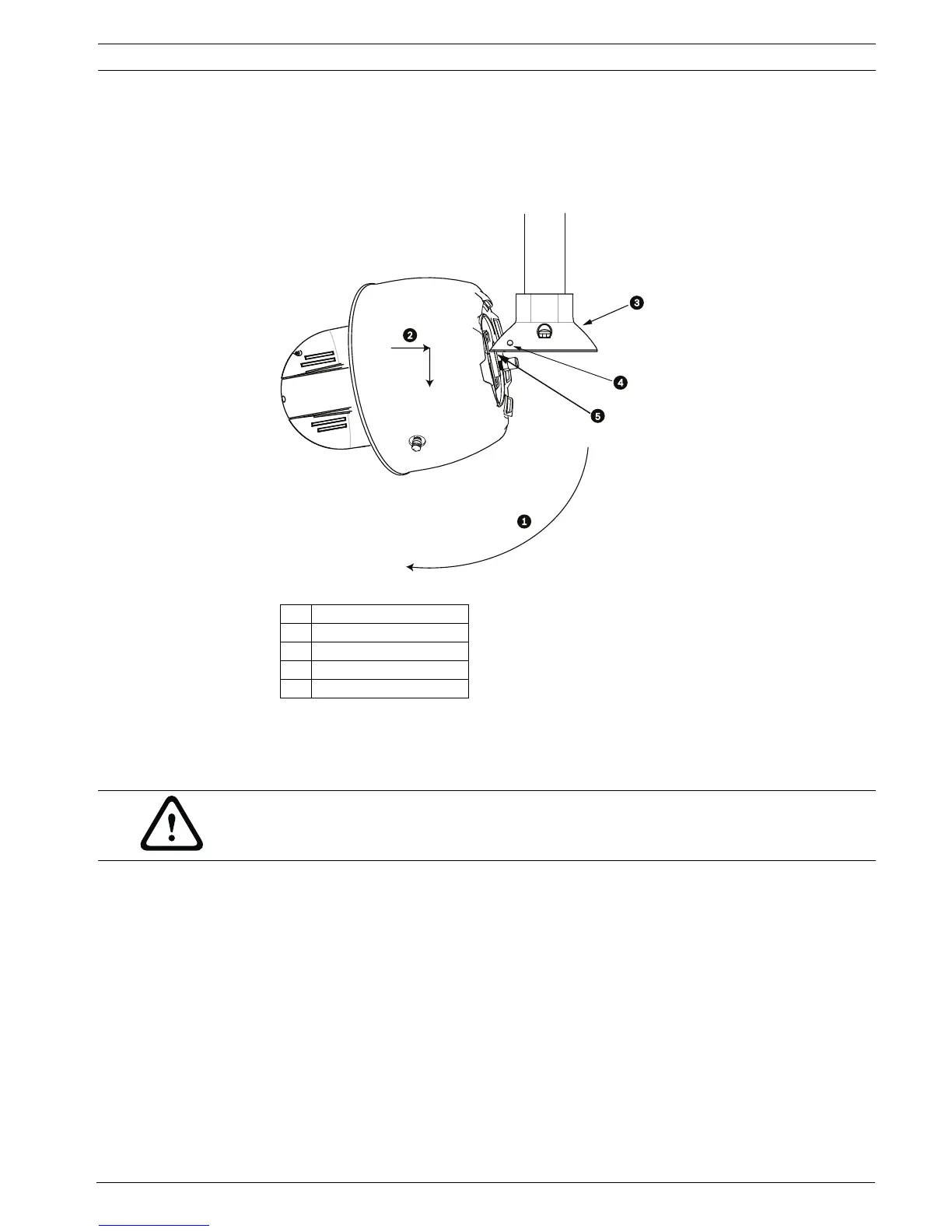VG4 Modular Camera Series Installing Roof Parapet and Pipe Mounts | en 67
Bosch Security Systems, Inc. Installation Manual F.01U.162.025 | 6.0 | 2010.03
3.11.4 Attaching the Housing to the Pipe
1. Before attaching the housing, visually inspect the dome and the Interface Board
connectors for any blocked pin holes and bent pins.
2. Tilt the housing enough to place its mounting hook on top of the its housing, over the
recessed hinge pin of the Dome Cap.
Figure 3.18 Attach AutoDome to Pipe
3. Drop the housing down slightly to engage the dome hook and hinge pin of the Dome Cap,
allowing the dome to rotate around the hinge pin.
4. Rotate the housing down to a vertical position and gently push upward to engage the
connector on top of the dome housing.
1Tilt Dome
2 Hook and drop
3Dome Cap
4 Recessed Hinge Pin
5 Dome Connector
c
CAUTION!
If you feel any resistance when rotating the dome housing or when engaging the connector,
stop immediately and start over.
