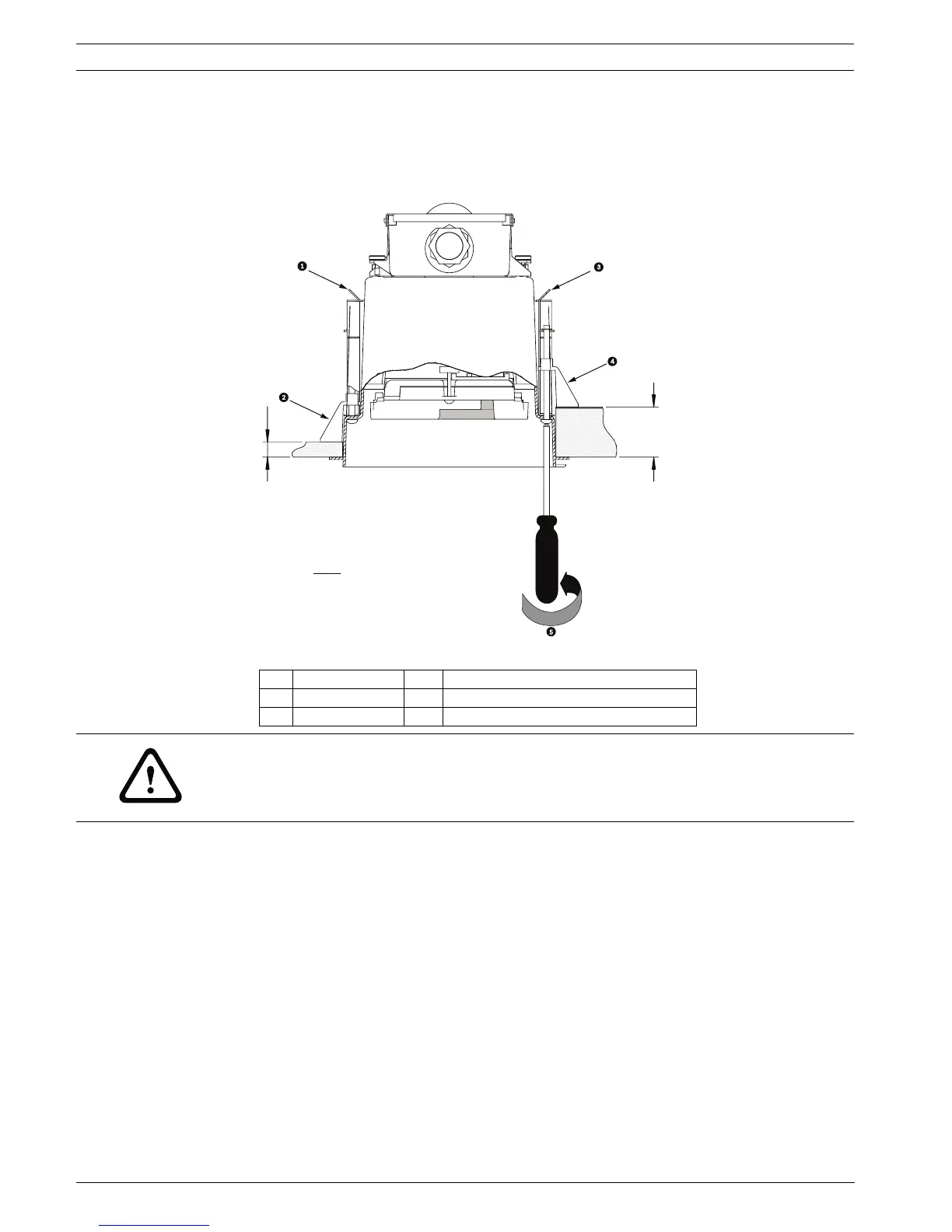82 en | Installing the In-Ceiling Mount VG4 Modular Camera Series
F.01U.162.025 | 6.0 | 2010.03 Installation Manual Bosch Security Systems, Inc.
4.8 Secure Housing to Ceiling
The In-ceiling Housing is secured to the ceiling by two (2) screw clamps.
1. Insert the In-ceiling Mount Assembly through the hole in the ceiling.
2. Tighten both clamps using a #2 Phillips screwdriver, to secure the housing to the ceiling.
Figure 4.11 Secure Dome to Ceiling
1 Tether Point 4 Ceiling Clamp
2 Ceiling Clamp 5 Rotate Clockwise to Engage Clamp
3Tether Point
mm
inches
41.7 MAX.
1.64 CEILING
12.7 MIN.
0.50 CEILING
CAUTION!
Over torquing the Ceiling Clamps can damage the clamp or ceiling. Only tighten the clamp
until it contacts the ceiling and you start to feel some resistance. If using a power screwdriver,
set the torque level to the lowest setting.
