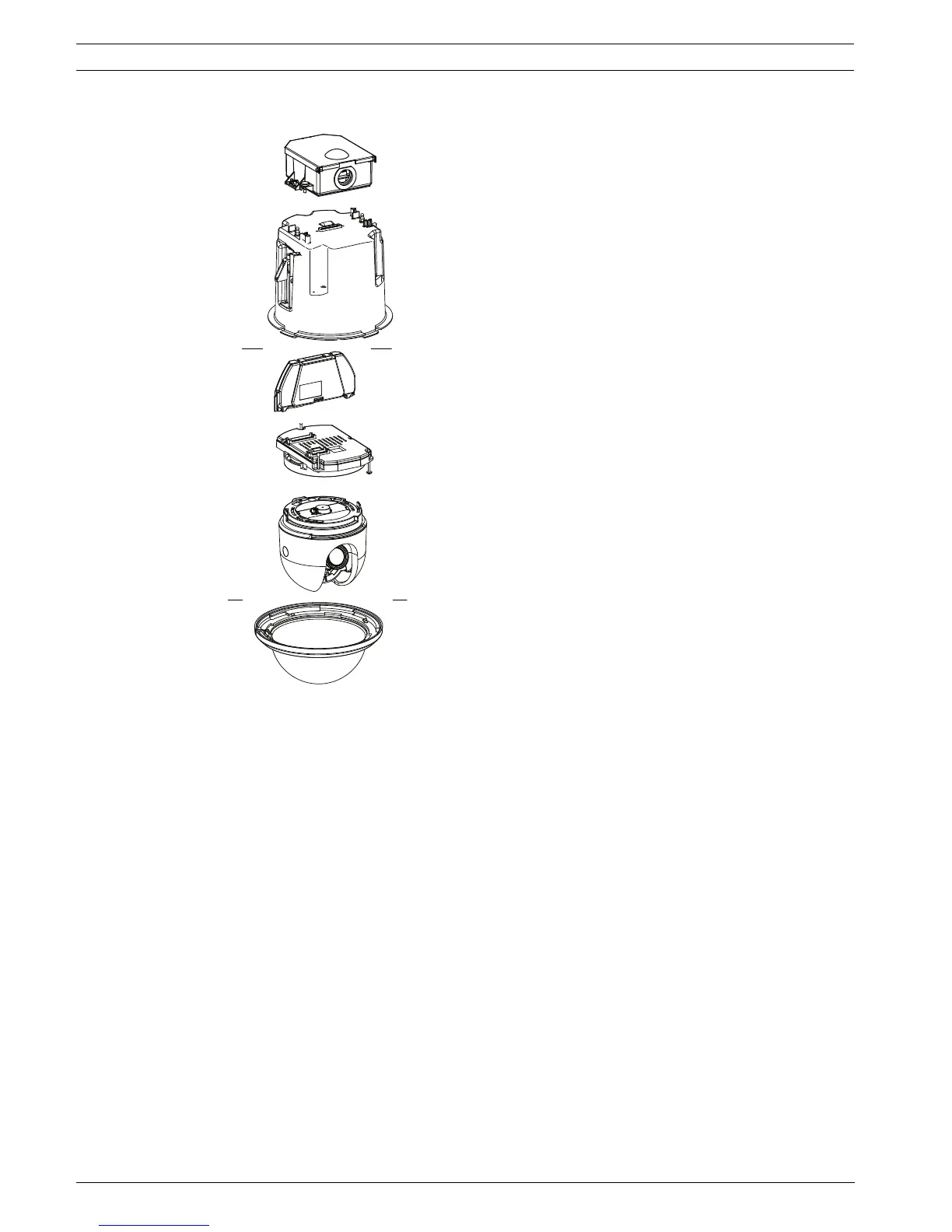74 en | Installing the In-Ceiling Mount VG4 Modular Camera Series
F.01U.162.025 | 6.0 | 2010.03 Installation Manual Bosch Security Systems, Inc.
The following figure depicts the parts for the in-ceiling mount.
4.1.2 Description
This chapter details how to install the AutoDome in an In-Ceiling Mount. The In-Ceiling
AutoDome system is suitable for use in environmental air spaces. See Chapter 2 for
instructions to install an AutoDome Pendant Arm to a Wall, Corner, or Mast (or pole), or see
Chapter 3 for instructions to install a Parapet (Roof) or Pipe Mount AutoDome system.
4.1.3 Tools Required
– Straight slot screwdrivers ~ 2.5 mm (0.1 inch) – 3.1 mm (1/8 inch)
– No. 2 Phillips screwdriver
– Appropriate tool for cutting a hole in drywall or ceiling tile
– Pliers
Interface Module
In-ceiling Housing
Comms Module
CPU Module
Camera Module
Bubble (clear or tinted)
