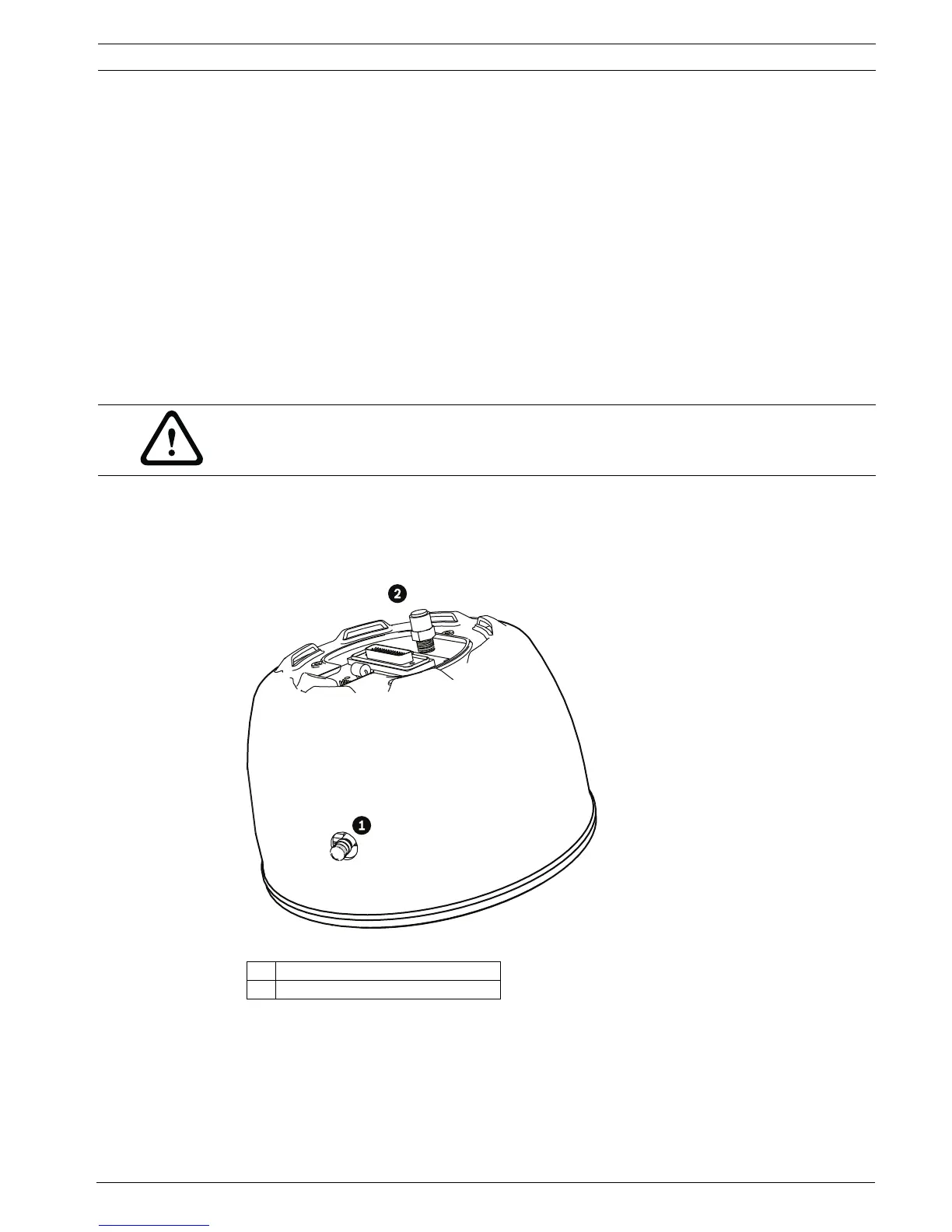VG4 Modular Camera Series Installing the Pendant Arm Wall, Corner, and Mast (Pole) Mounts | en 35
Bosch Security Systems, Inc. Installation Manual F.01U.162.025 | 6.0 | 2010.03
2.11 Installing the Pressurized Environmental Housing
The VG4 Pressurized Environmental Housing provides maximum protection for CCTV cameras
and lenses. The charge of dry nitrogen inside the housing eliminates the effects of moisture,
dust, insects, and corrosive exhaust fumes.
This section provides the details and instructions for mounting the pendant to the arm,
calibrating the pressure sensor, and pressurizing the dome with dry nitrogen.
Note: If you are installing a normal VG4 AutoDome (not a pressurized dome), skip the
remainder of this chapter.
2.11.1 Important Installation Safeguards
– Always use safety goggles when servicing the unit.
– Never use an unregulated gas supply to pressurize the enclosure. The valve should be
regulated with a maximum of 86.18 kPa (12.5 psi) output.
– PRESSURIZE USING DRY NITROGEN ONLY!
2.11.2 VG4 Pressurized Environmental Housing
The VG4 Pressurized Environmental Housing differs from normal VG4 housings because of the
addition of a Schrader fill valve, located on the back side of the housing, and a pressure relief
valve, located on the top of the housing cap.
Figure 2.19 VG4 Pressurized Environmental Housing
CAUTION!
Be sure to periodically examine the unit and its supporting structure. If the dome shows any
signs of wear, such as stress cracking, it should be replaced immediately.
1 Schrader Fill Valve
2 Pressure Relief Valve
