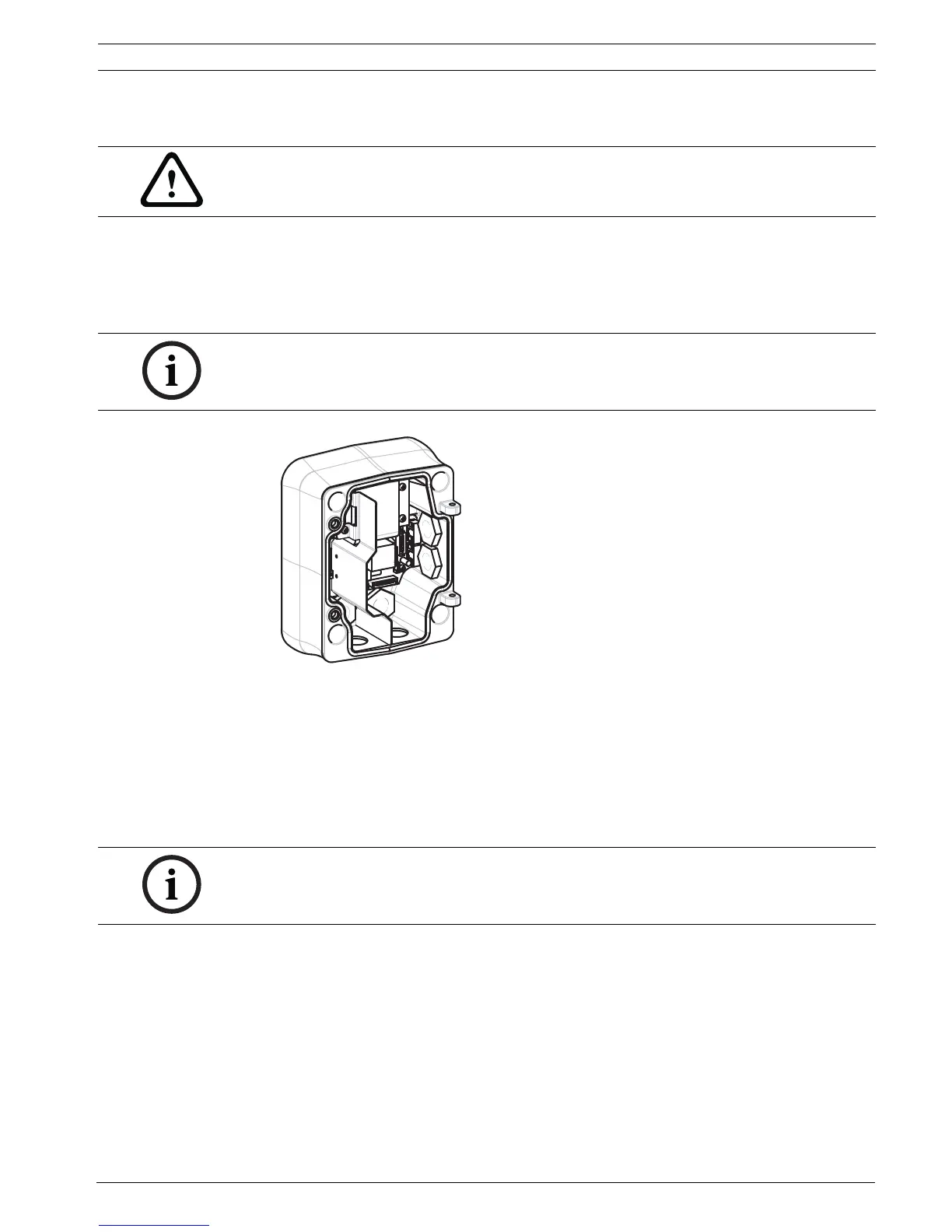VG4 Modular Camera Series Installing Roof Parapet and Pipe Mounts | en 45
Bosch Security Systems, Inc. Installation Manual F.01U.162.025 | 6.0 | 2010.03
6. Choose the appropriate mounting kit to use depending on the location of the AutoDome:
Parapet (Roof) mount or the Pipe mount.
3.3 Mount Power Supply Box
Before mounting the Power Supply Box decide if you will be wiring the box through the holes
in the bottom or back of the box. If wiring the box through the back, move the two (2) seal
plugs to the bottom holes before mounting.
Figure 3.1 Wall Mount Power Supply
1. Use the wall mount template supplied in the packaging box to locate the four (4)
mounting holes for the Power Supply Box.
2. Drill four (4) holes for the mounting anchors. If installing outdoors, apply a weatherproof
sealant around each hole at the mounting surface.
3. Place the Power Supply Box into the optional Trim Skirt.
4. Secure the Power Supply Box to the wall using four (4) corrosion-resistant stainless steel
studs (not included).
5. Attach the 3/4 in. (20 mm) watertight pipe fittings (not supplied) to the holes of the
Power Supply Box through which you will run the power, video, and control data wires.
CAUTION!
Select a rigid mounting location to prevent excessive vibration to the AutoDome camera.
NOTICE! Use 3/4-inch NPS (20-mm) fittings for the holes on the bottom and back of the box.
Use 1/2-inch NPS (15-mm) fittings for the side holes. See Section 3.1.1 Parts List, page 42, for
an illustration.
NOTICE! A stud diameter of 6.4 mm (1/4 in.) or 8 mm (5/16 in.), able to withstand a 120 kg
(265 lb) pull-out force is recommended.
