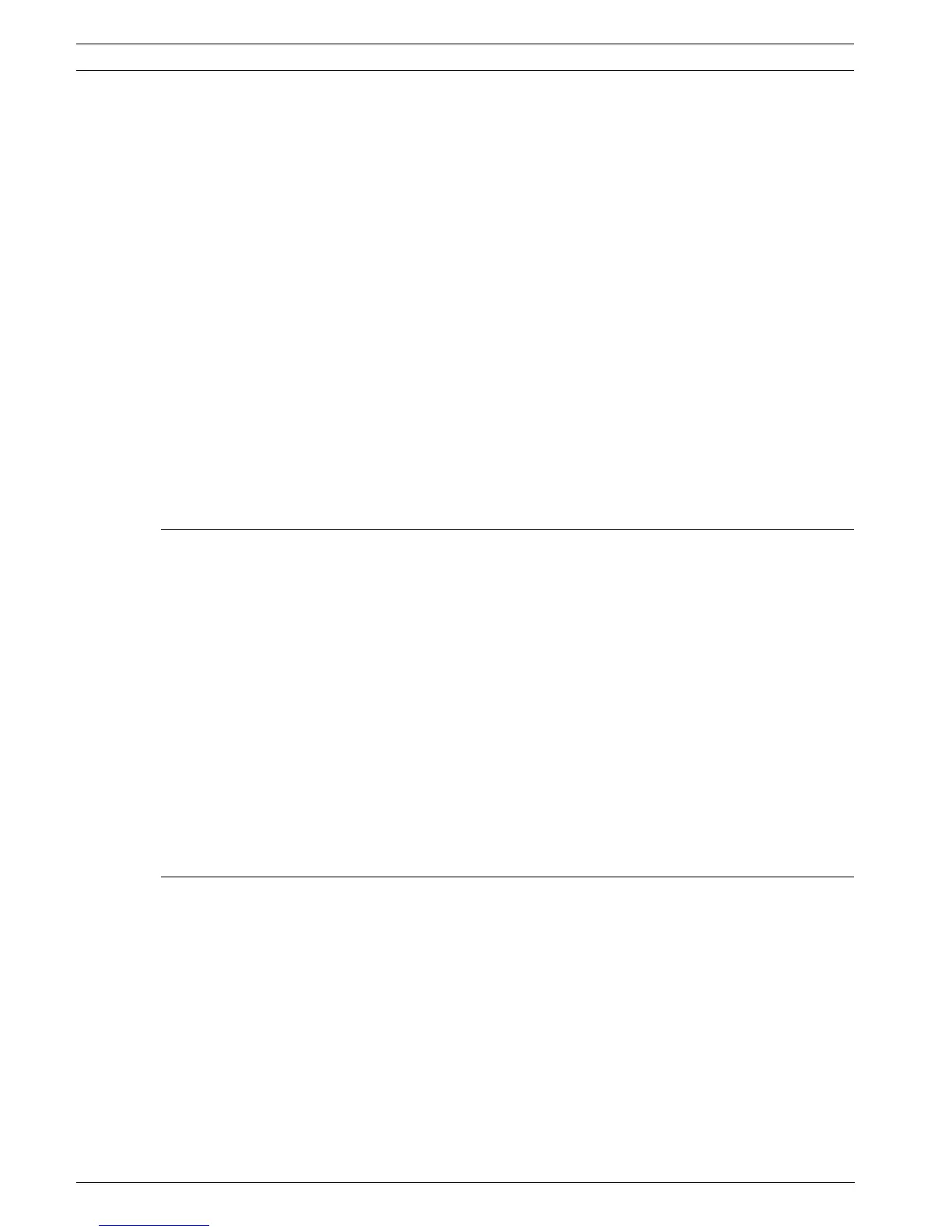4 en | Table of Contents VG4 Modular Camera Series
F.01U.162.025 | 6.0 | 2010.03 Installation Manual Bosch Security Systems, Inc.
3.5 Installing the VG4-A-9230 Roof Parapet Mount 52
3.6 Installing the VG4-A-9543 Pipe Mount 55
3.7 Wire the Pipe Interface Board 57
3.7.1 Wiring for Multiple AutoDomes 58
3.7.2 Connecting Wires to the Pipe Interface Board 58
3.8 Assemble the Pendant in Packing Box 60
3.9 Attach Pendant to Pipe and Tighten 62
3.10 Make Connections in the Power Supply Box 63
3.10.1 Connections for Fiber Optic Models 63
3.11 Installing the Pressurized Environmental Housing 65
3.11.1 Important Installation Safeguards 65
3.11.2 VG4 Pressurized Environmental Housing 65
3.11.3 Required Equipment 66
3.11.4 Attaching the Housing to the Pipe 67
3.11.5 Make Connections in the Power Supply Box 68
3.11.6 Calibrating the Pressure Sensor 69
3.11.7 Attaching the Bubble to the Housing 70
3.11.8 Pressurizing the Housing 72
3.11.9 Servicing the Pressurized Environmental Housing installation 72
4 Installing the In-Ceiling Mount 73
4.1 Unpacking 73
4.1.1 Parts List 73
4.1.2 Description 74
4.1.3 Tools Required 74
4.2 Pre-installation Check List 75
4.3 Dimensions 75
4.4 Prepare Drywall Ceiling for Installation 75
4.5 Prepare Suspension Ceiling for Installation 76
4.6 Wire the Interface Box 78
4.6.1 Interface Box Connections 80
4.7 Attach Housing to the Interface Box 81
4.8 Secure Housing to Ceiling 82
4.9 Align and Install Camera Module 83
4.10 Attach Bubble 83
5 Cable and Wire Standards 85
5.1 Power 85
5.2 Wire Distance Guide for Pendant 85
5.3 Video and Control Cables 85
5.4 Control-only Cables 88
5.5 Fiber Optic Module with an RS232/RS422 Controller 92
5.5.1 Connecting to an LTC 4629 Head End Data/Video Transceiver 92
5.5.2 Configuring the VG4 AutoDome 93
