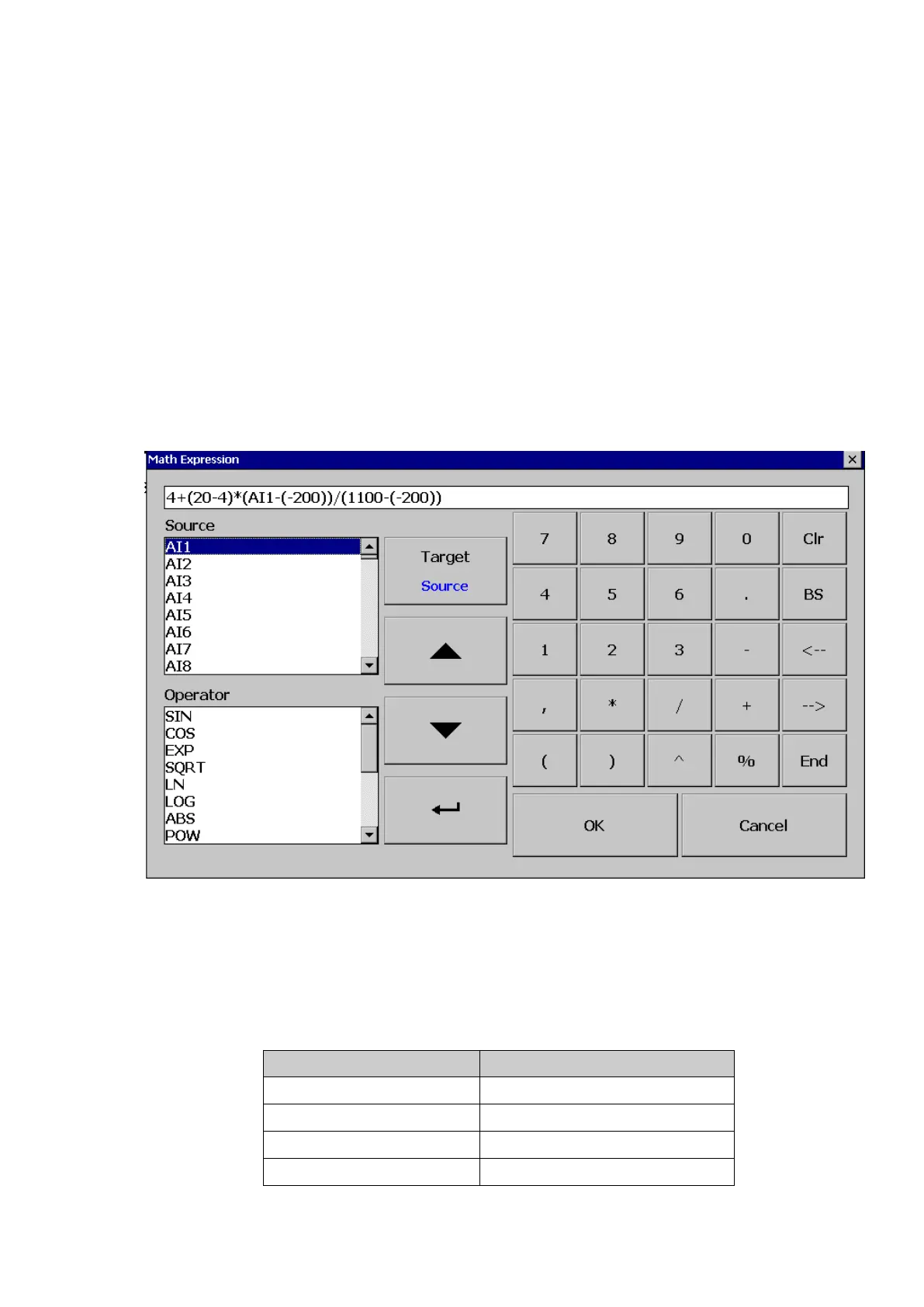Page 106 of 479
5.1.4.1 Desc
The description about a specific channel on the recorder.
5.1.4.2 Type
The type of analog output channel. The analog output channel can be configured as Voltage or
Current. The output menu will differ depends on the selection of Type.
5.1.4.3 Output
Select the required output. The available options are Disable, 0 to 20mA and 4 to 20mA for
current output and Disable, 0 to 5V, 1 to 5V and 0 to 10V for Voltage output
5.1.4.4 Expression
The expression required for retransmission. Once the user enter the expression menu the pop
up window will show the option for the user to configure the expression. The pop up window consists of
Source, Operator and key board.
The Source consists of all available Analog inputs, Digital Inputs, Math inputs, external channels.
The Operator consists of available mathematical expressions. Use Source, Operator and keyboard to define
the Math equation.
5.1.4.4.1 Available Math Expressions
The available math expression for the user to configure the math expressions are as below.