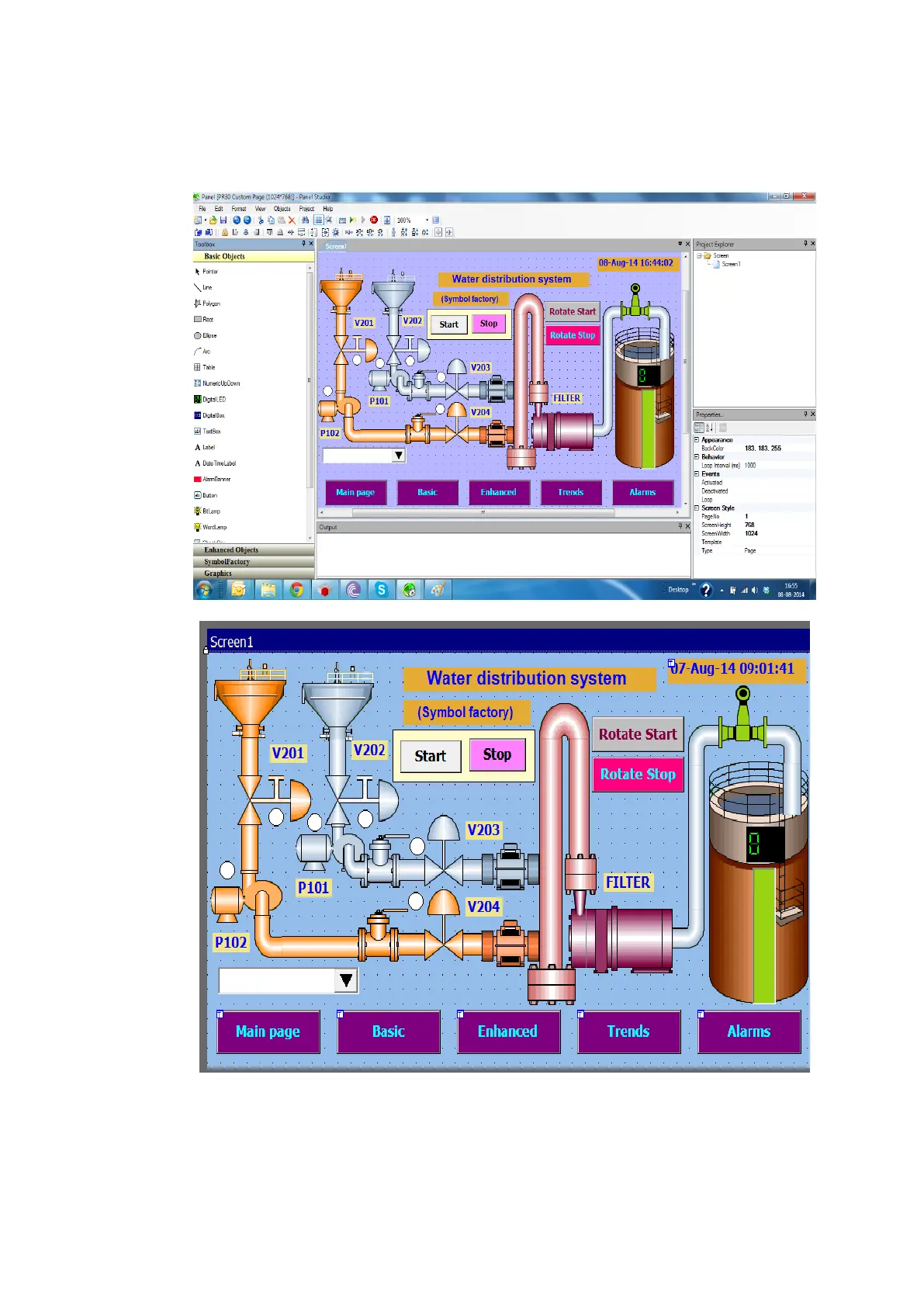Page 291 of 479
6.3 Custom Screen Editing Software - Panel Studio
Using this software the user can develop custom screens for custom display same as HMI and
SCADA. All the graphics developed on the screens can also be configured for animations.
Use this editing software to develop custom screens on the Recorder. It is mainly used for
application development for operator interface in industrial applications such as display real time value of
process parameters like temperature, flow, pressure, visualize process data in meaningful ways such as bar
graphs, dial, meter, level, digital LED, animation like visibility control, blinking, horizontal movement, vertical
movement etc.