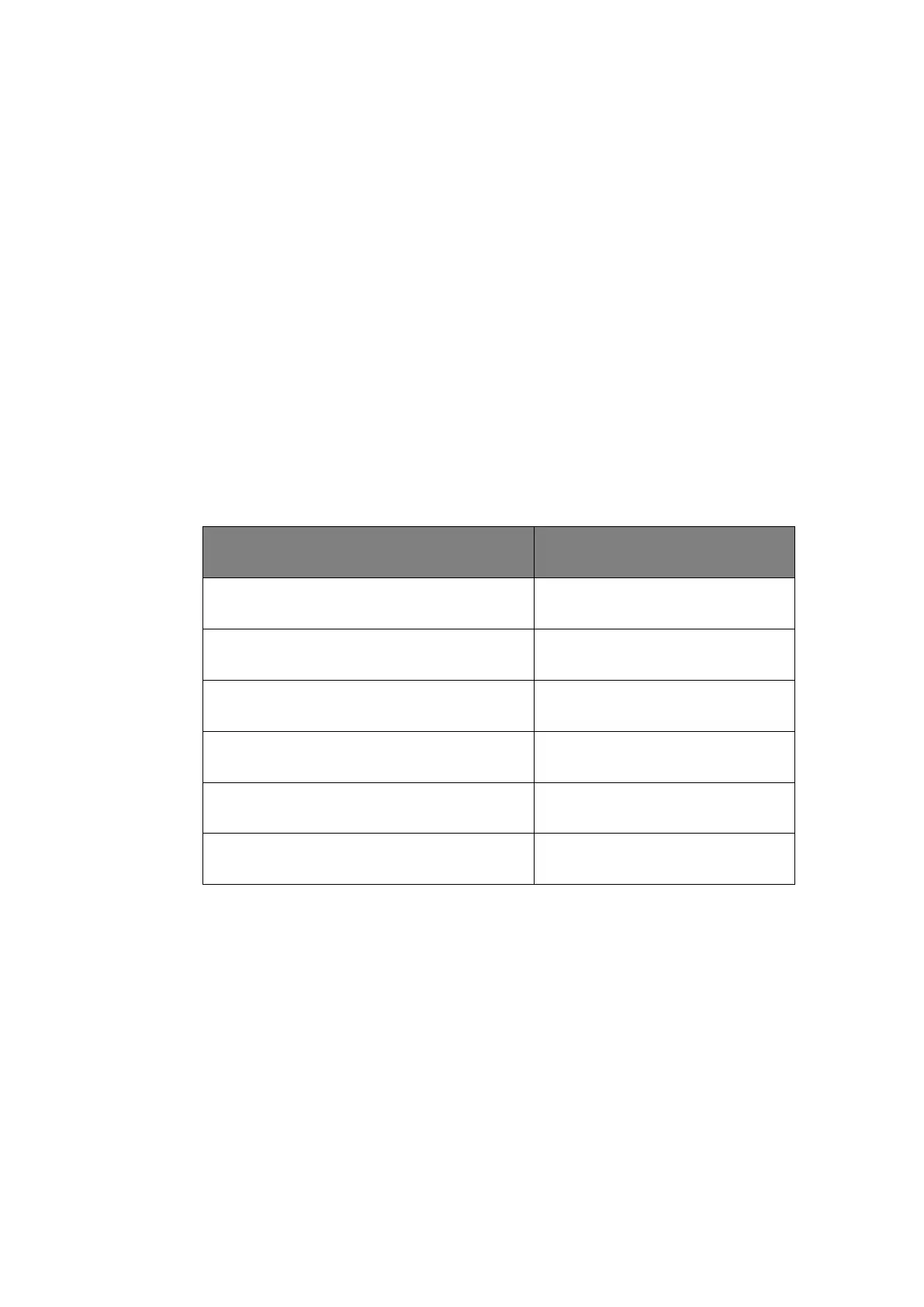Page 225 of 479
6. PC BASED SOFTWARE
The PC Software can be used for configuration of recorder, viewing and analysing of historical
data, real time monitoring and logging of data, custom screen development for recorder. There are 4
software available for these functions as listed below.
1. Configuration Viewer- For Configuration
2. Historical Viewer- For analysis and viewing of historical data
3. Real time Viewer-For real time monitoring and logging
4. Panel Studio- For Custom screen development
6.1 Free Basic Software
The free basic software provided with recorder consists of Configuration Viewer and Historical
Viewer.
6.1.1 Historical Viewer Software Installation
The Historical Viewer software installation will install Historical Viewer and Configuration Viewer
on the PC.
6.1.1.1 System Requirements
6.1.1.2 Software Installation
The Historical viewer software can be installed by following the below procedure.
1. Download the Historical viewer software form the manufacturer’s website.
2. Install latest dot Net software from Microsoft website
3. Install the software by double clicking the setupwizard.exe from Historical Viewer folder.