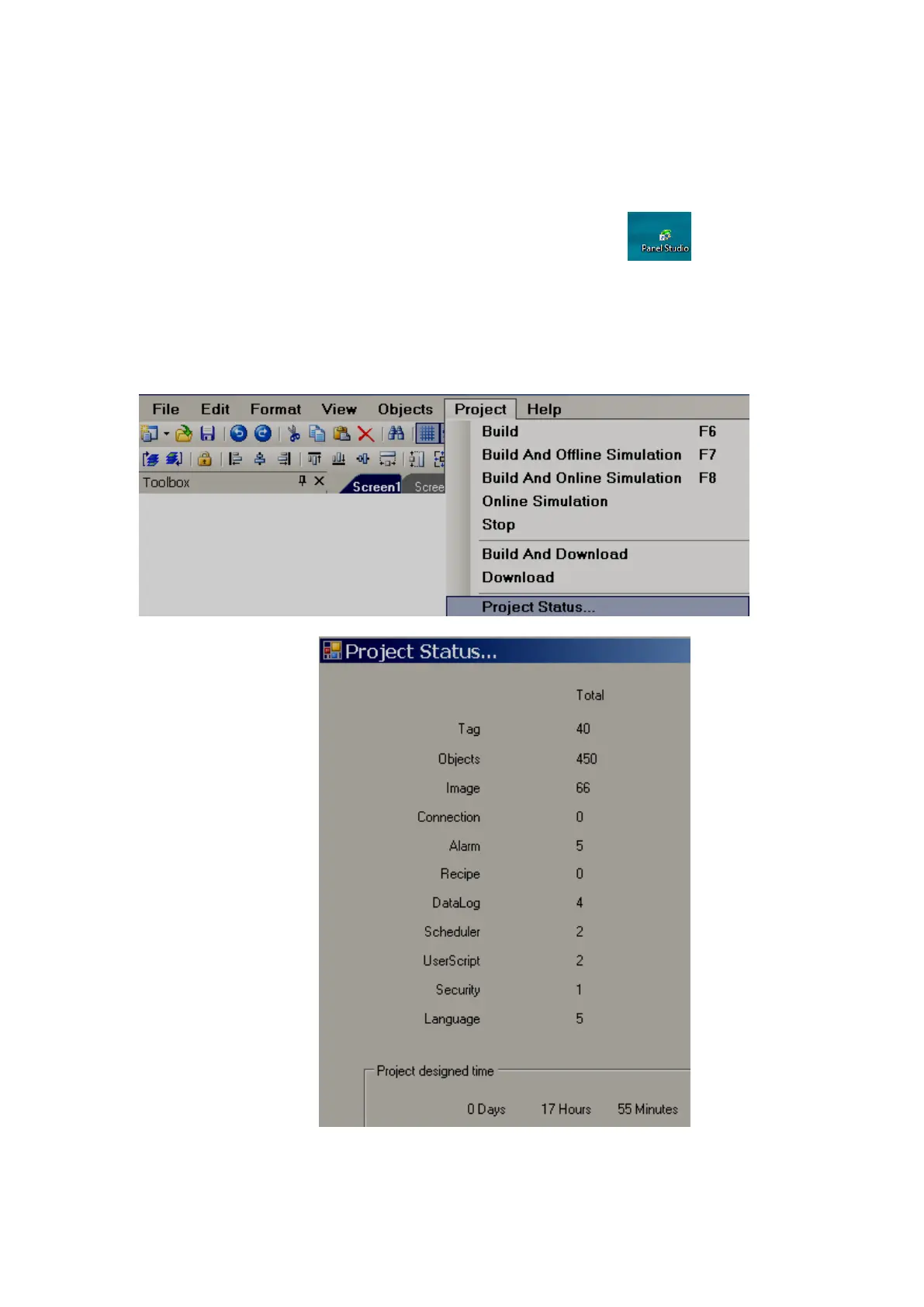Page 294 of 479
6.3.1.3 Uninstallation of Software
The software can be uninstalled by selecting the uninstall option on the control panel Add or
Remove Programs.
6.3.2 Start and Exit
The Panel Studio program can be start by using the shortcut on the desktop or
selecting the program Panel Studio from the start menu.
The program can be exit by simply closing the program X symbol on the top right corner of the
screen.
6.3.3 Project status
During design time, it is possible to check current status of resources being used
“Image” means symbols used from graphics and symbol factory. These symbols are also
considered objects, so, if you add symbols, it also updates quantity in objects.
For example, if user add 2 symbols and one rectangle object. Then, Images = 2, Objects = 3