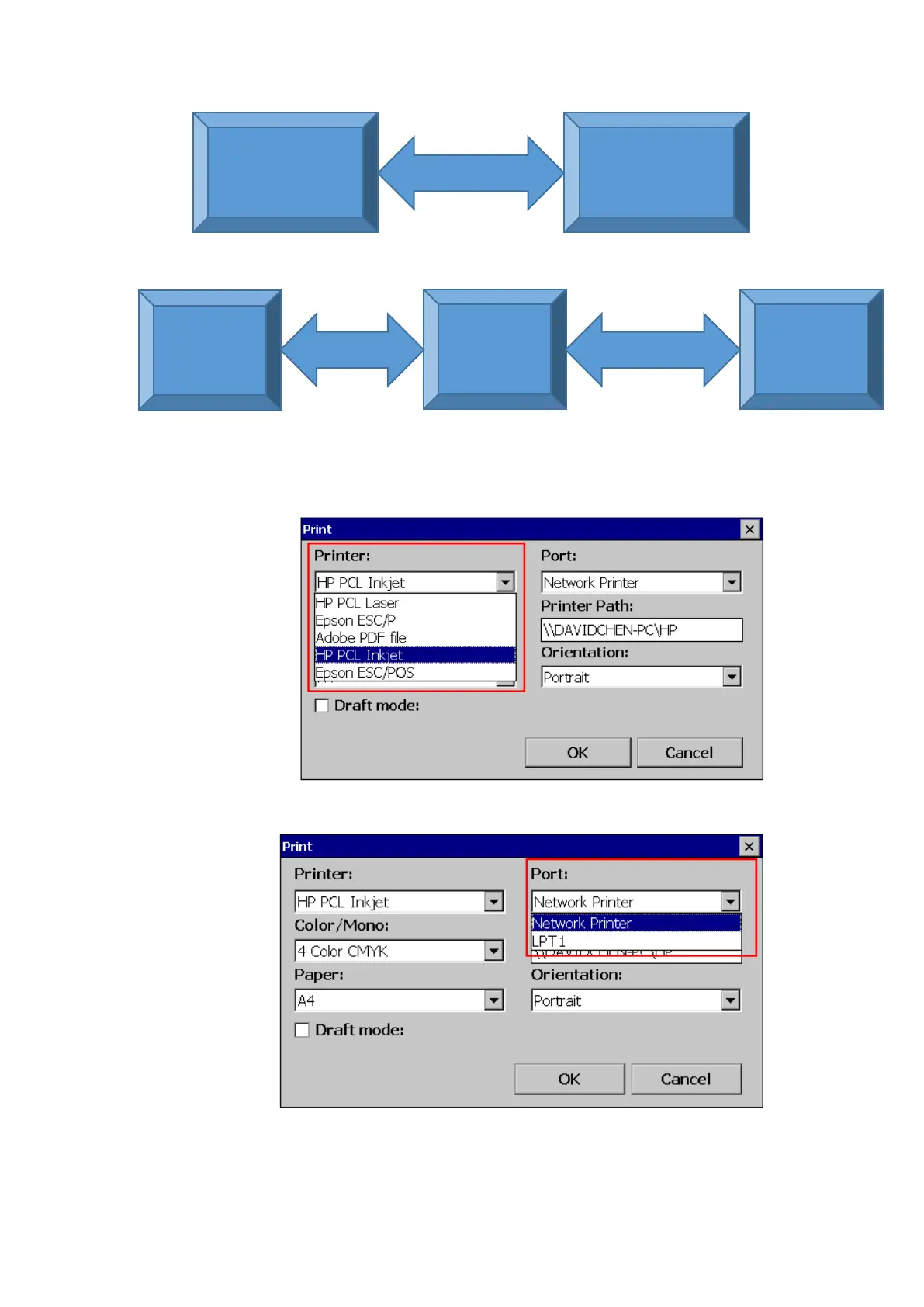Page 199 of 479
5.13.9 Sample Configuration of Printer
Steps to be followed for printer configuration as below.
1. Select the Printer Driver
2. Select the Port. LPT1 for USB Printer and Network printer for Network Printer and Shared printer.
3. Set the Printer Path as per the connection.
❖ For USB Printer the path is not applicable.