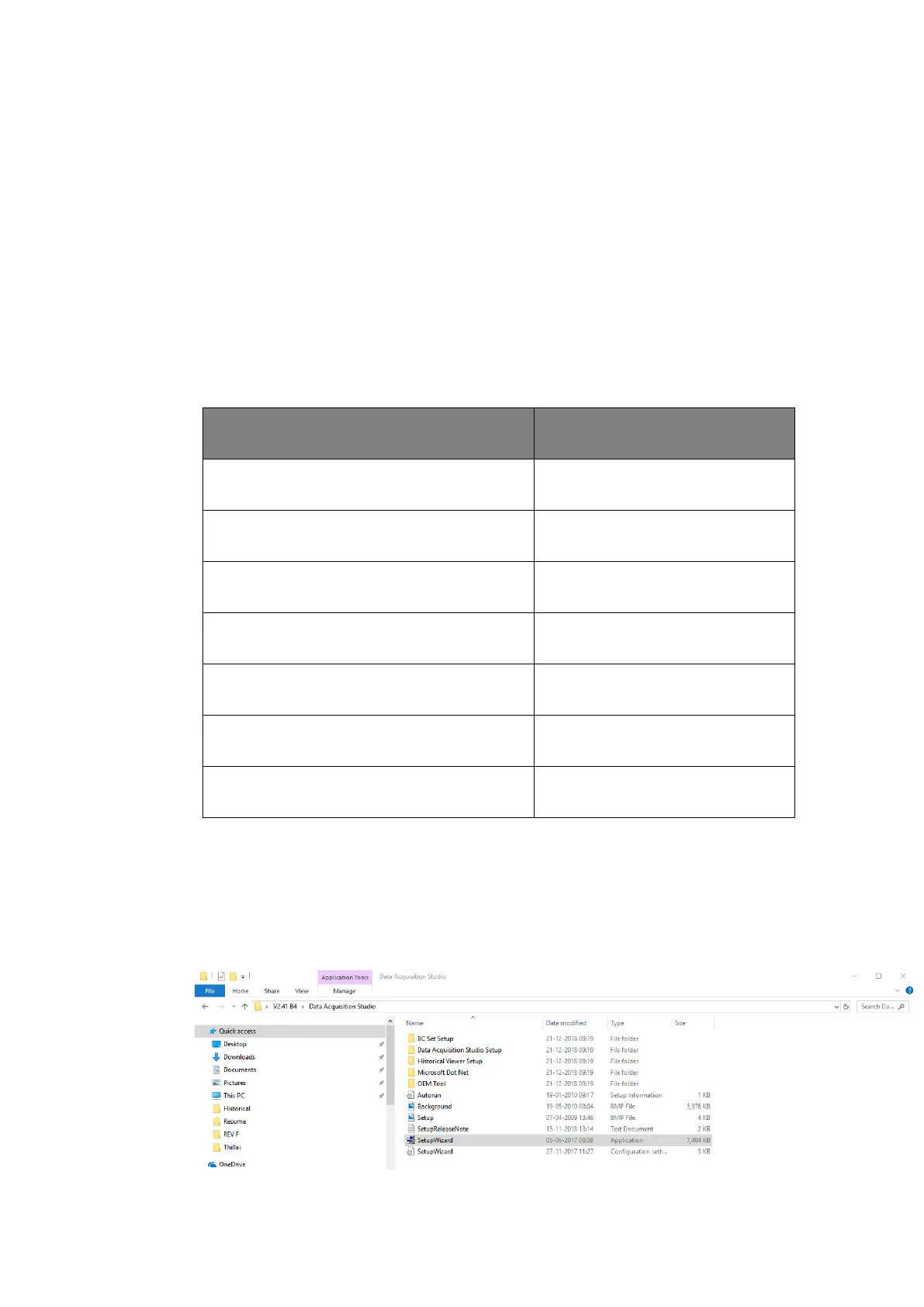Page 245 of 479
4. Set the login credentials and the import interval. The login credential must be same for all the
projects.
5. Now the software will automatically import the data from the device to all the projects and export
to Excel or PDF or Database format as per the selection.
6.2 Extensive Software
The extensive software Data Acquisition Studio (DAQ) consists of Real time Viewer,
Configuration Viewer and Historical Viewer.
6.2.1 Data Acquisition Studio Software Installation
The Data Acquisition Studio installation will install Real time Viewer, Historical Viewer and
Configuration Viewer on the PC.
6.2.1.1 System Requirements
6.2.1.2 Software Installation
The Data Acquisition Studio software can be installed by following the below procedure.
1. Download the Data Acquisition Studio software form the manufacturer’s website.
2. Install latest dot Net software from Microsoft website
3. Install the software by double clicking the setupwizard.exe from Data Acquisition Studio folder.