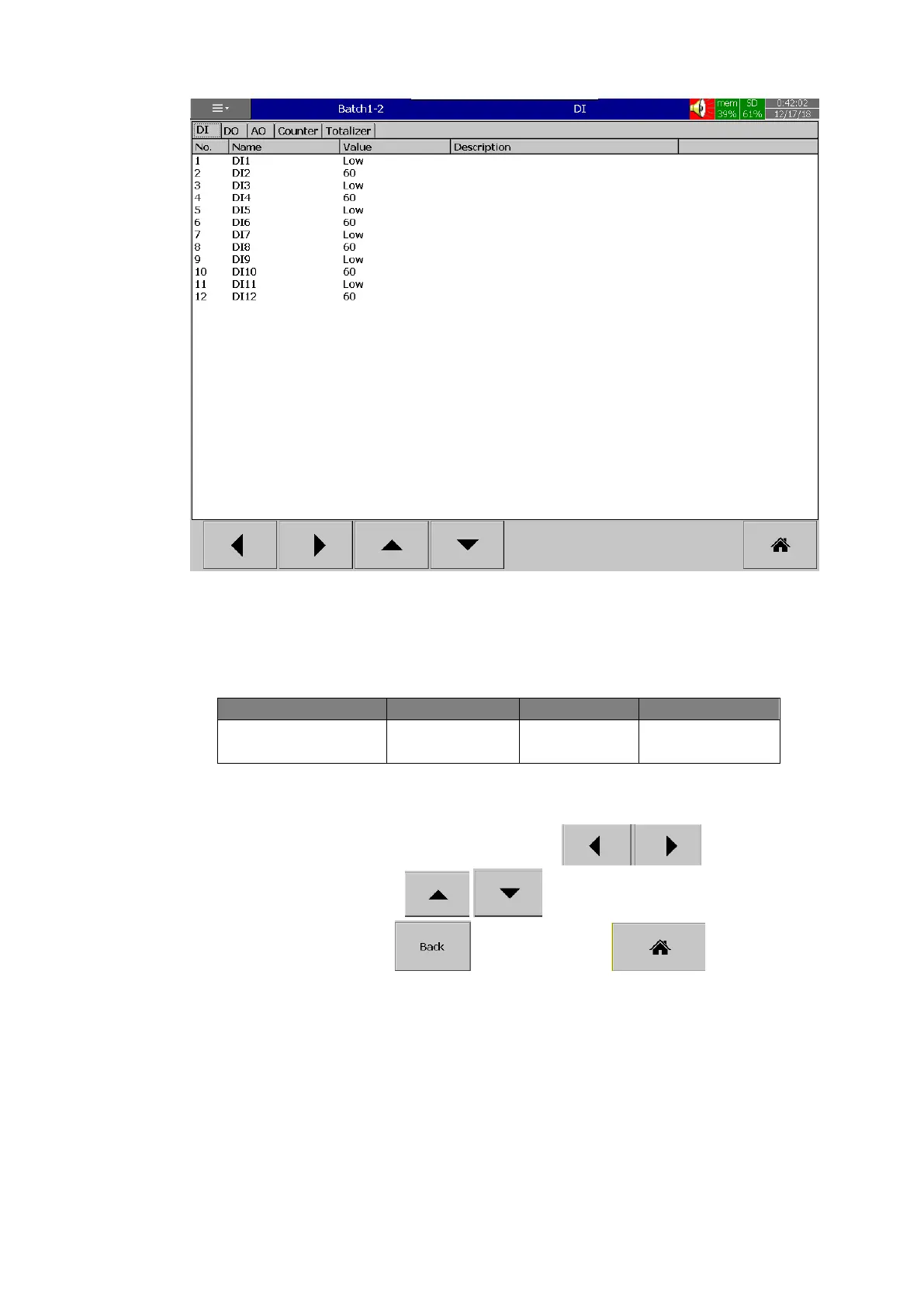Page 88 of 479
5.1.3 Math Channel
The Math channel is used to do the mathematical operations. The Math channel can be
configured as Math or counter or Totalizer. The maximum no of math channel in different PR recorders as
below.
After entering the Configuration menu, in the Channel, select Math then Press the “Enter” soft
key to get into Math Channel configuration menu. . It displays the Math channel Math1 as the first math
channel configuration page. Press directional navigation keys at the bottom to select
other channels. Press directional keys on the right hand side to select the column.
After completing Configuration, press soft key, then press soft key to return to
main display. All configurations will be saved automatically.