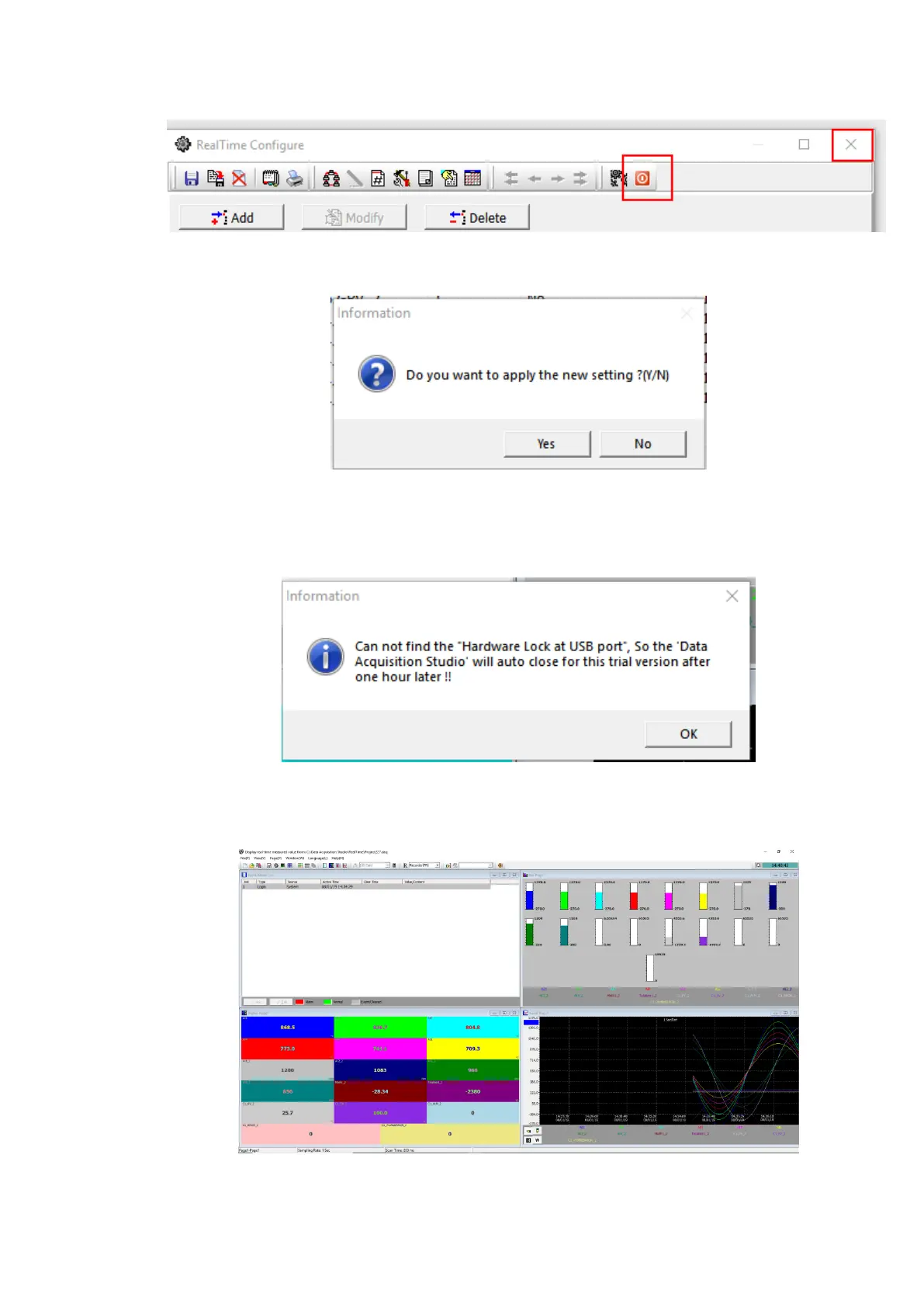Page 271 of 479
11. Press yes to apply the new settings to the project.
12. If the USB Licence key is not plugged to the USB port of the PC then the Software will show
the warning message and start the demo mode. The software will stop working after the
demo period.
13. Press OK to start in demo mode.
14. If the USB Licence key is plugged in to the USB Port of the PC then the software will start
reading the data from the devices and log the data to the PC.