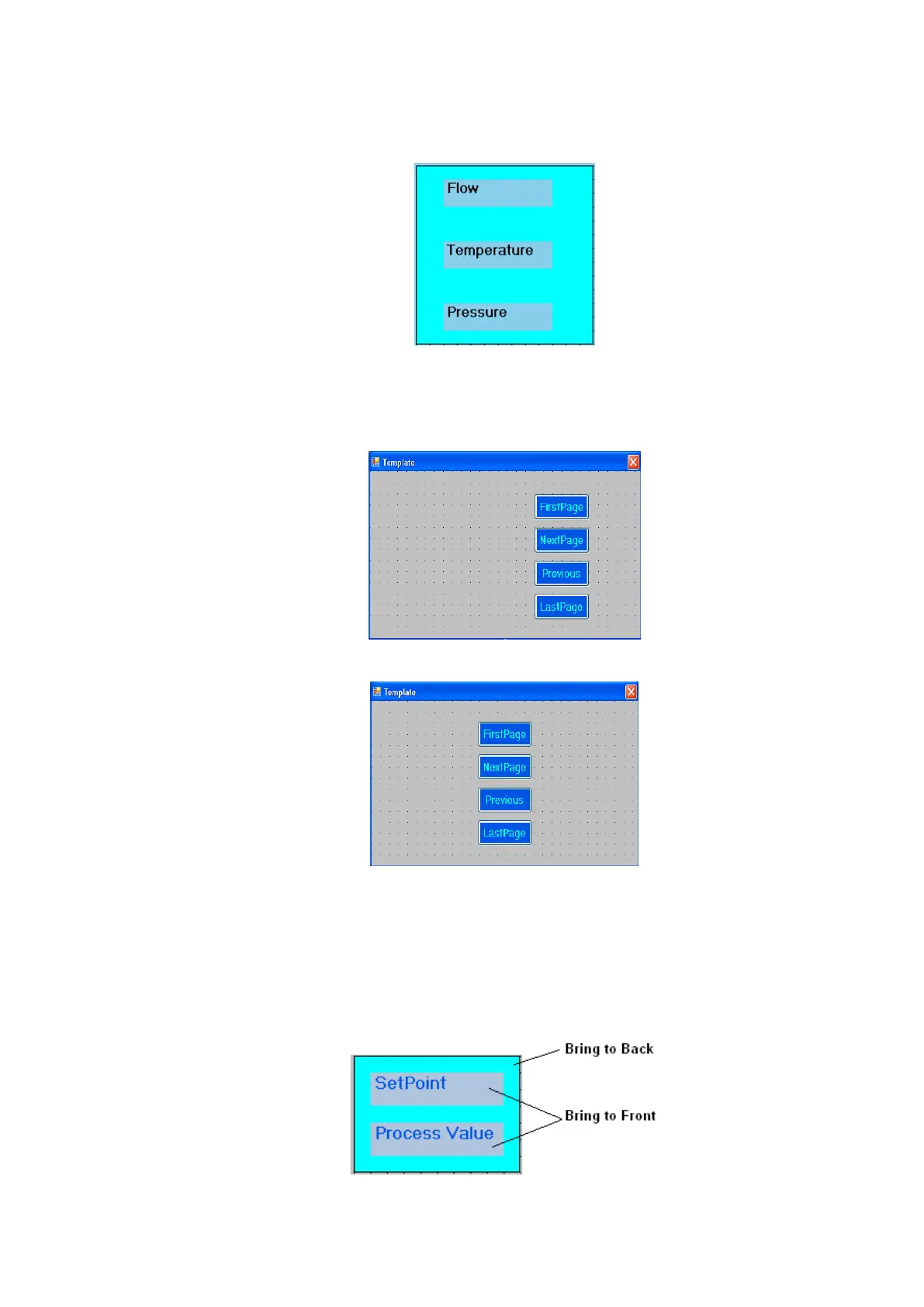Page 301 of 479
After vertical spacing adjustment
5. Center in Page: It allows adjustment objects to the center of the page horizontally and vertically.
For ex: There are 3 buttons located at screen. You wish to locate them in the center of the page
horizontally. Select these buttons and apply this feature to adjust buttons as per requirement.
Before Center adjustment
After Center adjustment
6. Order
❖ Bring to back: Moves objects to the back
❖ Bring to Front: Moves objects to the front
For example: There is Rectangle box and a label with different colors. If you wish to keep label
text in front of the Rectangle, select the Rectangle, choose the option, “Bring to Back” and for the label,
choose the option “Bring to Front”, such that both are visible at same time allowing overlapping of two
objects for clear display.
7. Lock Controls: It is to lock control for further development. Apply this for a second time to unlock