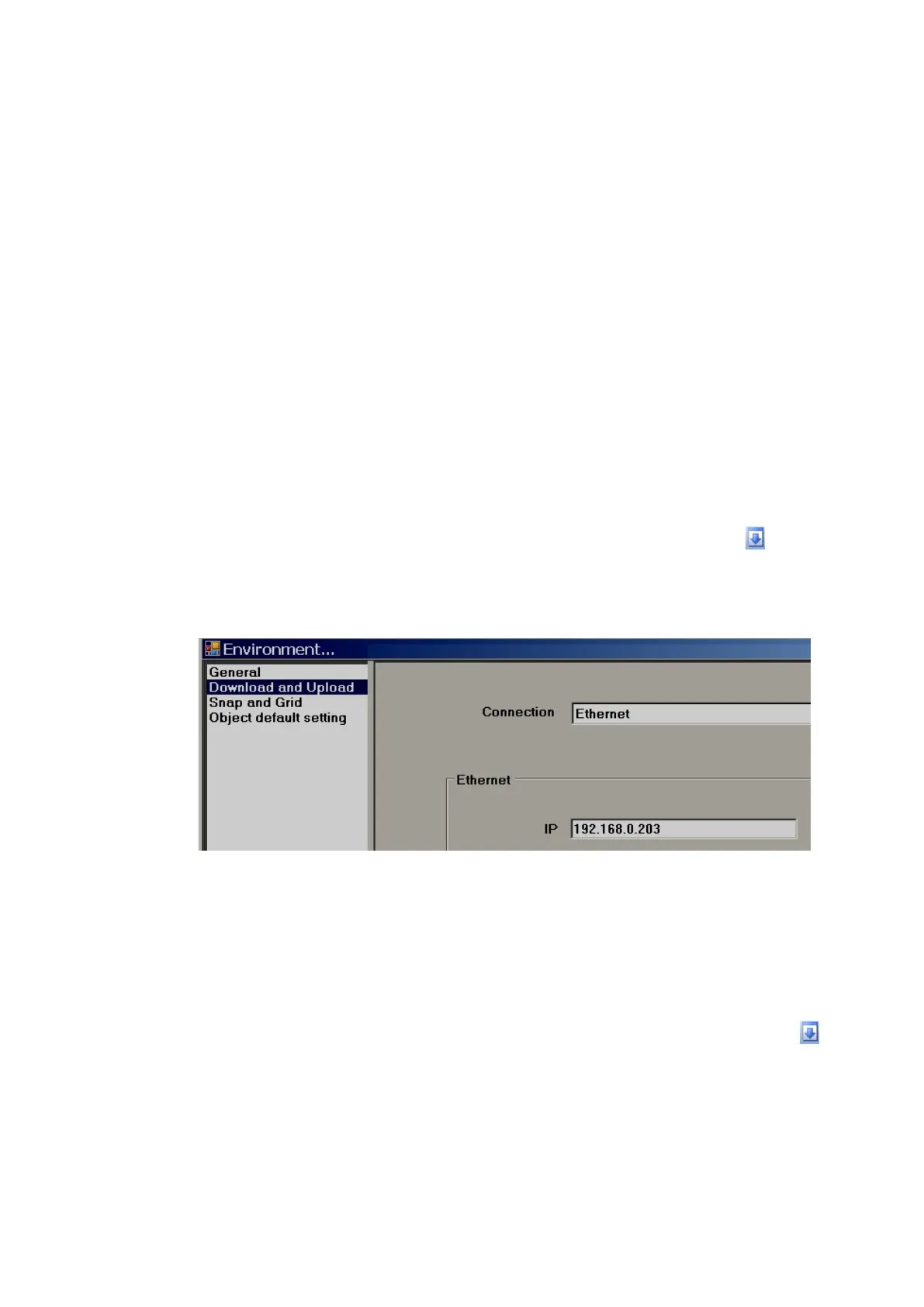Page 388 of 479
6.3.9.5.4 Build & Download
It is to build first and then download application from PC to Recorder.
6.3.9.5.5 Download
It is to download application from PC to Recorder
Available options
i) PC to Recorder via Ethernet
ii) Removable Disk to Recorder via USB flash disk
PC to Recorder via Ethernet:
⚫ After creating an application, create a build on the PC, and make sure there are no
compilation errors.
⚫ Connect Ethernet cable between PC and Recorder
⚫ In editor software, set Environment for Download via Ethernet and enter the IP
address of the Recorder. In Environment, Select “Ethernet” at Download, then click
the “OK” button.
⚫ In editor software, click “Project”, then click “Download” or click the icon.
⚫ The software will build and transfer the application from the PC to the Recorder. If
there are any errors during compilation, they need to be fixed. Once the compilation
errors are fixed, please attempt to download again.
Removable disk to Recorder
⚫ After creating an application, create a build in the PC and make sure there are no
compilation errors.
⚫ Connect USB flash disk in to PC via USB port.
⚫ In Recorder editor software, set “Environment” to Download via Removable disk. In
Environment, Select “Removable disk” at Download and then, click the “OK” button.
⚫ In Recorder editor software, click “Project”, then click “Download” or click at icon.
⚫ The application will transfer from the PC to the USB flash disk.
⚫ Insert USB flash disk in Recorder.
⚫ Switch on Power to the Recorder. Press “Load”, select Path of project files, then press
“Load” button near path selection.
⚫ It transfers the application from the USB flash disk to the Recorder.