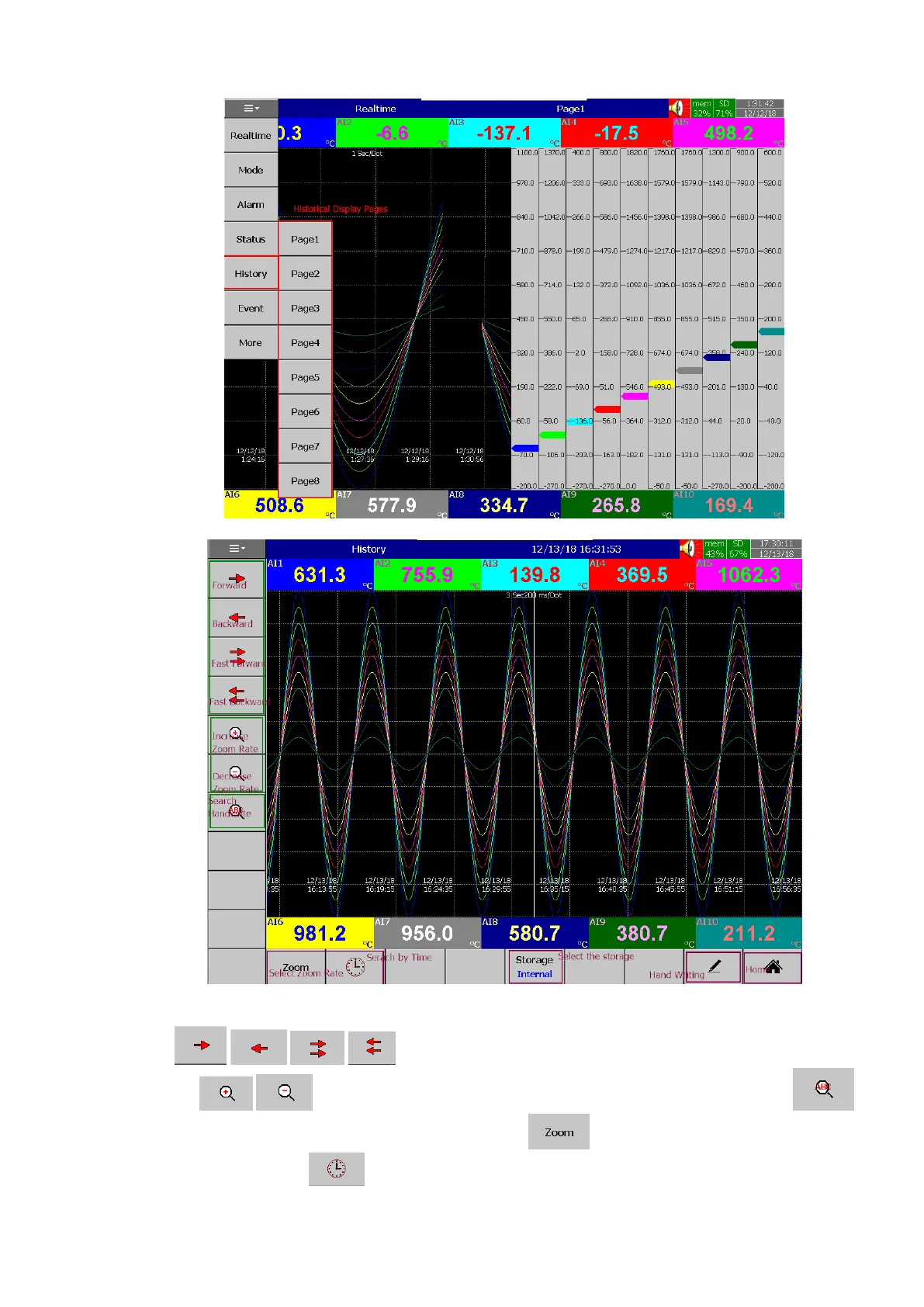Page 64 of 479
The historical display page will allow the user to navigate the historical data and do the
handwritten remarks on the display page. The user can do the navigation on the screen using the four scroll
keys . The user can increase or decrease the zoom rate by using the two
softkyes . The hand written messages within the data can be searched by using
key. The zoom rate can be selected by using the soft key . The data at the particular time can be
serached by the soft key . The location of displayed data can be switched between internal memory