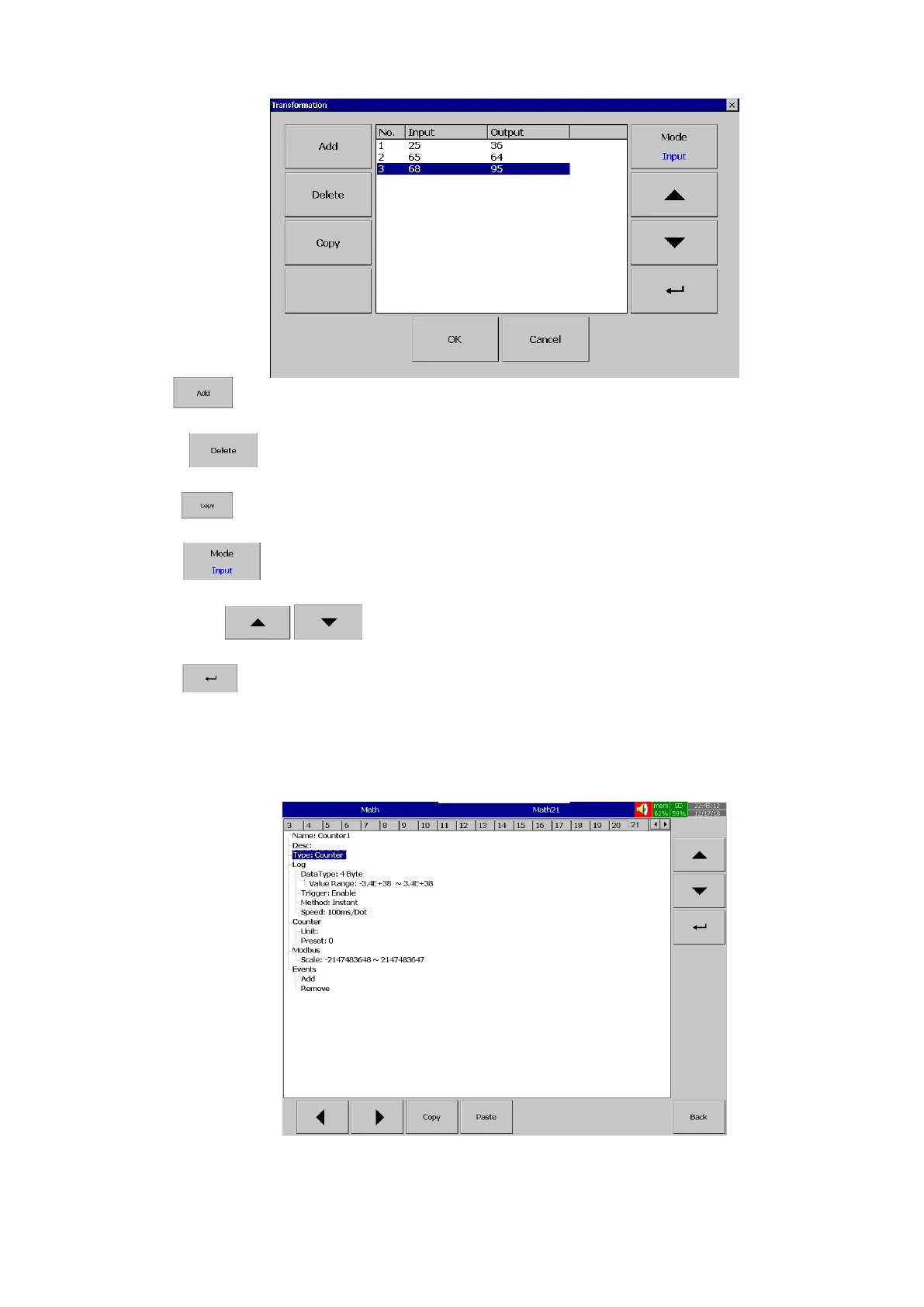Page 94 of 479
Add
Press “Add” soft key to add a new row into the Transformation table
Delete
Press “Delete” soft key to delete existing row from the Transformation table
Copy
Press to copy existing row in the Transformation table to create a duplicate entry
Mode
Press to toggle between Input and Output entries in the Transformation table
Up & Down
To navigate among rows in the Transformation table
Enter
To change the value of the selected rows.
5.1.3.6.3 Counter
Configure the channel as Counter