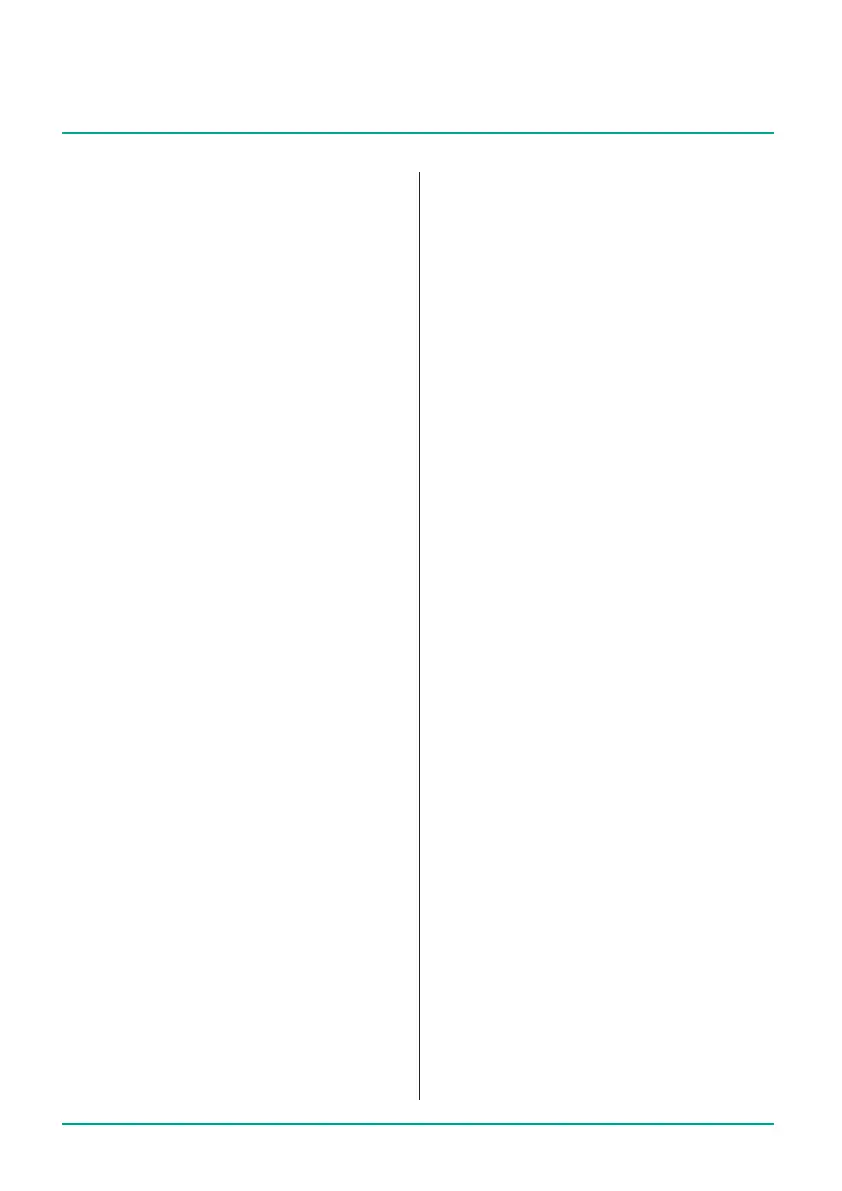25
Set-up and powering on
7.4 Locking/unlocking
the keypad
Locking the keypad protects the device
against accidental use.
Q
Ongoing infusion
Q
Press the menu key and hold for a
fewseconds to lock the keypad.
Q
The process for unlocking the keypad
is the same.
Note: The keypad lock is not activated for
all keys. Itis always possible to stop the
infusion using the Start/Stop and On/O
keys.
Switching KVO on/o
The pump can continue to deliver after a
preselected volume or a preselected time
with a pre-dened KVO rate (see section16)
has been reached. The duration of the KVO
delivery is established in the service program.
Q
Select KVO and press OK to conrm.
Q
Select On/O and press OK
to conrm.
Setting the night schedule
Q
Select Night schedule and press OK
to conrm.
Q
Select On/O and press OK
to conrm.
Q
Select On/O and press OK
to conrm.
Q
Select Activate and press OK
to conrm.
Q
Enter the time and press OK
to conrm.
Q
Select Deactivate and press OK
to conrm.
Q
Enter the time and press OK
to conrm.