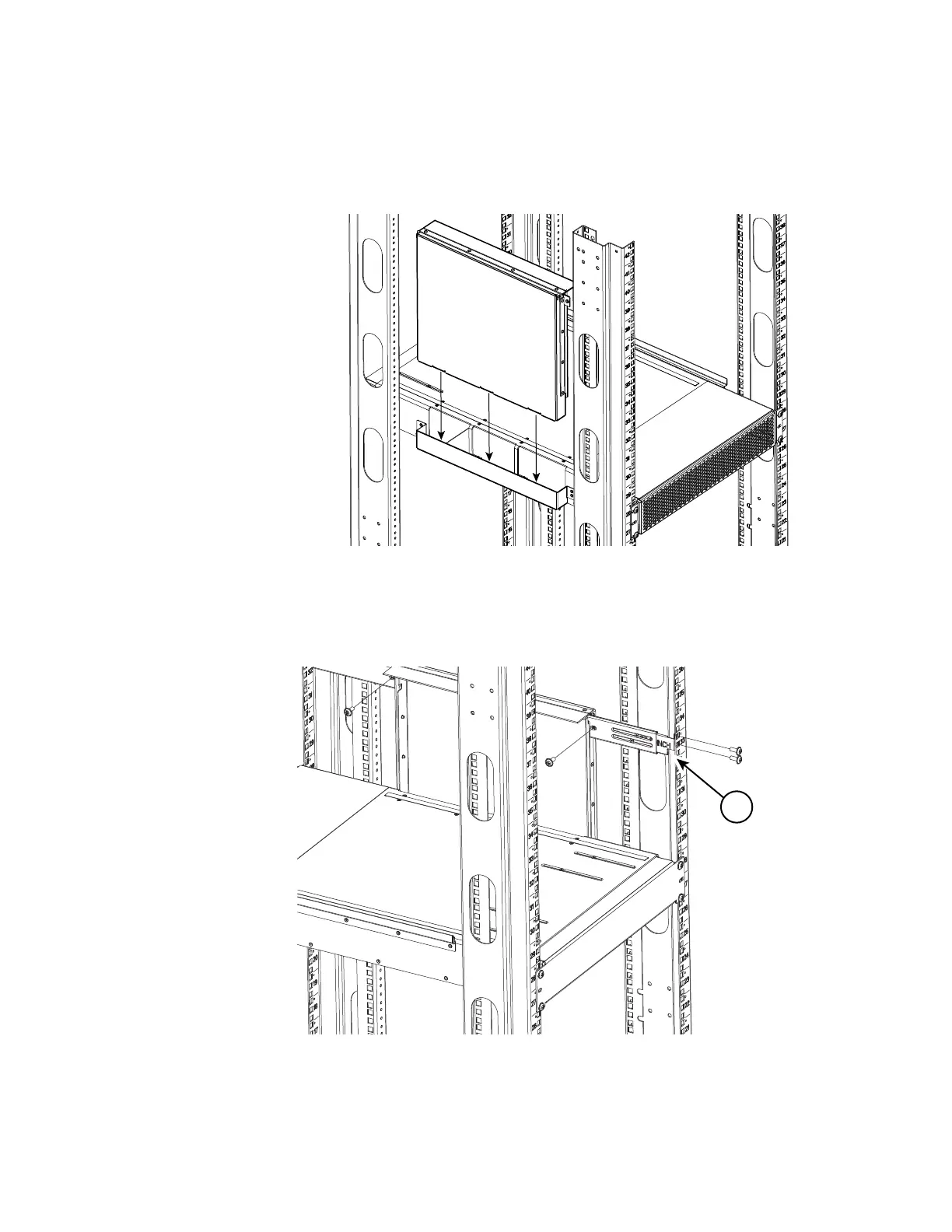80 Brocade MLXe Series Hardware Installation Guide
53-1003030-01
Mounting Brocade MLXe-4, -8, or -16 routers in a 4-post rack or cabinet
2
6. Install the side duct to the mounting shelf, using the tab and slot features at the base of the
duct assembly. Refer to Figure 51.
FIGURE 51 Install side air ducts to the mounting shelf (MLXe-4 and MLXe-8)
7. Select the rail extender that is appropriate for the depth of your cabinet or rack and attach it to
the front of the top rail. Install the top rail to the cabinet or rack rails using four 10-32 screws.
Attach the top rail to the duct assembly using two 6-32 flat-head screws. Refer to Figure 52.
FIGURE 52 Install top rails to the rack
1. Rail extender
