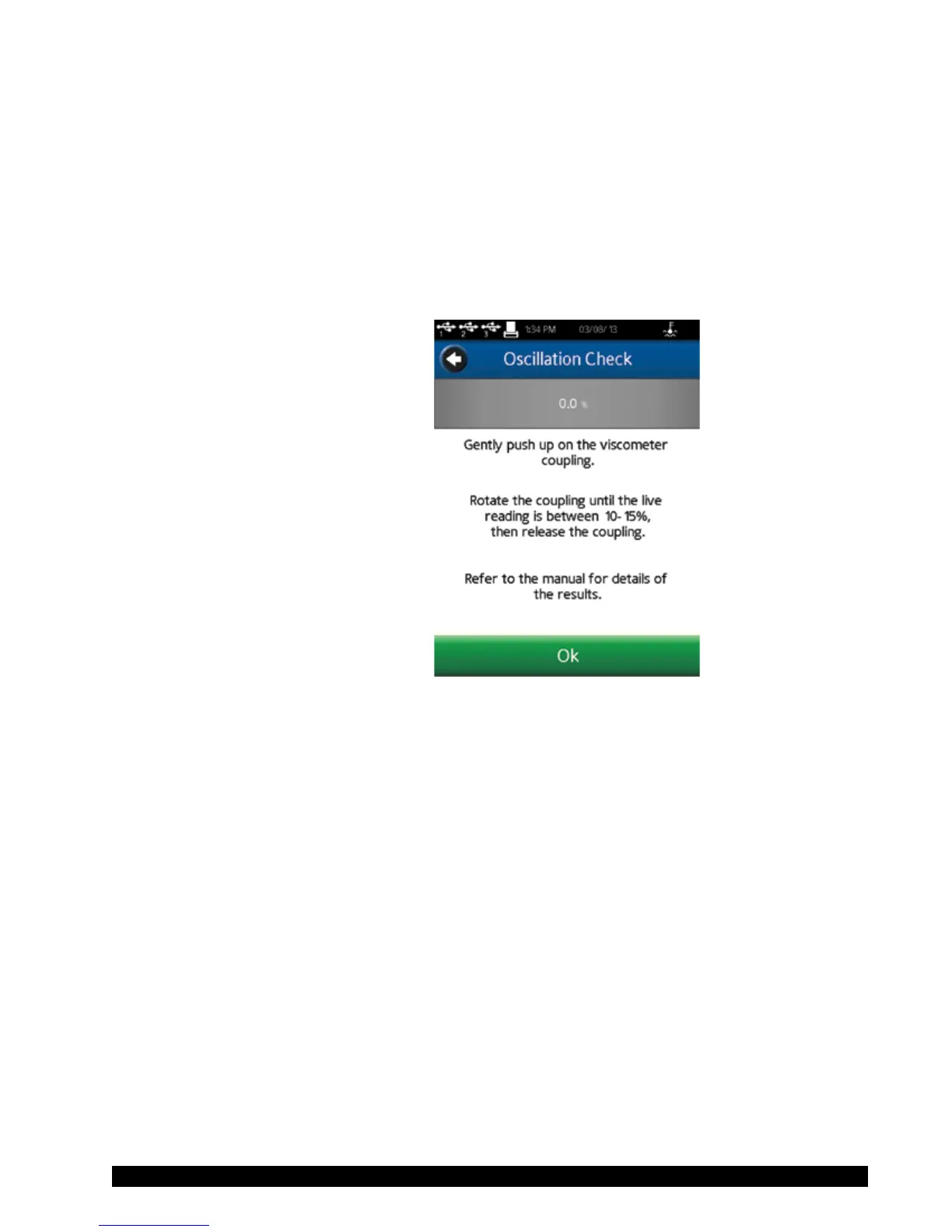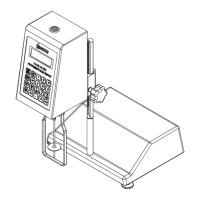Brookeld Engineering Labs., Inc. Page 61 Manual No. M13-167-A0415
AnOscillationCheckisperformedasfollows:
• RemovethespindleandleveltheDV3TRheometer
• Gentlypushupontherheometercoupling.
• Turnthecouplinguntilthe%Torquereadingis10–15%.
• Gentlyletgoofthecoupling.
• Watchthereading.The%Torquereadingshoulddecreasesmoothly
andoscillateabout0.0%.
SelectingOscillationCheckintheDeviceSetupmenuwillpresenttheuser
rstwithascreeninstructingtoleveltherheometerandremovethespindle.
Conrmation of level and spindle removal will present the user with the
OscillationCheckscreenasshownbelow.
Figure V-5
AsuccessfulOscillationCheckwillshowaverysmoothdecreaseof%Torque
withanalvaluewithin+/-0.2of0.0.Anyvalueabove0.2%orbelow-0.2%
indicatesthatacalibrationcheckshouldbeperformed(seeAppendixF).
TIP:HigherTorqueranges(HAandHB)willquicklyreturntothezero
valuewithoutdisplayingmuchoscillation.Thisisnormalbehavior.
TheOscillationCheckisnotaguaranteeofpropercalibration.Itisonlyan
indicationoftheperformanceofthelowerbearingoftherheometer.Calibration
canonlybeveriedthroughtheuseofacalibrationstandardsuchasBrookeld
SiliconeandMineralOilstandards.
Technical Support Info: TheinformationcontainedintheTechnicalSupportInfomenuisdesigned
tosupportBrookeldforproblemresolution.WhencontactingBrookeld
forsupport,youmaybeaskedtoprovideinformationcontainedinoneof
themenuchoiceswithinTechnicalSupportInfo.Therearenosettings
withinthissectionandtheperformanceoftheDV3TRheometercan
notbeaffectedbyaccessingthissection.
About:TheAboutscreenisshownduringthestartupsequenceoftheDV3TRheometer.Selecting
AboutintheDeviceSetupmenuwillshowthesameinformation(seeFigureV-6).Information
