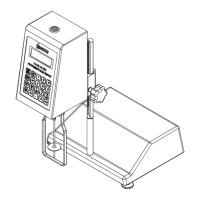Brookeld Engineering Labs., Inc. Page 62 Manual No. M13-167-A0415
intheAboutscreenincludes:TorqueRange(LV,RV,HA,HB),ModelNumber,Firmware
Version,RheometerSerialNumber,TKversion(torquetable),Spindleversion(spindle
table).
Figure V-6
TIP:TheinformationontheAboutscreenwillbeneededwhencontactingBrookeld
forsupport.
ToreturnfromtheAboutscreen,presstheLeftArrownavigationbuttonintheTitleBar.
V.2 User Settings
TheUserSettingsmenuincludessettingsrelatedtospecicusers.TheDV3Tmaybesetupfora
singleusersetting(usedbyoneormoreoperators)orformultipleuserswhoaccessthroughaLog
InandPassword.
ThreeUsersettingsareavailableincluding:
Sound - Adjust the volume of the DV3T sounds and select which
soundstosilence.
Display - Adjust the brightness, select language and restore Pop-Up
messages.
ChangePassword - ChangethepasswordfortheLogInaccountusedtoaccess
theDV3TRheometer.
TIP:EachUsercansettheirownpreferencesforSoundandDisplay.
Sound:TheSoundmenuprovidesadjustmentofthevolumeforthesoundsutilizedbytheDV3T.
Additionally,specicsoundscanbetoggledon/offincluding:ButtonClick,TestEndAlarm,
QCLimitsAlarm,GlobalAlarm,andPop-Up.
TIP:SoundsettingscanbereturnedtoFactorySettingthroughSettingsResetfoundin
theAdminFunctionSettingsmenu.

