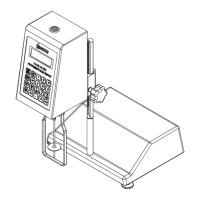Brookeld Engineering Labs., Inc. Page 70 Manual No. M13-167-A0415
NOTE:Administratordefaultpasswordisadmin.
TheAllow Lock Outcheck boxcontrols theRunningViscosityTestLock Outfunction. This
functionisonlyavailablewhenUserLoginisrequired.WhenAllowLockOutischecked,the
usermaylocktheDV3Tduringatest.TheLockOutissetbypressingtheLockIcon
foundin
theNavigationBarofRunningViscosityTest.AnytouchofthescreenduringtheLockOutwill
showtheuseraLogInscreen.NoactioncanbetakenontheDV3Tuntiltheproperpasswordis
entered.OnlytheUserIDthatwasineffectwhentheLockOutwasinitiatedcanunlocktheDV3T.
ThetestwillcontinuetocollectdataduringtheLockOut.
TheAllowTimedLockOutcheckboxcontrolstheautomaticfeatureofLockOut.SettheTimed
LockOuttimevaluefrom1–99minutes.TheDV3TwillLockautomatically(withouttouchingthe
LockIcon)afterthetestisinitiated(pressRun)whenthescreenhasnotbeentouchedforthetime
specied.Forexample:TimedLockOutissetto1minute;30secondsafterthetesthasbegun,
theoperatorreviewsthetestparametersbytouchingViewsTest;theDV3Twilllockautomatically
1minuteafterthatkeypress(90secondsafterthetestbeganrunning).
TIP: TheLockOutfeaturecanbeusefuliftheoperatormustleavetheDV3Tunattendedduring
atest.
TheLockOutAfterparameterdeneshowmanyfailedLogInattemptsareallowedbeforetheUser
IDislocked.TherangeforLockOutAfteris1–20.OnceaUserIDislocked,theadministrator
mustresetthepassword.
TIP: IfRequireLogincheckeddefaultAdministratorpasswordis“admin”,theadministrator
shouldchangethedefaultpasswordpriortoplacingtheinstrumentintoservice(seeSection
IV.2forinstructionsonchangingpasswords).
V.4.2 Users and Access
TheDV3TcanbesetupwithUseraccountstorestrictaccessandenhancedatatracking.Twouser
levelsareavailablewithintheDV3TandeachcanbecustomizedbytheAdministrator.Alluser
accountsrequireapasswordforaccesstotheDV3T.
The User Settings are divided into four categories: General Settings, DataAccess Functions,
ViscosityTestSetupandYieldTestSetup.TableV-1showsthefactorydefaultusersettingsfor
PowerUserandUser.TheadministratorcancustomizeboththePowerUserandUserthroughthe
PowerUserLevelAccessandUserLevelAccessintheUsersandAccessMenu.Placeacheck
markbesideanattributethatisavailabletotheuserandremovethecheckmarkfromanattribute
thatwillbeunavailabletotheuser.
TIP: UsersandUserAccesssettingscanbeexportedtoaFlashUSBdrive.Thislecanbe
uploadedtoanotherDV3TorDV3TtoquicklyduplicateUsersettings.
TheUserIDutilizedatLogInwillbereectedinasaveddataset.Thisparameterisviewablein
theResultsscreenbyselectingDeviceInfo.
TIP:TheUserIDinformationisonlyvisibleonceadatasetisloadedfrommemory.Anunsaved
datasetwillnotshowtheUserID.
UseraccountscanbemanagedwithintheUsersandAccessmenuthroughEditUsers,AddUser
andDeleteUser.

