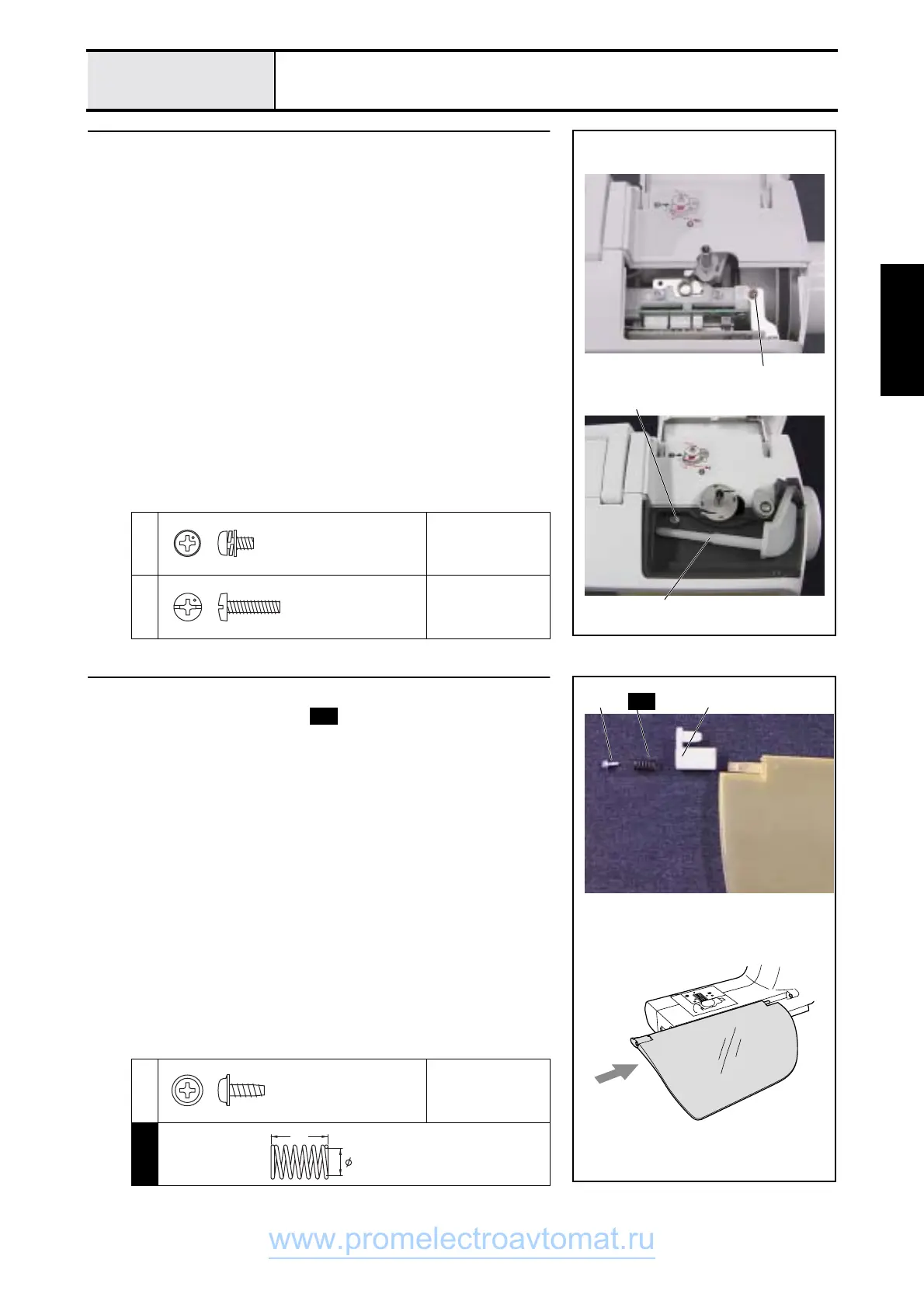3 - 47
Main parts
Main unit
Assembly
9
BW plate assy. attachment
1. Install screw 1.
2. Attach the bobbin winder plate assy. 1 to the main unit using screw 2.
3. Attach the bobbin base.
1
Torque
0.59 - 0.78 N-m
2
Torque
0.57 - 0.78 N-m
1
2
1
Screw, Pan (S/P washer)
M3X6DA
Color; Gold
Screw, Bind
M3X12
Color; Silver
10
Flap table assembly
1. Using screw 1, attach spring and the table bearing 1 to the flap
table.
2. Attach the flap table to the main unit.
1
Torque
0.39 - 0.78 N-m
S26
11
S26
S26
Taptite, Cup B
M3X8
Color; Gold
SPRING, COMPRESSION
XC3519***
13
6.2
www.promelectroavtomat.ru