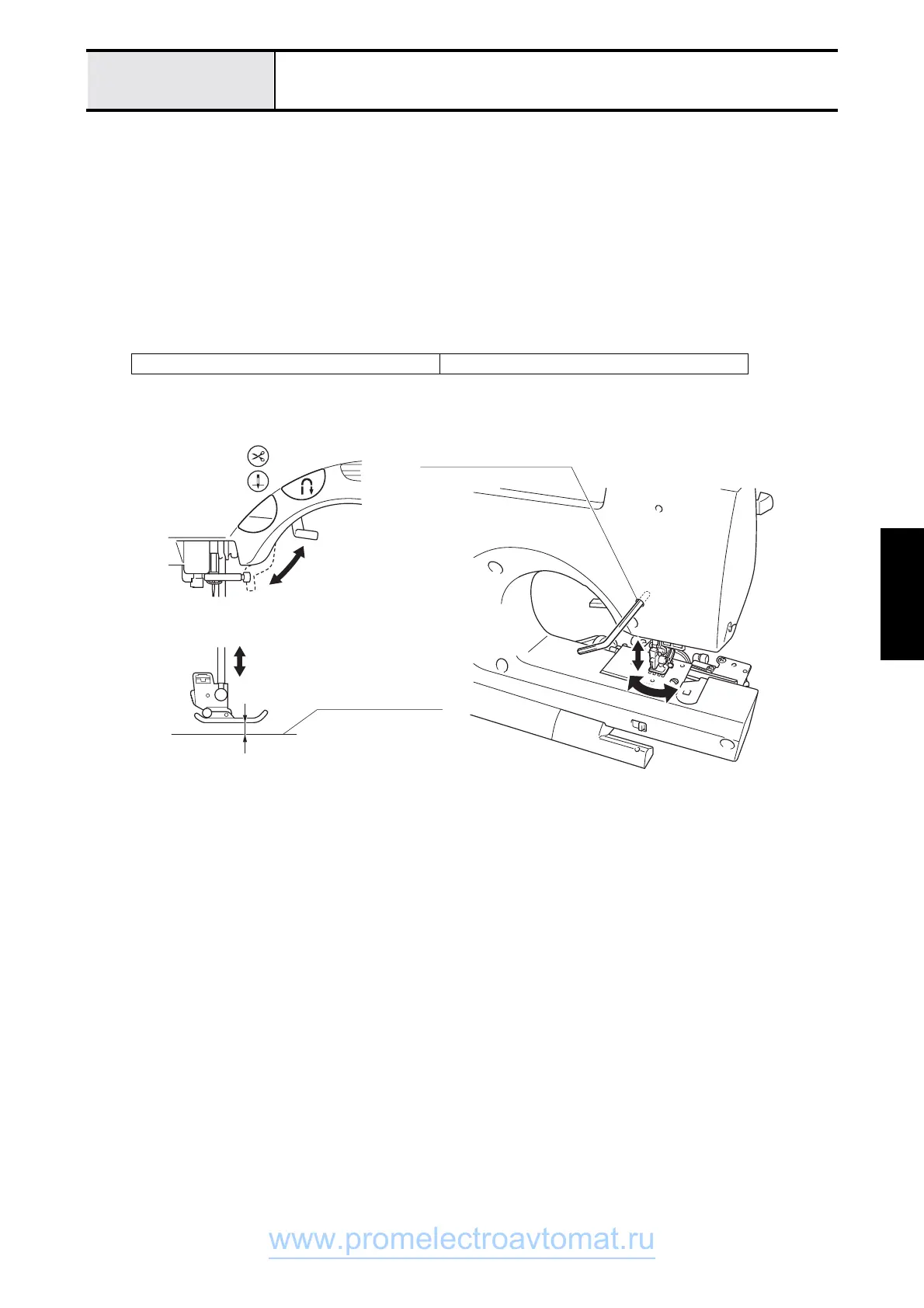4 - 15
Adjustment (Main Unit)
Inspection and
Adjustment
Presser bar height and parallel adjustment
1. Attach the presser foot (J).
2. Raise the presser foot lifter.
3. Turn the pulley by hand, and lower the feed dog below needle plate A.
4. Loosen the screw (5X10) in the presser bar clamp assy.
5. Adjust the height of the presser bar so that there is 6.0 – 6.5 mm between the top of needle plate A and the bottom
of the presser foot.
NOTE • Set the feed dog (needle plate) and presser foot parallel (to prevent damage to the needle from slanting
during serging).
6. Fully tighten screw (5X10).
Screw (5X10)
torque 1.37 – 1.77 N-m
Set screw, socket 5 × 10
6.0 - 6.5mm
Needle plate upper
surface
Start
Stop
www.promelectroavtomat.ru
