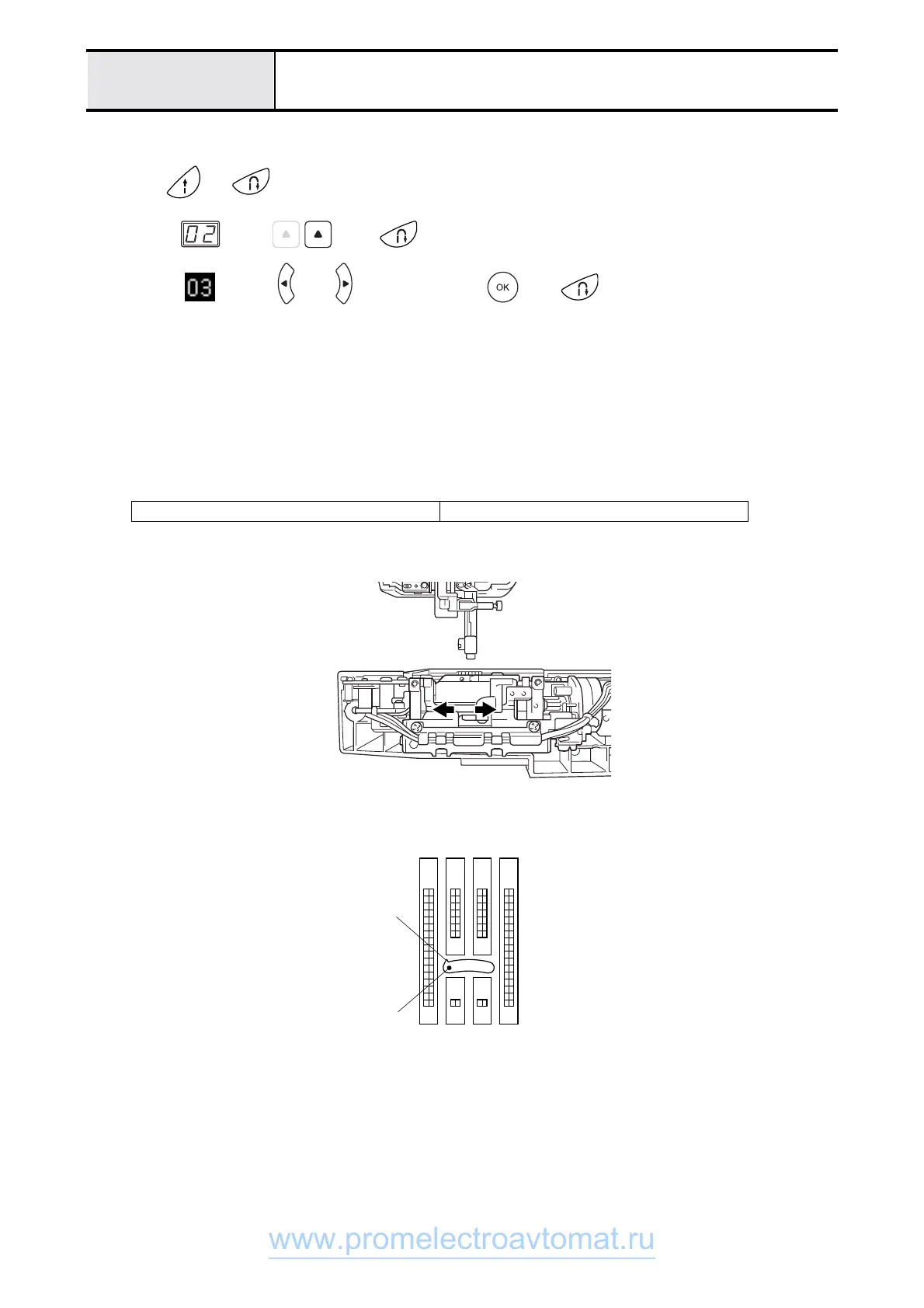4 - 6
Adjustment (Main Unit)
Needle-presser module and feed module left-right position alignment
1. Attach the operation PCB assy. flat cable and power PCB assy. lead wire connector to the main PCB assy., and
attach the front cover to the arm bed.
2. Press and while turning the power on (the buzzer will sound four times, and test mode will start).
3. <S2>
Select using , press once, and set the needle bar to the left base line position.
<S3>
Select using or , and after pressing press once, and set the needle bar to the left
base line position.
4. Turn the power off, disconnect lead wires A and B and remove the front cover.
5. Turn the pulley by hand, and insert the tip of the needle into the needle hole.
6. Loosen giza tites4X14 (two: feed module attachment) and giza tites 5X16 (two: lower shaft bearing presser
attachment).
7. Adjust the feed module left and right so that the tip of the needle and the needle hole V-groove come together.
8. Fully tighten the giza tites 4X14 (two: feed module attachment).
Giza tite 4X14
torque: 0.78 - 1.18 N-m
V groove
Needle
www.promelectroavtomat.ru
