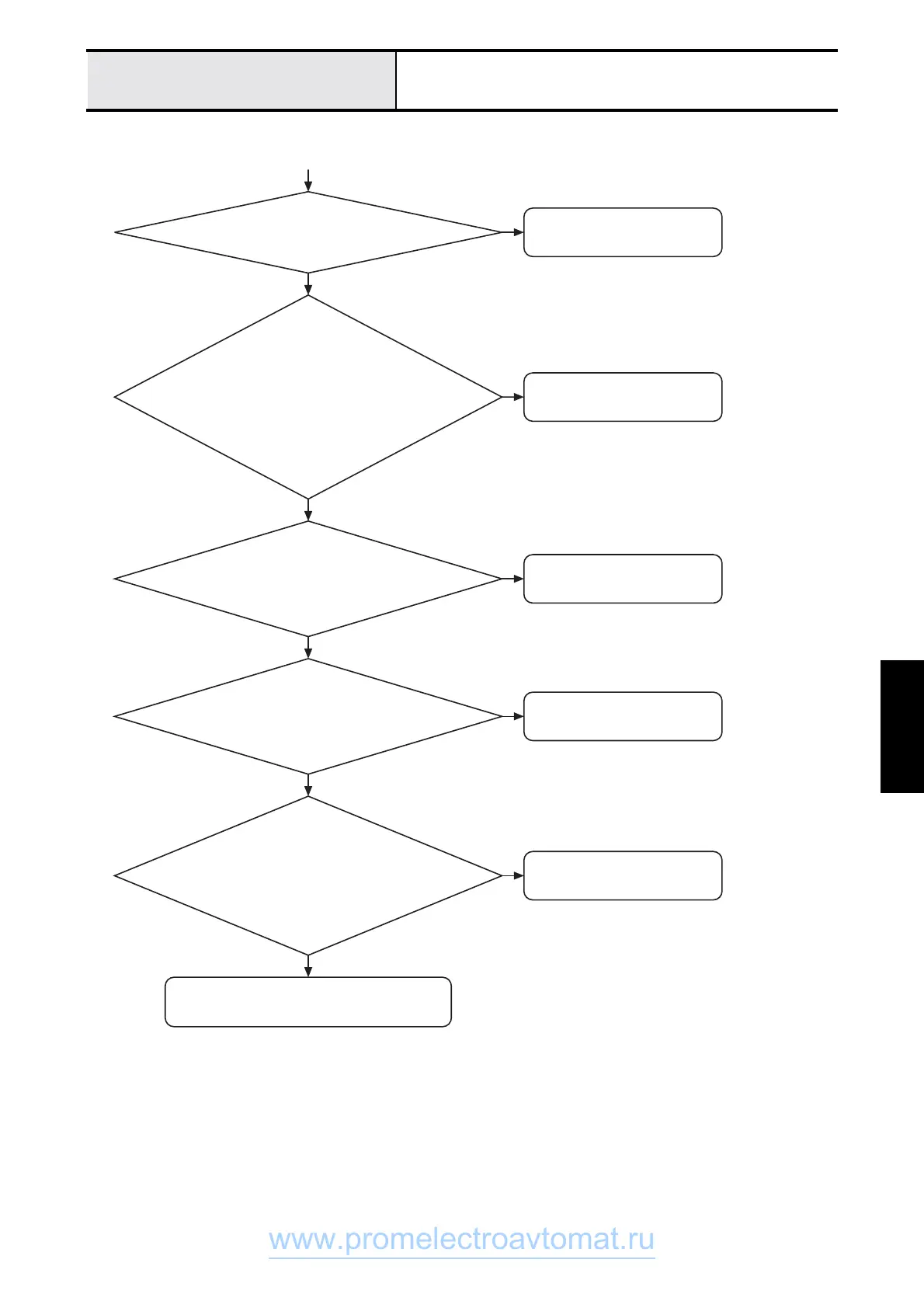5 - 7
Failure Investigation
for Electronic Parts
Failure Investigation for Electronic Parts
Main motor does not turn
Y
Lower the presser foot lifter
Is the presser foot lifter down?
Are the resistance values for the
PFSW-S assy. normal?
• PFSW-S assy. resistance values
When switch is pressed ... 1Ω or less
When switch is not pressed ... ∞
N
Reconnect it correctly
Is the NP PCB-S assy. connector
correctly connected to CN1 (S2) or
CN2 (S3) on the main PCB assy.?
N
N
Y
Y
Replace motor PCB assy.
Have parts Q1, Q4, Q5, R1, R2, R3, R4,
R6, D1, ZD1 or JW2 on the motor PCB
assy. become discolored or burned?
Y
Y
Select test mode10 (S2) or 11
(S3) and push reverse SW.
Is F1 (S2) or F01 (S3) error message
displayed on the LCD, and was test
mode 10 (S2) or 11 (S3) selected after
servicing, and pushed reverse SW?
N
N
Replace PFSW-S assy.
From previous page
Replace main PCB assy.
S2 : CS8000 Series
S3 : CS8100 Series
www.promelectroavtomat.ru