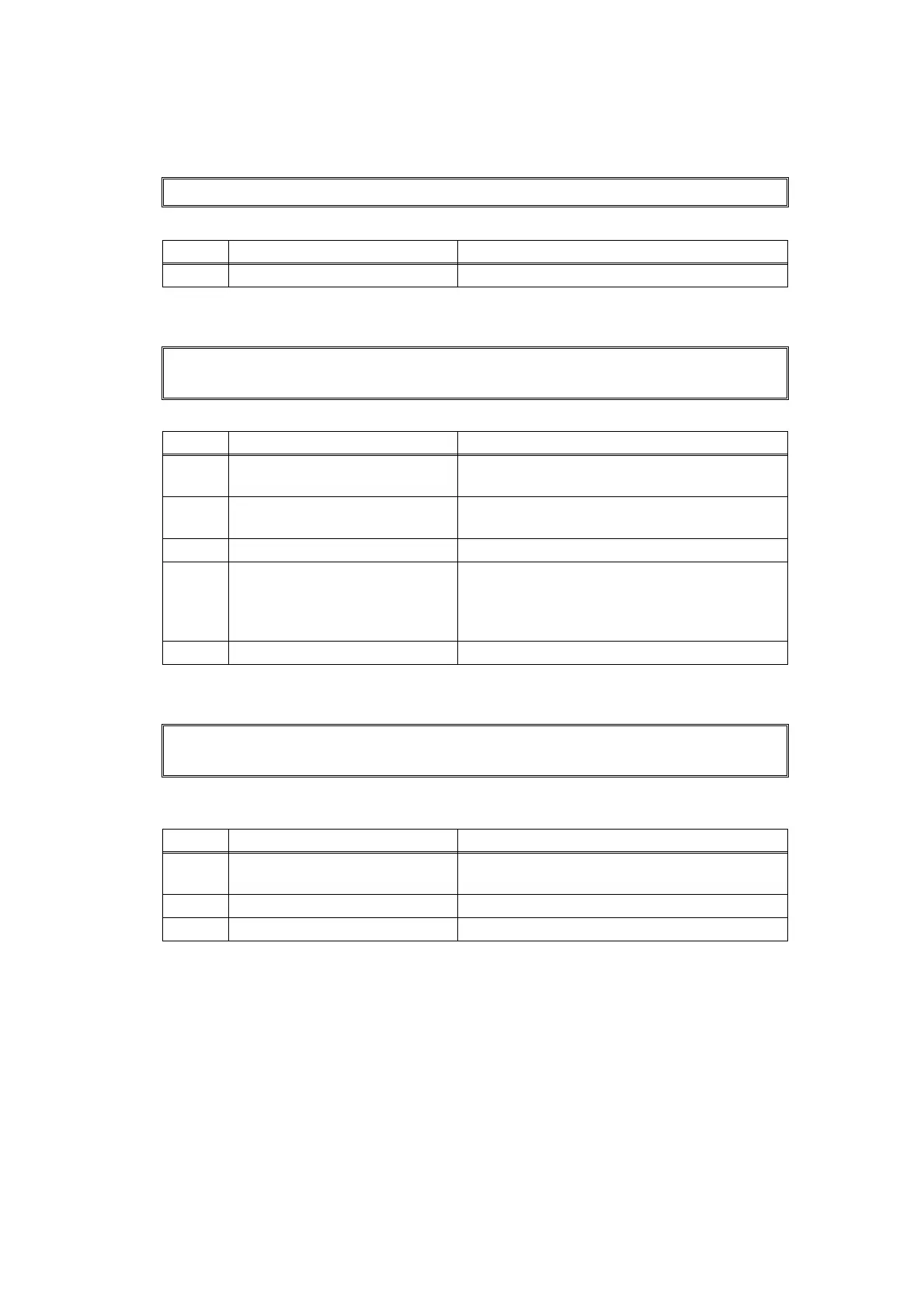2-66
Confidential
Error codes E700 to EB00
These errors do not usually occur during normal use. The possible causes are noise around
the installation site, fluctuation of the power supply voltage, and failures in the software.
An unidentified error occurred.
Error code EC00
Detected a main fan failure.
Error code ED00
Communication between the wireless LAN PCB and the main PCB cannot be established at
machine startup.
---
Step Cause Remedy
1 Main PCB failure Replace the main PCB ASSY.
Print Unable EC
Turn the power off and then back on again.
Step Cause Remedy
1
Connection failure of the main
fan harness
Check the connection of the main fan harness,
and reconnect it if necessary.
2
Connection failure of the toner
LED PCB harness
Check the connection of the toner LED PCB
harness, and reconnect it if necessary.
3 Main fan failure Replace the main fan.
4
Toner LED PCB failure Refer to "1.3.10 Check sensor operation
(function code: 32)" in Chapter 5 to check the
sensor operation. If the sensor operation is
faulty, replace the toner LED PCB ASSY.
5 Main PCB failure Replace the main PCB ASSY.
Print Unable ED
Turn the power off and then back on again.
Step Cause Remedy
1
Connection failure of the
wireless LAN PCB harness
Check the connection of the wireless LAN PCB
harness, and reconnect it if necessary.
2 Wireless LAN PCB failure Replace the wireless LAN PCB.
3 Main PCB failure Replace the main PCB ASSY.